With over 3 billion monthly active users and open rates as high as 98%, WhatsApp is one of the most powerful marketing channels, offering businesses a direct line to their customers.
That said, using WhatsApp to promote your products or services isn’t as straightforward as sending messages from your phone. To truly unlock its potential, you need to understand the tools available, the strategies that work, and the best way to scale your efforts while staying compliant with WhatsApp’s business messaging policy.
This guide covers everything you need to get started with WhatsApp marketing, including:
- What is WhatsApp marketing, and how does it work
- The different tools available for implementing WhatsApp marketing
- 8 high-impact WhatsApp marketing strategies you can start using today
- Best practices to stay professional and avoid getting blocked
Let’s get into it.
What is WhatsApp Marketing?
WhatsApp marketing is the practice of using WhatsApp to reach, engage, and support customers through real-time conversations. At its core, it’s about creating a two-way channel where customers can ask questions, get instant responses, and stay connected with your business.
Businesses typically use WhatsApp marketing to send promotions, share updates, answer questions, and follow up on orders. For example, a local bakery might message regular customers about a fresh batch of sourdough and get replies within minutes.

WhatsApp marketing is considered effective because people are more likely to open, read, and reply to WhatsApp messages than emails or ads.
Another advantage is the ability to automate replies and use chatbots, which makes it easy to scale communication without losing the personal touch.
Benefits of WhatsApp Marketing
WhatsApp stands out as a high-engagement, low-friction channel that helps businesses connect with customers, offer support, and drive real-time results. In fact, it’s become an essential part of the marketing toolkit for many brands. Here are a few key reasons why:
High Open and Engagement Rates
WhatsApp messages have open rates of up to 98%, with click-through rates between 50 and 60%. People check the app frequently, which means your messages are more likely to be seen and acted on quickly.
Direct and Personalized Communication
With the right tools, you can use WhatsApp to send tailored messages, offers, and updates to individual contacts or specific customer segments. These one-on-one interactions feel more personal and help build stronger relationships over time.
Real-Time, Two-Way Conversations
Unlike email or SMS, WhatsApp makes it easy to have two-way conversations with prospects and buyers. Someone can respond to a product update, ask a question, and get help instantly in the same conversation thread.
Automation tools
You don’t need a large team to manage WhatsApp marketing. Using the WhatsApp API, you can set up chatbots, automate replies, and run drip campaigns that handle FAQs, qualify leads, and engage and nurture prospects without manual effort.
Wider Reach Across Markets
WhatsApp is used in over 180 countries and across all age groups. If you’re targeting mobile-first regions or international audiences, it gives you a reliable way to reach and connect with customers where they’re most active.
Rich Media Support
WhatsApp isn’t just a text messaging platform. You can share product photos, demo videos, PDFs, catalogs, and other content that makes your messages more engaging and helps guide users through the next steps.
WANotifier helps you broadcast your message to thousands of opted-in users at once.
How to get started with WhatsApp marketing
WhatsApp offers two solutions for businesses looking to do marketing on the platform: the WhatsApp Business App and the WhatsApp Business API.
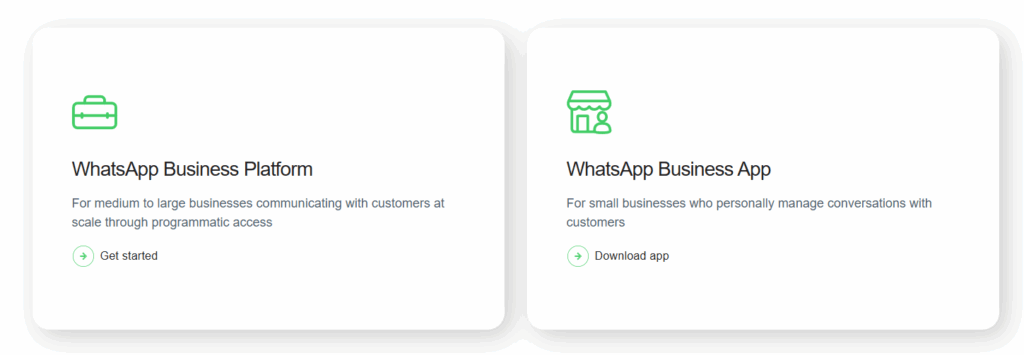
Let’s break down what each option offers:
WhatsApp Business App (for Basic Marketing Requirements)
The WhatsApp Business App is free and built for small businesses or solopreneurs who want a simple way to connect with customers. You can download it directly from the App Store or Google Play and start using it right away.
Key features include:
- One-on-one messaging with customers
- Labels to organize chats and contacts
- Quick replies, greetings, and away messages
- Basic product catalog for showcasing your offerings
- Broadcast lists (limited to 256 recipients at a time)
Limitations of the WhatsApp Business App
While it’s great for getting started, the WhatsApp Business App has several limitations:
- You can only message contacts who have saved your number.
- Broadcasts are capped at 256 contacts per list.
- You can’t build chatbots or set up keyword-based auto replies (triggered by specific keywords like “Help” or “pricing”).
- There’s no way to integrate it with your CRM or other third-party tools.
- You can’t use message templates in the app, which means every message needs to be typed out manually.
Overall, if you’re just testing the waters or need something lightweight for daily customer interactions, the Business App is a great entry point. However, if you’re planning to automate, scale, or run high-impact campaigns on WhatsApp, the Business API is the better fit.
WhatsApp Business API (for Advanced Marketing & Automation Features)
The WhatsApp Business API is built for companies that want to scale their communication, automate engagement, and run advanced marketing campaigns. Unlike the Business App, it offers more flexibility and control, but it doesn’t come with a built-in user interface.
With the API, you can:
- Send bulk messages to unlimited contacts
- Set up greetings, away messages, and keyword-based auto-replies
- Build chatbots to automate FAQs and basic support requests
- Create drip sequences to nurture and convert leads
- Integrate WhatsApp with your CRM, website, or other tools and trigger messages based on user actions (like form submission, purchases, etc.)
- Monitor campaign performance with detailed analytics
3 Ways to Use the WhatsApp Business API
Since the WhatsApp Business API doesn’t come with a built-in interface like the Business App, you need to access it through one of the following methods:
- Build your own tool, which gives you full control but requires technical resources to set up, host, and maintain everything. This approach can be time-consuming and may not be practical for most businesses.
- Work with WhatsApp Business Solution Providers (or BSPs), which are authorized by Meta to provide access to the API. While they simplify the process, most BSPs charge a 12–35% markup on top of WhatsApp’s official messaging rates and often require you to prepay for credits. This can drive up costs quickly, especially for high-volume messaging.
- Use a platform like WANotifier, which provides access to the official WhatsApp API with 0% markup on API usage. You also get an easy-to-use interface, advanced marketing features, and a 7-day free trial to start your WhatsApp marketing journey without any upfront cost or commitment.
No code. Minimal setup. Launch your next WhatsApp marketing campaign in minutes!
How to Set Up WANotifier for WhatsApp Marketing
If you’ve decided to use WANotifier, follow this step-by-step guide to create your account and set up your phone number with WhatsApp API for free. Once that’s done, you can implement any of the WhatsApp marketing strategies listed below.
8 WhatsApp Marketing Strategies You Can Execute with the WhatsApp API (and WANotifier)
In this section, you’ll find practical ways to leverage WhatsApp Business API for marketing using WANotifier:
Send Bulk Broadcasts
When most people think of WhatsApp marketing, they usually think of bulk broadcasts. We’ve all received these messages, like a brand announcing a time-sensitive offer or an online store reminding you about something you left in your cart. When done well, bulk broadcasts are one of the most effective ways to reach a large audience instantly.
Here’s how you can set them up in WANotifier:
How to Send Bulk Messages in WANotifier
- Go to Contacts in the left sidebar and select Import/Export to upload your contact list using a CSV or Excel file. You can also add contacts via an API request.
- Next, open the Content Library in the left sidebar and select Message Templates.
- You can use an existing approved template or click Add New Message Template in the top-right corner to create one from scratch. WhatsApp typically takes 30 minutes to 48 hours to approve a new template.
- Once your template is approved, go to Notifications > Add New from the sidebar.
- In the Add Notification screen, choose Marketing as the notification type, select your contact list, and pick the approved template.
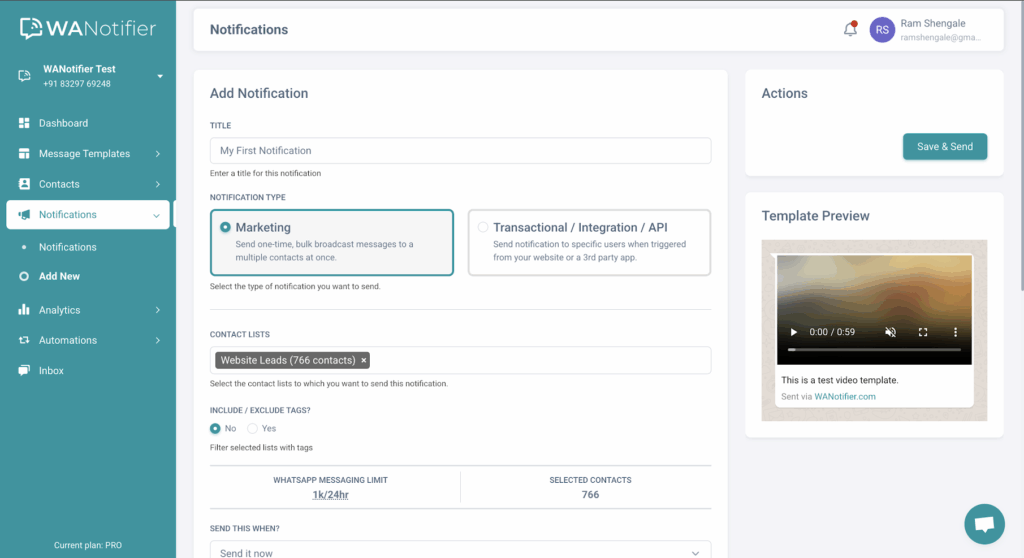
- If your template uses variables, you can map them to your contact fields during setup.
- Once everything’s ready, click Save & Send to launch your broadcast.
👉 Follow this detailed guide for a complete walkthrough.
Segment Your Contact Lists
When it comes to WhatsApp marketing, bulk messaging can only take you so far. To drive real results, you need to segment your audience and tailor your messaging to match where they are in the customer journey.
With WANotifier’s built-in CRM, you can organize contacts using tags, custom attributes, and lists to deliver more relevant and timely campaigns.
For example, you could tag users who signed up recently but haven’t converted as “Needs Nurturing,” while marking active users as “Engaged.” This way, you can follow up with helpful reminders for one group and exclusive offers for the other.
How to Segment Contacts in WANotifier
Start by uploading your contacts from the Contacts > Import/Export section in the sidebar. You can do this in one of two ways:
- Upload a CSV or Excel file with your contact list
- Import contacts via an API request
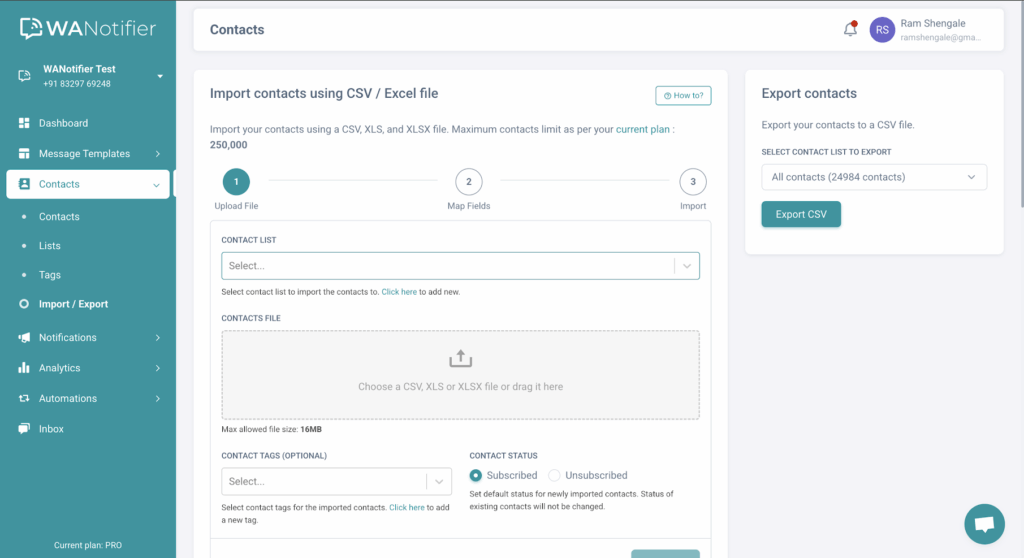
👉 Follow this comprehensive guide for a detailed walkthrough.
Once your contacts are uploaded, you can:
- Manually add tags or custom attributes (like “Hot Lead” or “Needs Follow-up”) to individual contacts.
- Or integrate your third-party CRM and other lead management tools with WANotifier (more on this in a bit) to automatically update tags and attributes based on changes in those systems.
Note that you can also go to Contacts and click Add New in the top right corner to manually add a contact along with relevant tags and custom attributes.
Create and Run Drip campaigns
Drip campaigns help you stay connected with your audience by scheduling a sequence of personalized WhatsApp messages triggered by actions, like signing up, making a purchase, or being added to a specific contact list.
With WANotifier, you can easily set up these sequences to nurture leads or onboard new users. Once set up, the entire sequence runs on autopilot without requiring any effort from your end.
How to Set Up Drip Campaigns in WANotifier
- Go to Automations in your WANotifier dashboard and select Drip Sequences.
- Click Add New to create a new drip campaign.
Enter a name for the campaign under Drip Name. - Define your start and stop conditions. These can include when a contact is added to or removed from a list, when a tag is added or removed (e.g., “needs nurturing”), or when a custom attribute meets a specific condition.
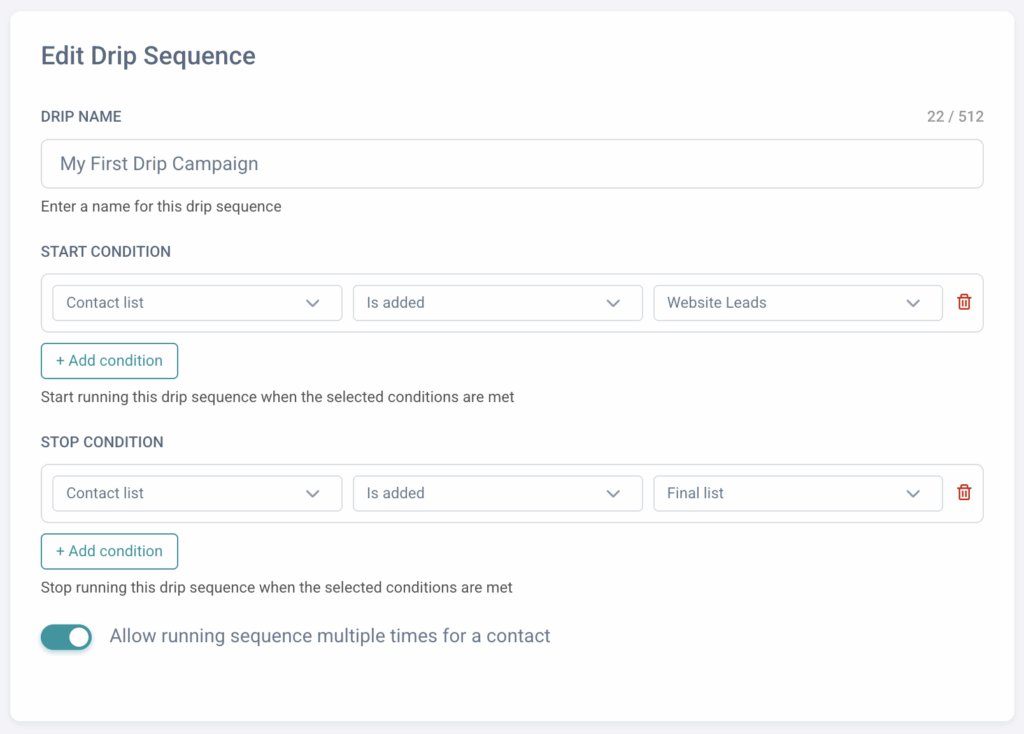
- In the Drip Message Sequence section, click the ➕ icon to add the messages you want to send.
- Click Edit on each message to choose a pre-approved template and set the delay for when it should be sent after the trigger.
Run Click-to-WhatsApp Ads
Click-to-WhatsApp ads (CTWA) let people message your business directly from your Facebook or Instagram ads. With WANotifier, you can make this already powerful channel even more effective by automatically capturing leads from these conversations and adding them to your preferred contact lists.
Let’s take a look at how to accomplish that:
How to Capture Leads from CTWAs using WANotifier
Start by following this comprehensive walkthrough to set up your click-to-WhatsApp ads.
Once your ad is live, switch to WANotifier and:
- Go to Contacts > Lists and create a list for leads coming from your CTWA ads.
- Click your account name in the sidebar, then click the Settings icon.
- In the settings dashboard, select Click to WhatsApp Ads from the top menu.
- Choose the contact list you just created as your default contact list. You can also assign a default tag, like Holiday Promo, to categorize leads.
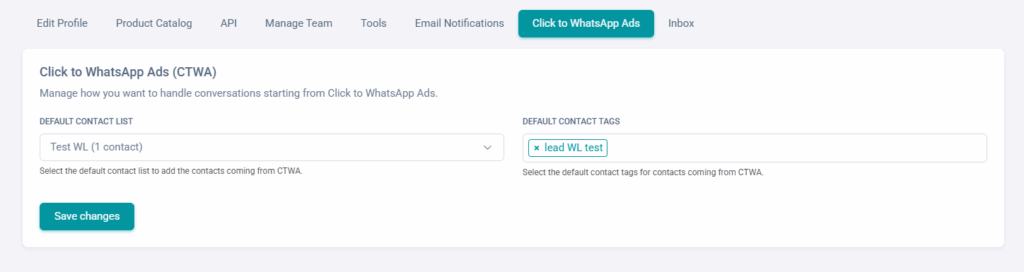
Once this is configured, leads who message you via CTWA will be added to the right list and tagged automatically. You can then follow up with them using drip sequences, auto-replies, or custom chatbots built with WANotifier.
Collect Leads from Your Website, Forms, and Third-Party Apps
Click-to-WhatsApp ads aren’t the only way to collect more leads on the messaging app. With WANotifier, you can also capture leads from any source, including your website opt-in forms and third-party apps.
How to Capture Leads from Any Source in WANotifier
- Use the WordPress plugin or REST API to connect your website opt-in forms, WooCommerce store, or custom apps and automatically add leads to WANotifier.
- Use Zapier, Pabbly, or Make to integrate WANotifier with CRMs and tools like HubSpot, Zoho, Google Sheets, and more.
Offer 24/7 Support and Assistance on WhatsApp
Once your campaigns are live and users start responding, there will come a point when keeping up with every conversation becomes overwhelming. That’s where automation can make a real difference.
With WANotifier’s auto replies and chatbots, you can instantly handle common queries and support requests, guide users through tasks, and offer round-the-clock support without adding to your team’s workload. Let’s explore how to implement these tools:
How to Set Up Auto-Replies and Chatbots in WANotifier
Go to Automations in the left sidebar of your WANotifier dashboard and choose:
- Basic, if you want to set up:
- Greeting messages: Send a welcome message when someone contacts you for the first time or after 14 days of no activity.
- Out-of-office replies: Let users know you’re unavailable if they message outside business hours.
- Delay in response messages: Send fallback replies when there’s no response or the message doesn’t match any auto-reply condition.
- Subscribe/unsubscribe triggers: Automatically mark contacts as subscribed or unsubscribed from messaging lists based on their preferences.
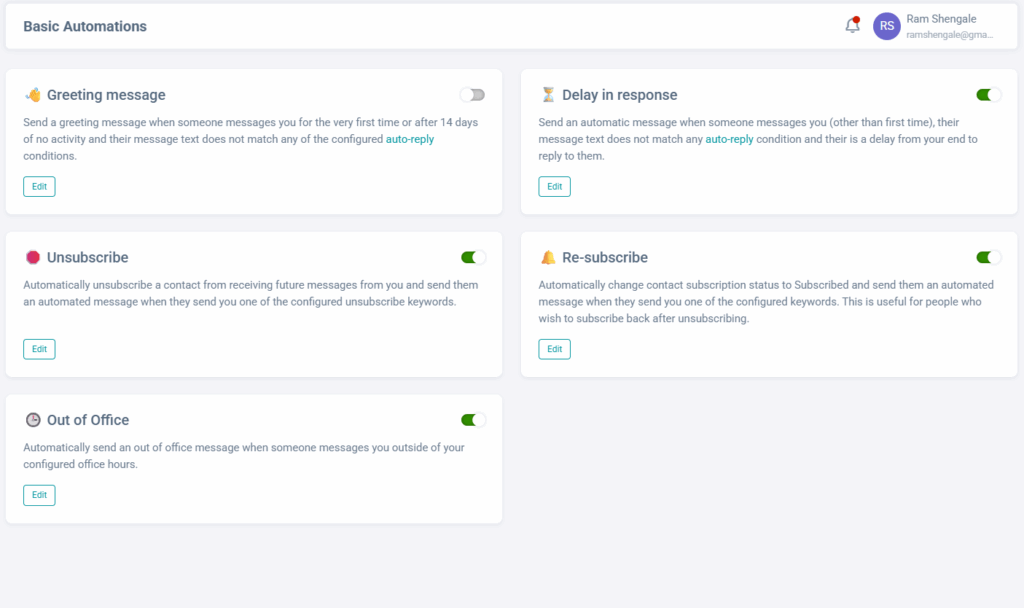
- Auto-Replies to trigger keyword-based responses to common queries. For example, auto-reply with pricing info when someone types “pricing.”
- Bots to build interactive chatbots that guide users, handle FAQs, and qualify leads without manual input.
👉 Read this detailed guide to set up auto replies and chatbots in WANotifier.
Create powerful, no-code chatbots to qualify leads and engage customers
Integrate WhatsApp with Your Third-Party Tools
Chatbots and auto-replies aren’t the only way to automate WhatsApp marketing. By connecting WhatsApp to your business tools, you can automatically send transactional notifications, like order confirmations, payment alerts, or form submission updates, based on user actions.
You can also use WhatsApp activity to trigger updates in your own systems. For example, move a lead to “Qualified” in your CRM when they reply with interest, or flag a follow-up if they don’t respond within a set interval.
Let’s see how to use WANotifier to integrate WhatsApp with your favorite tools:
How to Set Up Integrations in WANotifier
You can connect WANotifier to your tools in three simple ways:
- Use the REST API to trigger WhatsApp messages based on user activity, such as signing up for a webinar, making a purchase, or abandoning a cart. You can learn more about our Notifications API here.
- Use no-code platforms like Pabbly, Make, or Zapier to connect WANotifier with your CRM, form tools, spreadsheets, and other apps.
- Use WANotifier’s WordPress plugin to send automated WhatsApp messages when someone takes action on your WordPress or WooCommerce site.
Track Campaign Performance and Optimize
No matter which WhatsApp marketing strategy you choose, tracking performance is essential to monitor its impact. With WANotifier’s advanced analytics, you can monitor message delivery, open, and engagement rates to see what’s working and make smarter decisions moving forward.
How to Track and Optimize Campaigns in WANotifier:
Navigate to Analytics in the left sidebar and:
- Go to Messaging to track overall performance:
See the number of messages sent and delivered, free vs paid conversations, and track API costs and usage. You can adjust the reporting period using the Select Date Range option at the top.
- Go to Notifications to monitor campaign-level metrics:
Select a campaign to view the total number of notifications sent, delivered, and read. You can also view and export delivery reports and activity logs.
- Go to Message Templates to assess template performance:
Choose a template and date range to check how many users clicked a CTA button or engaged with the template.
Best Practices for WhatsApp Marketing
The following tips will help you drive better engagement on WhatsApp while staying compliant and avoiding account restrictions:
Always Get Explicit Opt-In
Before sending any marketing messages, make sure users have clearly agreed to receive them. This can be done through:
- A dedicated checkbox on your website or sign-up form (e.g., “Yes, I want to receive WhatsApp updates about offers and product launches”).
- A keyword-based opt-in, where users text something like “START” to subscribe.
Equally important: make it easy for users to opt out. Allow them to unsubscribe by replying with keywords like “STOP” or “Unsubscribe,” and ensure your platform handles these requests automatically.
Personalize Every Interaction
Avoid generic, one-size-fits-all messages. Instead, use the recipient’s name, reference their past purchases or browsing activity, and match your tone to their stage in the customer journey.
Provide Real Value
Your messages should provide something useful to the recipient. For example:
- A time-sensitive discount based on their previous purchases.
- Useful product tips, how-to content, or feature updates.
- Early access to sales or exclusive events for loyal customers.
By focusing on delivering genuine value and resisting the urge to hard-sell in every message, you don’t just build trust but also invite organic engagement from prospects and customers.
Use Interactive Content
Don’t rely on plain text messages to share your offers or showcase your products/services, especially when WhatsApp gives you a range of options to make your messages more dynamic and effective.
We suggest you enhance your communication by:
- Adding product photos, explainer videos, or GIFs to grab attention.
- Include quick-reply buttons to make it easy for users to take action.
- Create and share WhatsApp catalogs so users can browse and purchase directly within chat.
Follow WhatsApp’s Business Messaging Policies
To maintain account health and ensure reliable message delivery, you must comply with WhatsApp’s Business Messaging Policy. Note that WhatsApp strictly prohibits using its business services to promote:
- Regulated or restricted goods and services such as firearms, alcohol, tobacco, drugs (including prescription), medical products, endangered species, hazardous materials, and live animals.
- Adult content, dating services, gambling, multi-level marketing, and debt-related services like payday loans or bail bonds.
Violating these guidelines could lead to message delivery issues, reduced quality scores, or even permanent account restrictions.
Ready to Take Your WhatsApp Marketing to the Next Level?
WhatsApp marketing works, but only when it’s backed by the right solution; one that helps scale real-time conversations, automate basic support requests and lead qualification, and guide users through structured tasks like purchases, bookings, and form submissions directly within chat.
That’s where WANotifier stands out.
With WANotifier, you can:
- Broadcast WhatsApp messages to thousands of opted-in contacts in one go.
- Trigger transactional messages for orders, form submissions, and callback requests directly from your website.
- Capture leads from Facebook and Instagram ads and automatically add them to your contact lists.
- Run drip campaigns to onboard new users, nurture leads, and re-engage inactive contacts.
- Use WhatsApp Flows to collect details and guide users through structured in-chat interactions
- Send WhatsApp notifications via integrations with your CRM, e-commerce platform, or other third-party tools using our REST API
- Monitor message delivery, open rates, and engagement metrics in real time
- Set up chatbots and automations to answer FAQs and provide 24/7 support
- Manage all conversations from a shared team inbox (assign chats, track history, and reply instantly)
As mentioned earlier, unlike most API providers, WANotifier charges 0% markup on WhatsApp API usage and also offers a 7-day free trial on all its plans, so you can explore the platform without any risk or commitment. You also get an intuitive interface, powerful automation tools, and seamless integrations to scale your WhatsApp marketing efforts without technical hassles.
Ready to get started?
Elevate your WhatsApp marketing with WANotifier. Easy to set up. Built to scale. No hidden costs.
Frequently Asked Questions (FAQs)
Is WhatsApp marketing suitable for small businesses?
Absolutely. WhatsApp marketing can be a powerful tool for small businesses looking to build a direct relationship with customers. It is also cost-effective, has high open rates, and supports everything you need to engage, convert, and retain your customers.
Additionally, tools like WANotifier make it even more accessible by providing an all-in-one platform to send bulk messages, automate replies, and monitor campaign performance, without requiring any technical expertise or prior coding experience.
How do you avoid getting blocked or banned on WhatsApp?
WhatsApp takes user privacy seriously, and violating its guidelines can get your number restricted or banned. To avoid this, make sure you:
- Get explicit opt-in before sending any marketing messages
- Avoid using unauthorized bulk message senders that could trigger spam reports
- Respect user preferences by offering a clear opt-out option
- Follow WhatsApp’s Business and Commerce guidelines on promoting businesses
Using a trusted platform like WANotifier can also help you stay compliant. It ensures your campaigns follow WhatsApp’s rules, helps manage opt-ins and opt-outs automatically, and provides insights to monitor message quality and avoid deliverability issues.
What is WhatsApp Business API?
The WhatsApp Business API is a communication tool developed by Meta to help medium and large businesses (as well as growing businesses with high-volume messaging needs) send personalized, bulk messages, automate FAQs and lead qualification (using chatbots and auto-replies), integrate WhatsApp with CRM, ERPs, and other third-party business tools, and enable multi-user access for teams to collaborate on conversations.
What kind of messages can you send with the Business API?
With the WhatsApp Business API, you can send:
- Marketing messages like offers, announcements, and product updates.
- Transactional/utility messages like order confirmations, payment alerts, and appointment reminders.
- Authentication messages to verify a user’s identity, typically through one-time passwords (OTPs).
- Service messages in response to customer-initiated conversations.
You can learn more about these message types and their pricing here.
How Can WANotifier Help with WhatsApp Marketing?
WANotifier simplifies WhatsApp marketing by giving you all the tools you need to:
- Send bulk messages to thousands of contacts at once.
- Create drip sequences to engage, nurture, and convert prospects.
- Set up chatbots and auto-replies to automate FAQs, basic support requests, and lead qualification.
- Capture leads from Click-to-WhatsApp ads, websites, forms, and third-party apps.
- Use WhatsApp Flows to collect user data in chat
- Integrate WhatsApp with your CRM, e-commerce store, and other business tools.
- Track and optimize WhatsApp campaigns.
- Manage WhatsApp conversations across teams with a shared inbox.
And you get all this with 0% markup on API charges, a transparent pricing model that scales with your business, and a 7-day free trial, so you can explore WANotifier and see if it aligns with your marketing goals.







