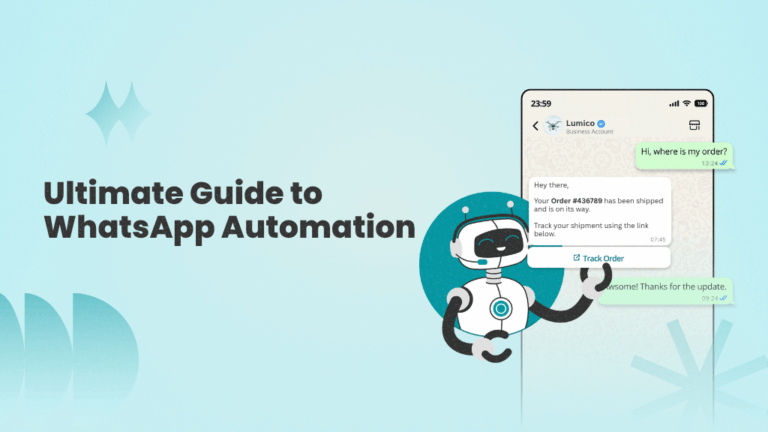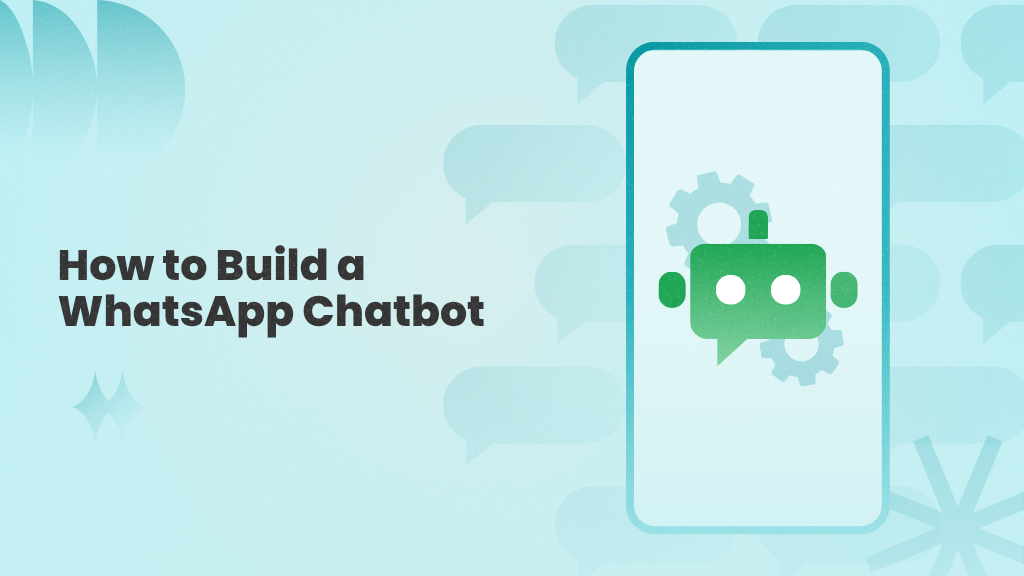WhatsApp may be great for customer communication, but as your business grows, so does the volume of messages. Chats, follow-ups, inquiries, and support requests start piling up faster than your team can keep up.
Soon, it’s no longer manageable. Delays creep in, follow-ups get missed, and your team falls behind its targets.
Enter WhatsApp automation.
It helps you manage conversations, qualify leads, respond to messages instantly, and handle routine tasks without lifting a finger.
In this guide, we’ll show you exactly how WhatsApp automation works, explore different implementation options, and help you choose the right automation strategy for your business.
But first, let’s address a basic question.
What is WhatsApp Automation?
WhatsApp automation lets you put routine messaging on autopilot. Instead of replying to every customer manually, it allows you to use tools that automatically send replies, share updates, and manage customer conversations, without you needing to be online 24/7.
For instance, if you run a travel agency, you can set up automated messages to confirm bookings, send itinerary details, and remind customers about upcoming trips, all while saving time and maintaining consistent communication.
But there’s a lot more to WhatsApp automation than auto-replies. You can also use it to capture leads from your website or ads, run drip campaigns, and even trigger internal workflows, like updating your CRM or notifying a sales rep when a prospect replies.
Why Do Businesses Need WhatsApp Automation? – Benefits
Businesses today are under constant pressure to respond faster and scale communication without increasing headcount. WhatsApp automation helps solve these challenges by taking manual effort out of the equation. Here are some key benefits of incorporating WhatsApp automation into your business:
1. Drive More Engagement
WhatsApp automation helps you reach customers through a channel they’re more likely to engage with. With open rates as high as 98%, WhatsApp messages are significantly more likely to be seen and acted on than traditional email or SMS.
2. Reduce Support Workload and Respond Faster
Studies show that delayed responses are the leading cause of customer dissatisfaction and abandoned purchases. WhatsApp automation helps you avoid that risk by instantly handling routine queries, like FAQs, confirmations, and updates, so your team can focus on conversations that require more attention.
3. 24/7 Availability
Customers expect instant responses, even outside business hours. With automation, you can provide round-the-clock assistance through auto-replies and keyword or event-based messages, ensuring your business stays responsive regardless of time zones or staffing.
4. Cost Savings
Instead of hiring additional agents to manage increasing chat volumes, businesses can use automation to handle common queries and updates at scale. This reduces support costs significantly while maintaining a high level of responsiveness.
5. Consistent Customer Service
When messaging is handled manually, quality often varies from one interaction to the next. Automation ensures every customer receives accurate, timely, and consistent responses, creating a more reliable customer experience across the board.
Capture leads, trigger replies, and nurture prospects on WhatsApp with WANotifier.
How to Implement WhatsApp Automation for Your Business?

WhatsApp automation can be as simple or advanced as you need it to be. You can start with basic features using the WhatsApp Business App, or unlock powerful workflows and high-volume messaging through the WhatsApp Business API with WANotifier.
Here’s how both options work:
1. Basic Automations with the WhatsApp Business App
The WhatsApp Business App offers some basic automation tools to help you manage day-to-day conversations without being glued to your phone screen. While it doesn’t support advanced capabilities, like chatbots, it’s a great starting point for those looking to explore WhatsApp marketing.
Here’s what you can set up with the app:
1. Greeting Messages
What it is: An automated message that’s sent when a customer messages you for the first time or after 14 days of no activity in chat. You can customize this message to introduce your business or share key information.
How to Set It Up:
- Open the Tools tab in the WhatsApp Business App and tap Greeting Message
- Turn on Send Greeting Message
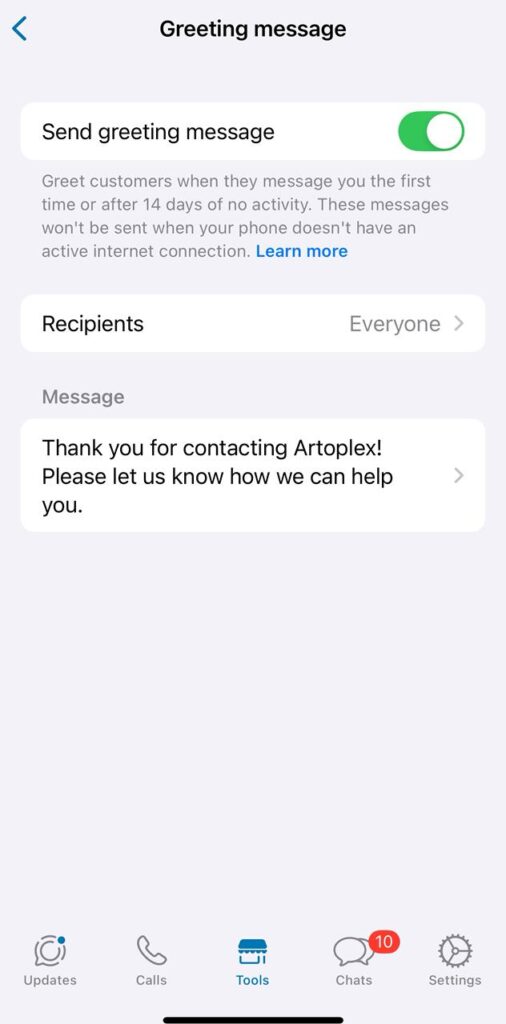
- Tap Recipients and choose who should receive the message (everyone, everyone not in the address book, selected contacts, etc.)
- Tap Greeting Message to customize your message, then tap OK
2. Away Messages
What it is: An automated, customizable message that lets anyone who messages you know you’re busy or unavailable.
How to Set It Up:
- Go to the Tools tab and tap Away Message
- Turn it on and set a schedule (always, outside business hours, or custom timing).
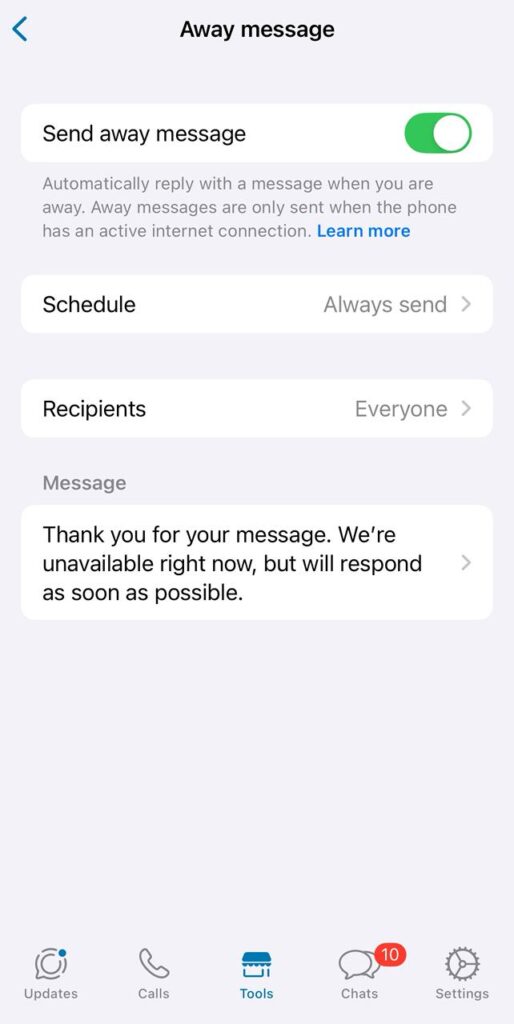
- Tap Recipients and choose who should receive the message (everyone, selected contacts, etc.)
- Under Away Message, tap the message to edit it, then tap OK
3. Quick Replies
What it is: Quick replies let you create shortcuts for messages you frequently send to customers. You can also include images, videos, or other media in your replies. Note that you can only store up to 50 quick replies at a time.
How to Set It Up:
- Go to the Tools tab and tap Quick Replies
- Tap the ➕ icon in the top-right corner to create a new quick reply
- Tap Message to write your response (Note: Media files aren’t supported in quick replies when using WhatsApp Web or Desktop)
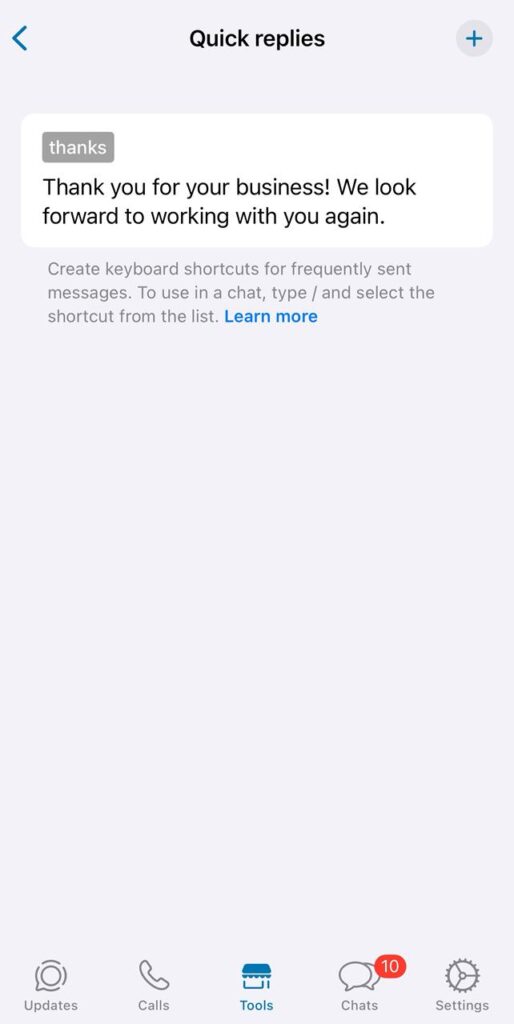
- Tap Shortcut to assign a keyboard shortcut for this reply
- Save and use it in chats by typing / to bring up your saved replies.
Limitations of WhatsApp Automation on the Business App
While it’s free and easy to use, the WhatsApp Business App comes with several limitations:
- No chatbots
- No keyword-based auto-replies
- Doesn’t integrate with CRM and other business tools
- Broadcast limited to 256 contacts (and you can only message people if they’ve saved your number)
- Supports only up to 5 devices (1 phone + 4 linked devices)
Overall, the business app is great for testing the waters, but not scalable for growing businesses with high-volume messaging or automation needs.
Unlock advanced automations and chatbot flows with WANotifier—powered by the official WhatsApp API
2. Advanced Automations with WhatsApp Business API and WANotifier
The WhatsApp Business App is great for automating simple responses, but it has its limitations. If you want to scale real-time conversations, send bulk messages, build chatbots, or connect WhatsApp with your CRM, the WhatsApp Business API is the logical next step.
WANotifier gives you free access to the API with 0% markup and built-in tools to automate conversations and integrate WhatsApp with your third-party tools.
To get started, follow this step-by-step guide to create your WANotifier account and connect your WhatsApp number to the API for free. Once setup is complete, you’ll have access to everything you need to build and manage WhatsApp automations for your business.
Here’s what you can do with it:
Basic Automations
What it is: Basic Automations in WANotifier include everything you’d find in the WhatsApp Business App, like greetings and out-of-office messages, plus advanced features to automatically manage subscriptions to messaging lists and send fallback messages when replies are delayed or don’t match any auto-reply condition.
How to Set It Up:
- Click on Automations in the left sidebar and select Basic
- Click Edit to configure individual options, like:
- Greeting messages: Send a personalized welcome message when someone messages you for the first time or after 14 days of no activity.
- Out-of-office replies: Automatically send an out-of-office message when someone messages you outside business hours.
- Subscribe/unsubscribe triggers: Automatically mark contacts as Subscribed or Unsubscribed based on their preference. Unsubscribed contacts get excluded from your broadcast messages.
- Delay in response messages: Send fallback messages when there’s a delay from your end or the message text doesn’t match any auto reply condition.
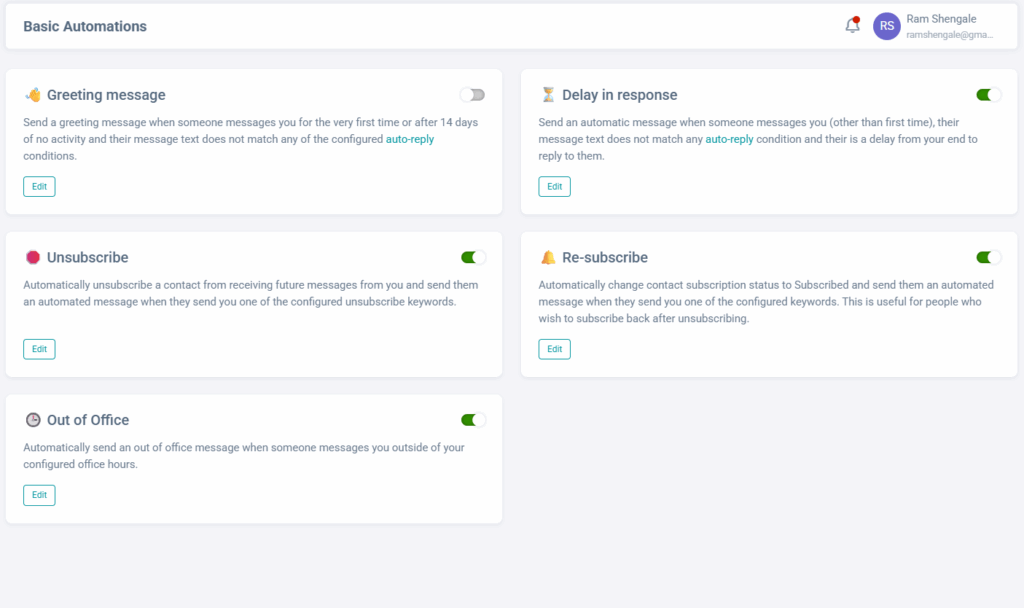
You can also define conditions such as business hours (for out-of-office messages) and delay intervals (for “Delay in Response” messages), or set keywords that let contacts unsubscribe or resubscribe to your messaging lists.
Auto-Replies
What it is: Auto-Replies in WANotifier let you trigger automated responses based on specific keywords in incoming messages. For example, if someone types “pricing,” you can automatically send your latest pricing details. Or if they write “help” or “interested,” the chat can be automatically routed to your support or sales team.
How to Set It Up:
- Go to Automations in your WANotifier dashboard and select Auto-Replies
- Click on Add New to create a new keyword-based rule
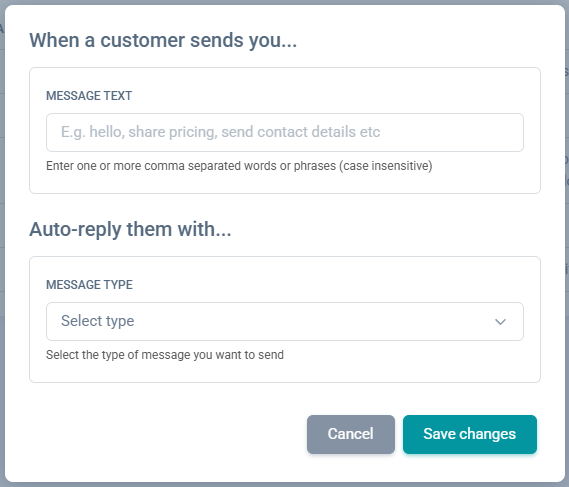
- Enter the trigger words or phrases under MESSAGE TEXT
- Choose the reply format under MESSAGE TYPE. You have the following options:
- Text: Add a free-form text that you can send to your customers
- Message template: Select one of your pre-approved message templates
- If you choose text, write the response your customer should receive and save
Here’s a comprehensive guide to setting up auto-replies in WANotifier to make things easier.
Chatbots
What it is: Chatbots in WANotifier help you automate real-time conversations on WhatsApp. You can use them to answer FAQs, handle support queries, guide users through step-by-step workflows, and even complete transactions without needing a live agent.
How to Set It Up:
- Go to Automations in your WANotifier dashboard and select Bots.
- Start by connecting a Trigger node (activates the bot based on user action) to the Start node (defines where the flow begins).
- Add Action nodes to send messages, update contact details, or trigger delays, and Conditional nodes to guide the conversation based on user inputs.
- Connect everything using Edges (lines that connect steps) and finish the flow with an End node (marks the end of the conversation).
- Customize each node by clicking the edit icon, then save and activate your bot.
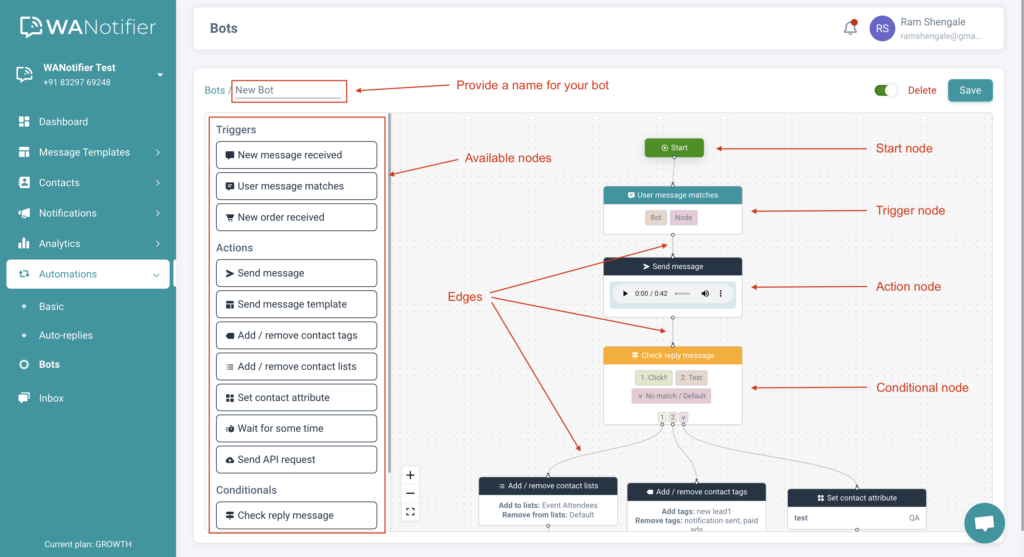
For a visual walkthrough of each component, refer to this detailed guide.
Connect your number to the WhatsApp API using WANotifier and deploy your first chatbot in minutes!
Drip Campaigns
What it is: Drip Campaigns in WANotifier let you send a series of pre-scheduled WhatsApp messages over time to nurture, onboard, and re-engage users.
For example, when someone subscribes to your updates, you can trigger a drip that delivers helpful content, product tips, or exclusive offers over several days to keep the conversation going.
How to Set It Up:
- Go to Automations in your WANotifier dashboard and select Drip Sequences.
- Click Add New to create a new drip campaign.
- Enter a name for the campaign under Drip Name.
- Define the start and stop conditions. You can trigger a sequence when a contact is added to or removed from a list, when a tag is added or removed from a contact (e.g., “needs nurturing”), or when a custom attribute meets a specific condition (e.g., equals, not equals, contains a keyword, etc.).
- In the Drip Message Sequence section, click on the ➕ button to add the number of messages you want to include.
- Click Edit for each message to select a pre-approved template and set the time interval for when it should be sent.
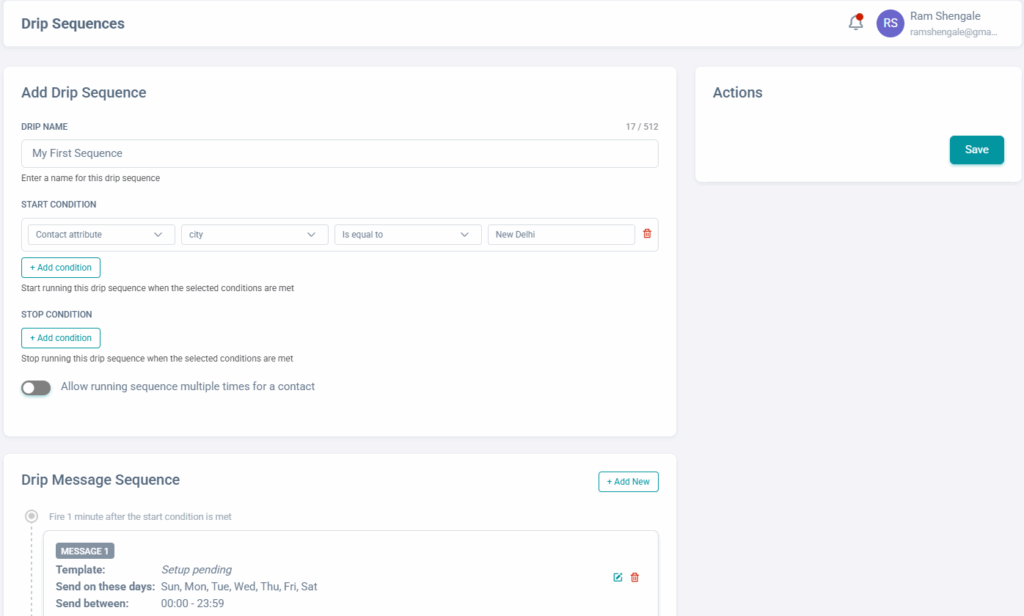
Learn more about setting up and using drip sequences in WANotifier.
Lead Capture
What it is: WANotifier allows you to capture leads from any source (social media ads, website, forms, and third-party apps) and instantly start conversations with them on WhatsApp.
Ways to capture leads in WANotifier:
- Click-to-WhatsApp Ads: You can automatically add contacts who message you through your Facebook or Instagram ads to specific contact lists in WANotifier. You can then respond to them instantly using auto-replies or chatbots.(read this step-by-step guide to set up Click-to-WhatsApp ads).
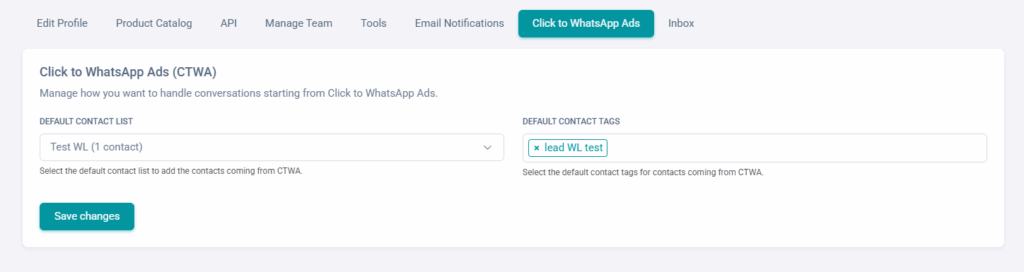
- Website, forms, and tools integration: You can use WANotifier’s WordPress plugin or the REST API to connect your lead sources, like your Website option forms, eCommerce stores like WooCommerce, 3rd party automation tools like Zapier, Pabbly, etc, or CRMs like Hupbspot, Zoho, etc, directly to WhatsApp. Once connected, any new submissions or events will automatically add contacts to your specified contact lists, where you can add tags and custom attributes to segment them and personalize your outreach. Learn how to manage your contacts using our REST API.
Workflow Automation
What it is: Workflow automation in WANotifier enables you to streamline internal processes and customer journeys across your tech stack. You can use it to trigger transactional notification messages based on user actions like purchases, demo sign-ups, or card abandonment on your website, or update your CRM and other tools when someone engages with your messages.
For example, you can automatically move a lead to “Qualified” in your CRM when they reply with interest, or send a reminder if they haven’t responded within a certain timeframe.
How to Set It Up:
You have two ways to connect WANotifier with your business tools:
- Use the REST API to trigger WhatsApp notifications based on user activity on your website. You can learn more about our Notifications API here.
- Use no-code solutions, like Pabbly, Make, or Zapier, to connect WANotifier to your favorite third-party apps.
- Have a WordPress or WooCommerce website? Use our free WordPress plugin to integrate WANotifier with your website to send automation notifications on site activity.
Now that you know how to set up advanced automations with the WhatsApp API using WANotifier, let’s walk you through a few best practices to use them more effectively.
Best Practices for WhatsApp Automation
Follow these best practices to get the most out of your WhatsApp automations without being labeled as spam or blocked by users:
Secure Explicit User Consent
Always obtain a clear, informed opt-in from users before initiating any automated messaging. Transparently communicate what types of messages customers will receive and provide easy opt-out mechanisms to build trust and ensure compliance with WhatsApp’s business messaging policy.
Integrate CRM for Personalized Communication
Connect your WhatsApp automation directly with your CRM or use WANotifier’s built-in CRM for advanced audience segmentation. Send personalized messages based on user behavior, preferences, and purchase history to make users feel heard and valued.
Design Intuitive Conversational Flows
Map out step-by-step conversational flows for your chatbots and automated responses. Ensure every interaction is clear, concise, and naturally guides customers through their queries while regularly testing these flows to eliminate friction points.
Balance Automation with Human Support
While automation excels at handling routine queries, always provide clear pathways for customers to connect with human agents. This hybrid approach ensures customer satisfaction when dealing with complex or sensitive issues that require personal attention.
Monitor Performance and Optimize Automations
Analyze key metrics, including open rates and engagement rates for all automated messages. Use WANotifier’s advanced analytics to gain real-time insights, refine your automation strategies, and A/B test different approaches for continuous improvement.
Wrapping Up
As your business grows, managing customer communication manually becomes overwhelming, leading to delayed responses, missed follow-ups, and frustrated customers. WhatsApp automation helps you solve these challenges and stay in control.
To set it up, you have two options: the WhatsApp Business App or the WhatsApp Business API.
The Business App is a great starting point, but if you want to scale your WhatsApp communication with advanced automation features, like chatbots, the API is a much better choice.
Here’s the challenge, though: You either need to build your own tool to access the API (which requires coding expertise) or use a third-party platform that simplifies the process.
Now, most third-party platforms charge a 12% to 35% markup on WhatsApp API usage, making them impractical for growing businesses.
WANotifier, on the other hand, adds 0% markup to API costs and offers a 7-day free trial on all paid plans, so you can explore WhatsApp automation and marketing without any upfront cost. You’ll also get a comprehensive set of no-code tools that enable you to:
- Broadcast WhatsApp messages to thousands of opted-in contacts in one go
- Trigger transactional messages for orders, form submissions, and callback requests directly from your website
- Capture leads from Facebook and Instagram ads and automatically add them to your contact list
- Run drip campaigns to onboard new users, nurture leads, and re-engage inactive contacts
- Use WhatsApp Flows to collect details and guide users through structured in-chat interactions
- Send WhatsApp notifications via integrations with your CRM, e-commerce platform, or other third-party tools using our REST API
- Monitor message delivery, open rates, and engagement metrics in real time
- Manage all conversations from a shared team inbox (assign chats, track history, and respond in real time)
Start your WhatsApp automation journey today with WANotifier!
Elevate your WhatsApp marketing with WANotifier. Easy to set up. Built to scale. No hidden costs.
Frequently Asked Questions (FAQs)
Is WhatsApp automation free to use?
The cost of WhatsApp automation depends on the solution you choose.
The WhatsApp Business App, which includes basic automation features such as greetings and away messages, and quick replies for FAQs, is free to use. However, if you want to get blue tick verification, you’ll need to pay for it (charges vary based on the subscription tier).
For more advanced automation, such as chatbots and keyword-based auto-replies, you’ll need to use the WhatsApp Business API. While the API itself is free to use, messages sent through it incur charges based on the type of message sent (marketing, utility, or authentication). You can learn more about API pricing here.
How do I get started with WhatsApp automation?
There are two ways to set up WhatsApp automation:
- Using the WhatsApp Business App
- Using the WhatsApp Business API
The app offers basic automation features and only allows you to broadcast to up to 256 contacts at a time. You can also only message contacts who have saved your number. In order to break free of these restrictions and access advanced automation features like chatbots, you’ll need to use the WhatsApp Business API.
You can connect your number to the WhatsApp API for free using WANotifier, which includes all the tools you need to set up advanced automation, such as chatbots and keyword-based auto-replies. You can also use it to send bulk messages to unlimited contacts.
Is the WhatsApp API free to use?
While the WhatsApp Business API is free to access, sending messages through it incurs charges based on the message type (marketing, utility, or authentication) and the recipient’s country.
How can automation help my business?
WhatsApp automation can enhance your business by streamlining routine tasks such as responding to FAQs, sending order updates, managing appointment scheduling, and running promotional campaigns. It can also guide your prospects through lead qualification flows and provide 24/7 assistance for common support requests.