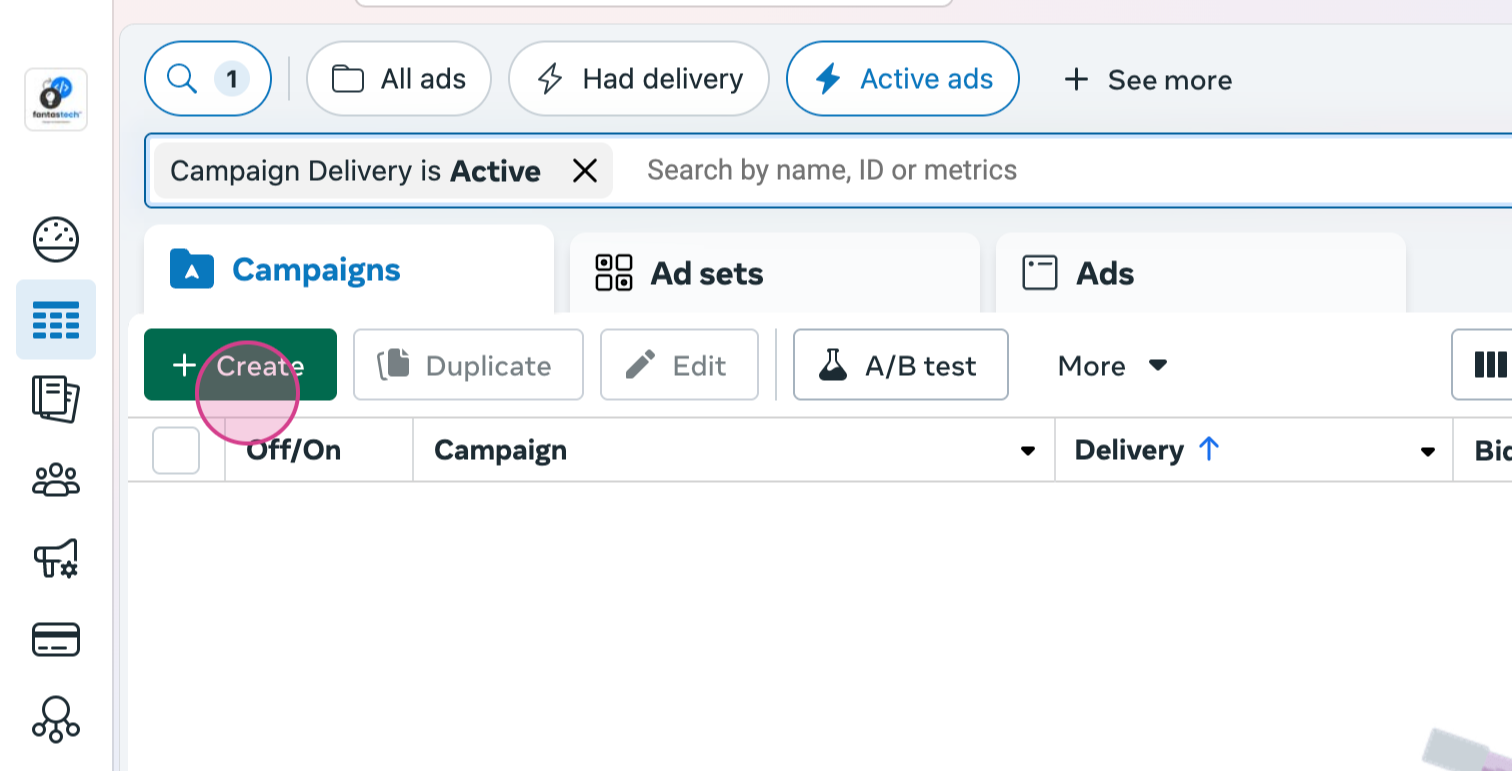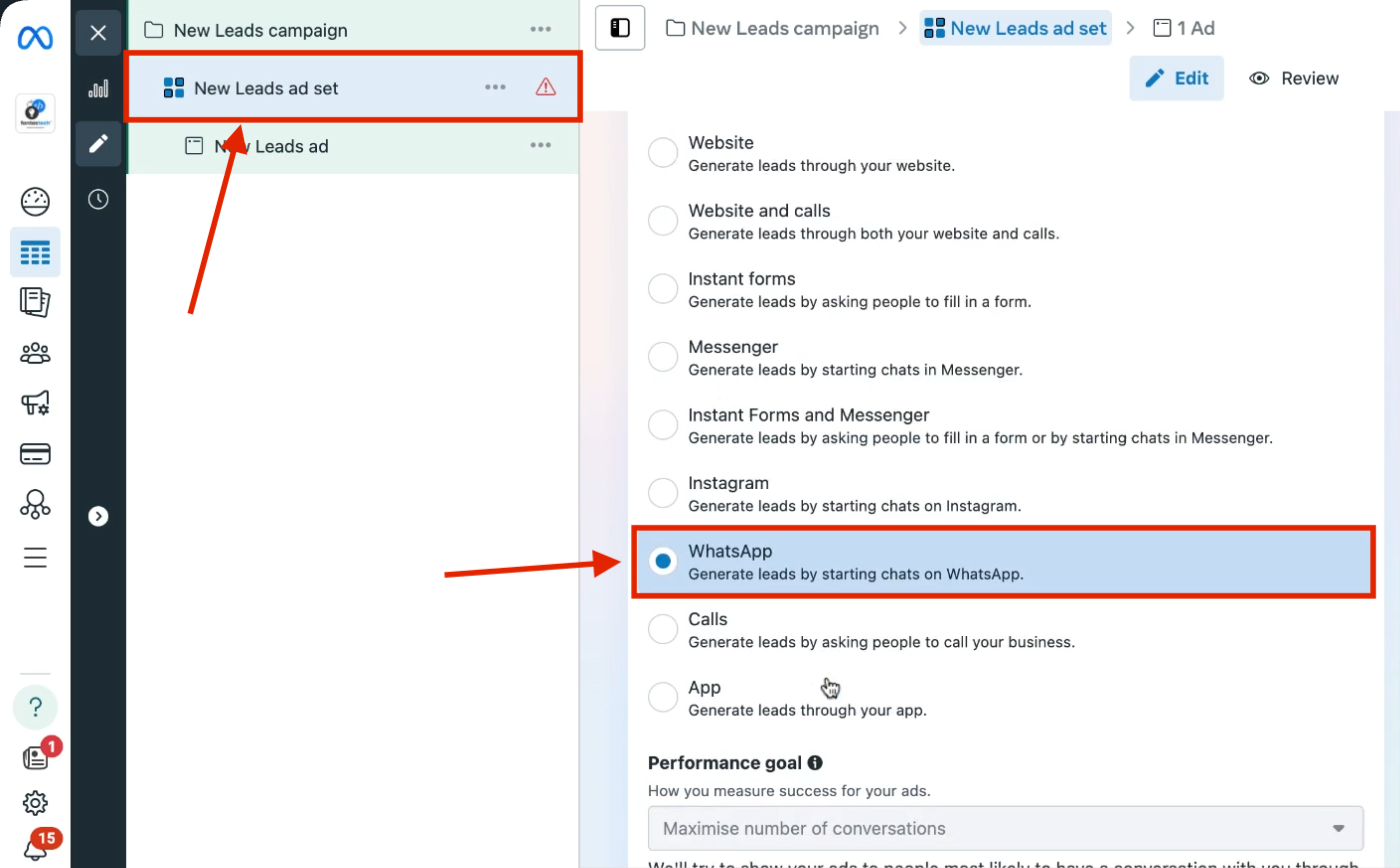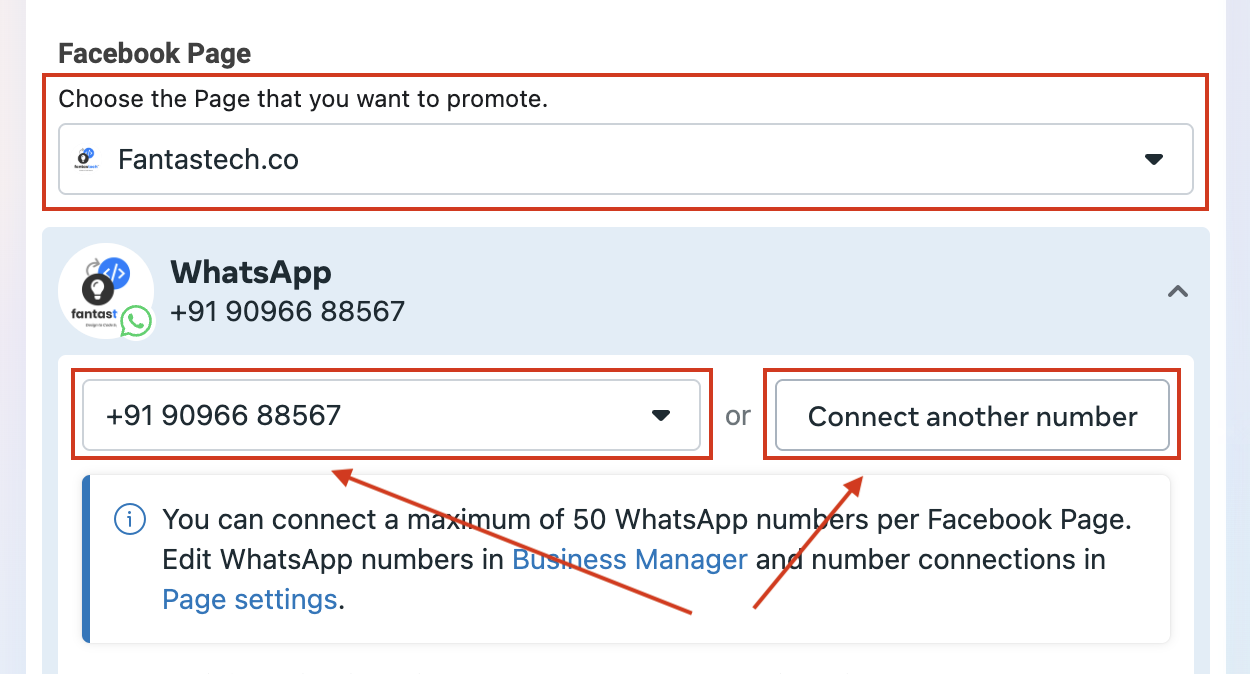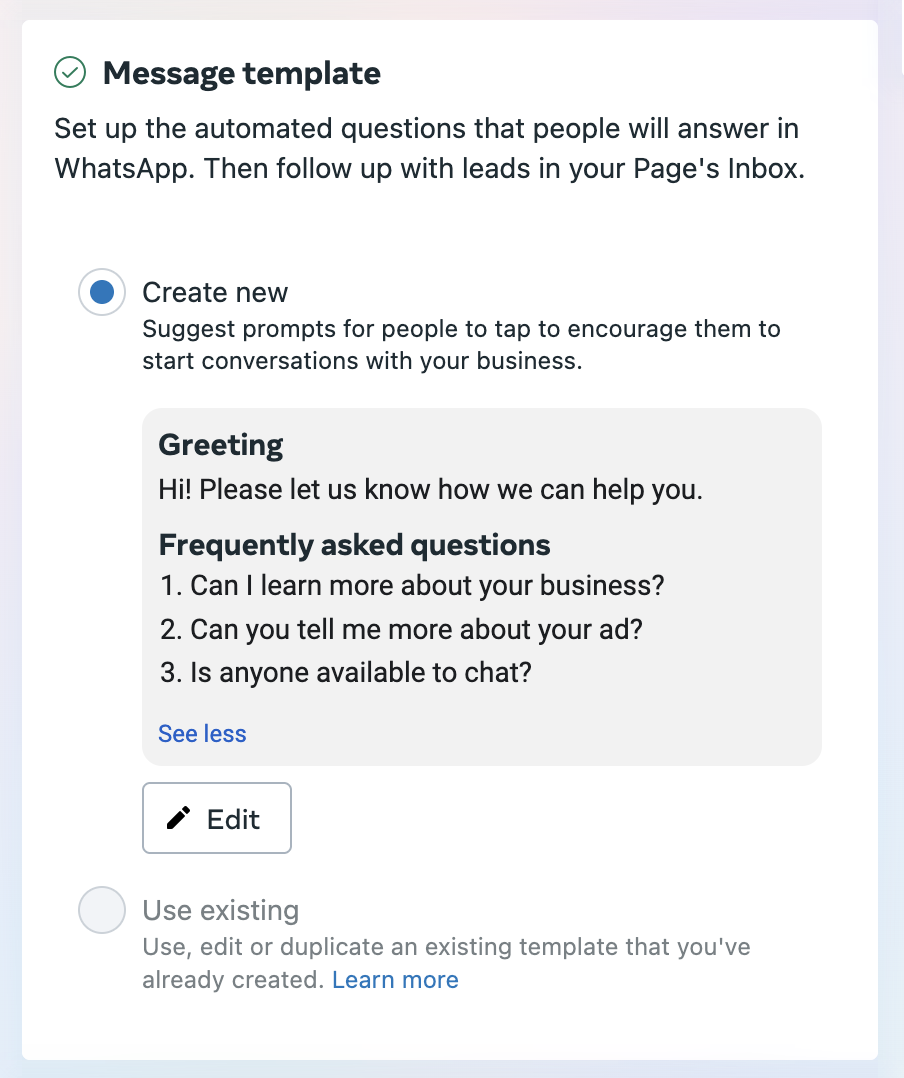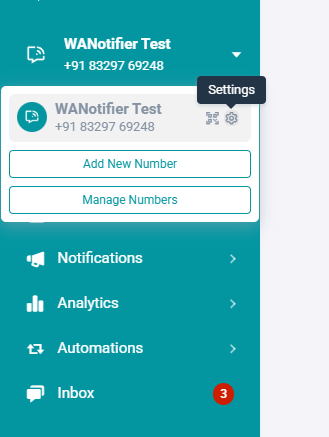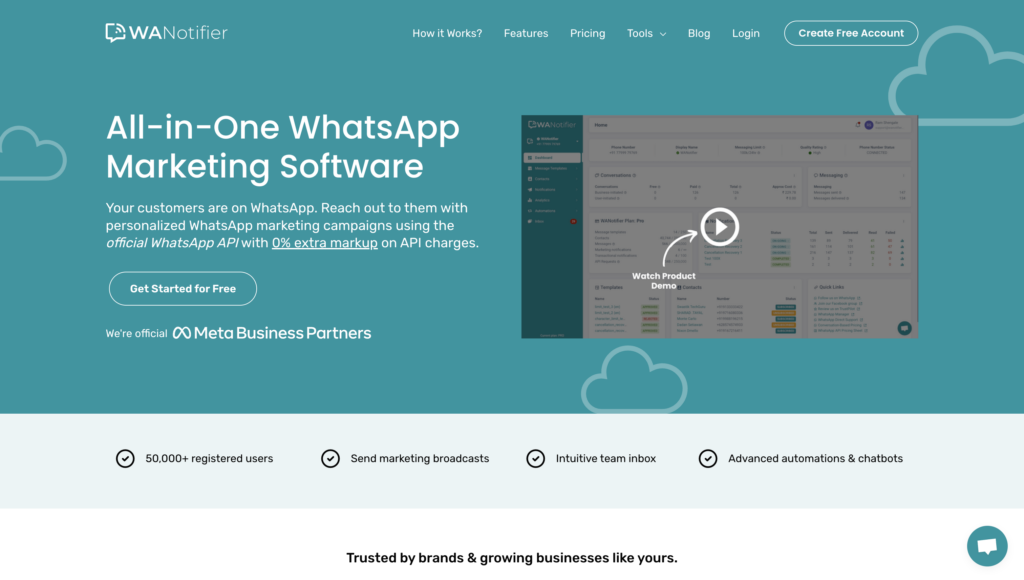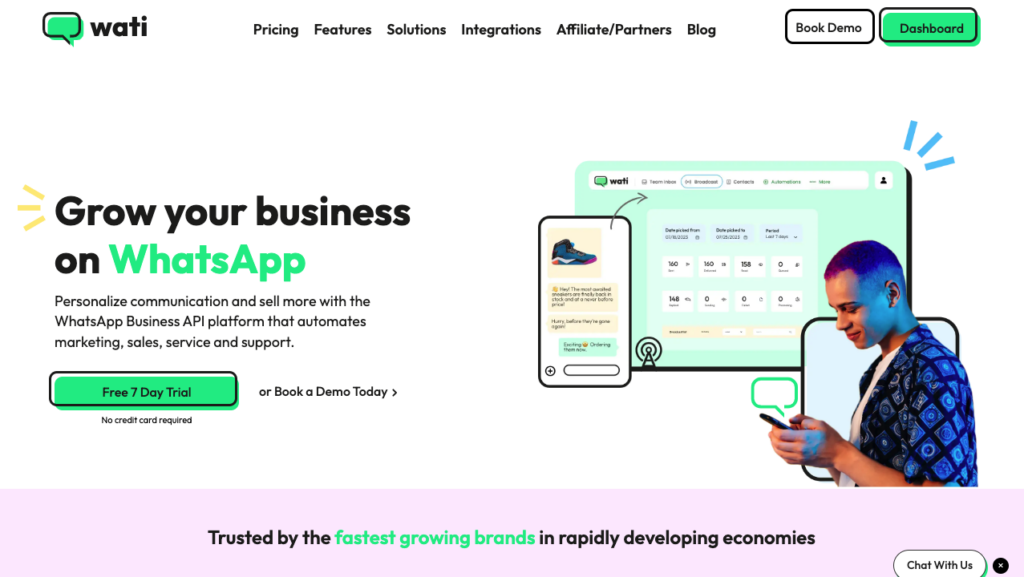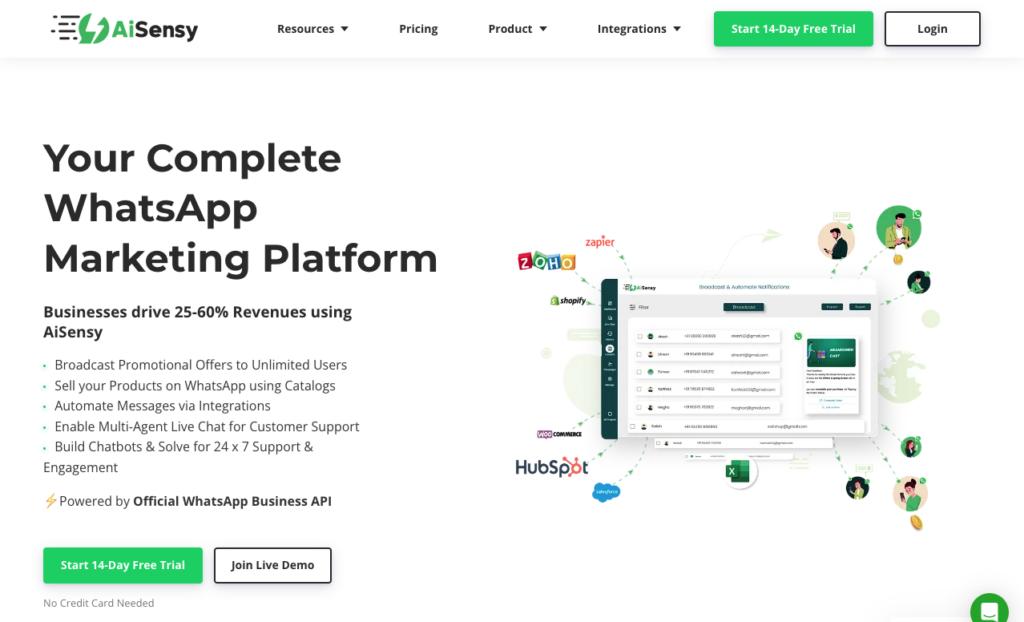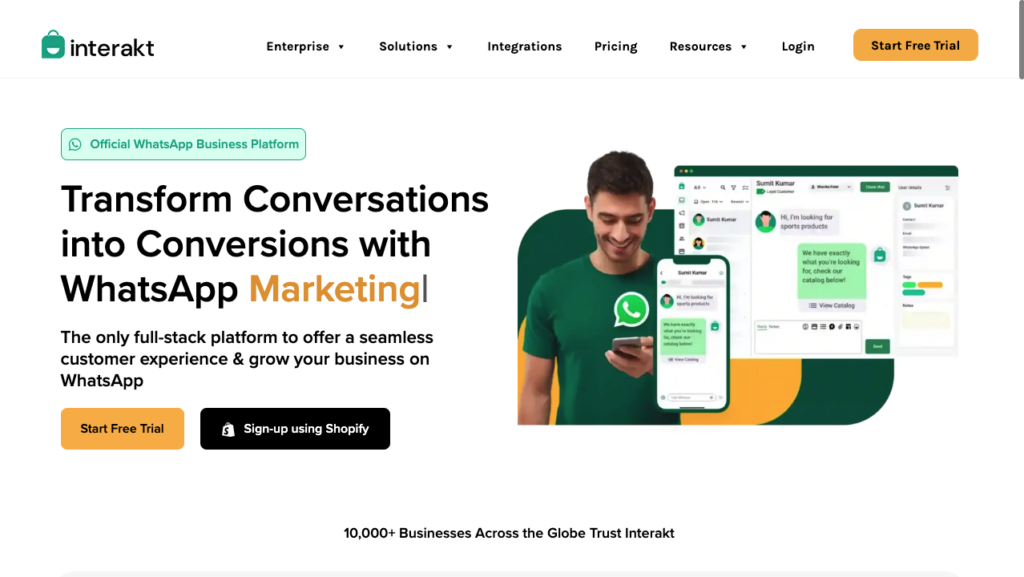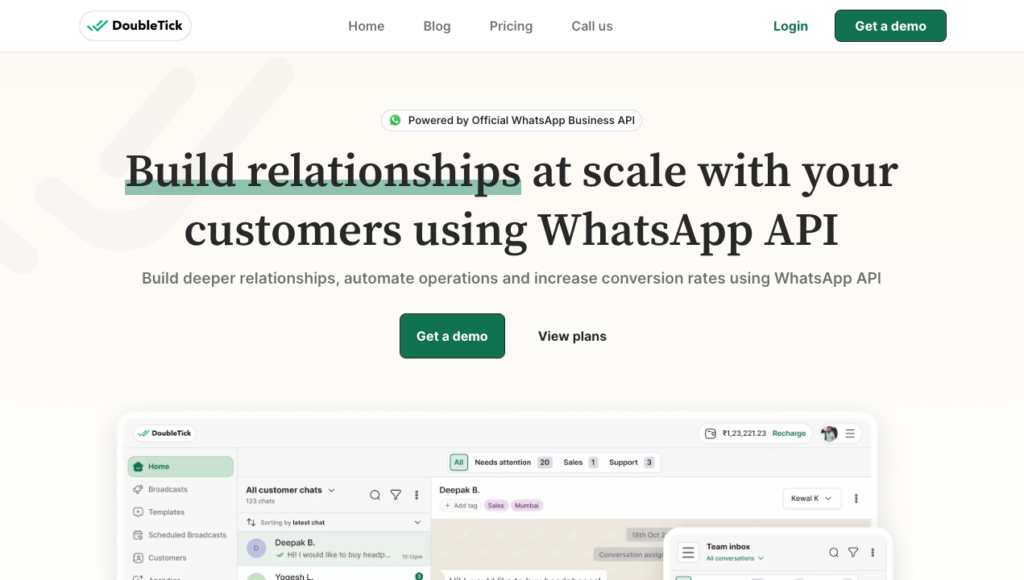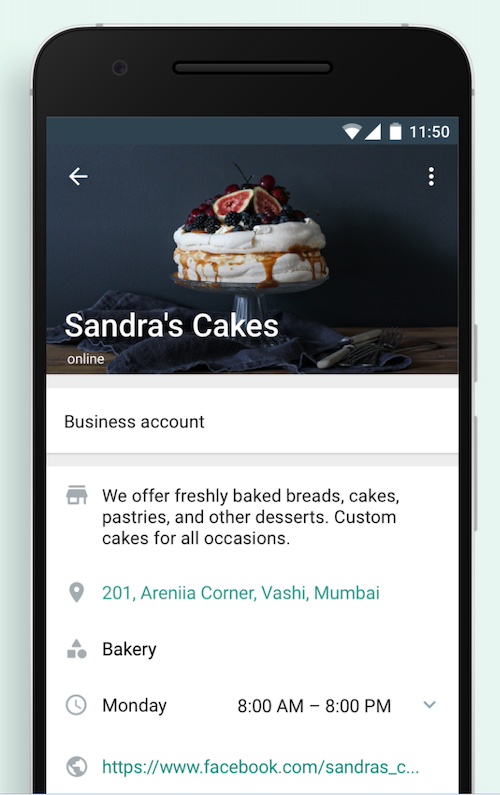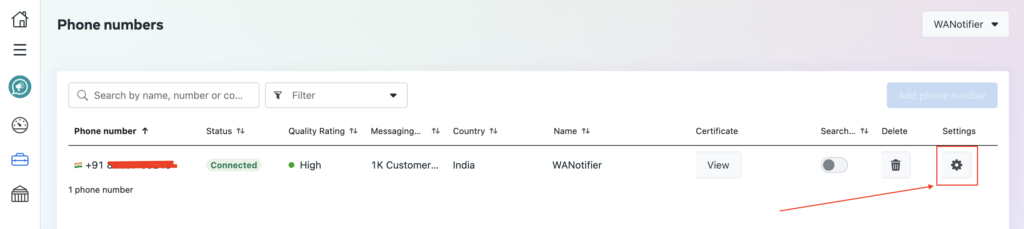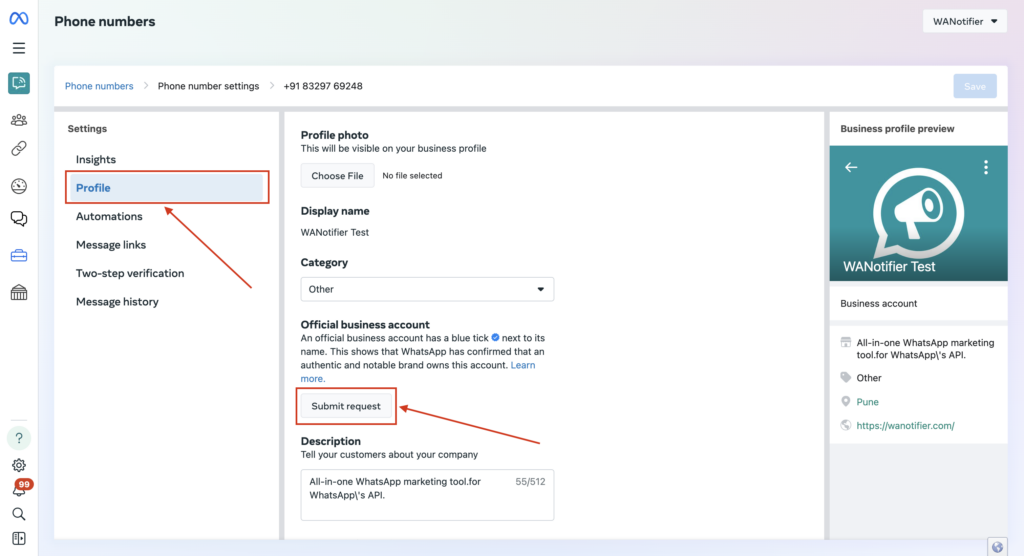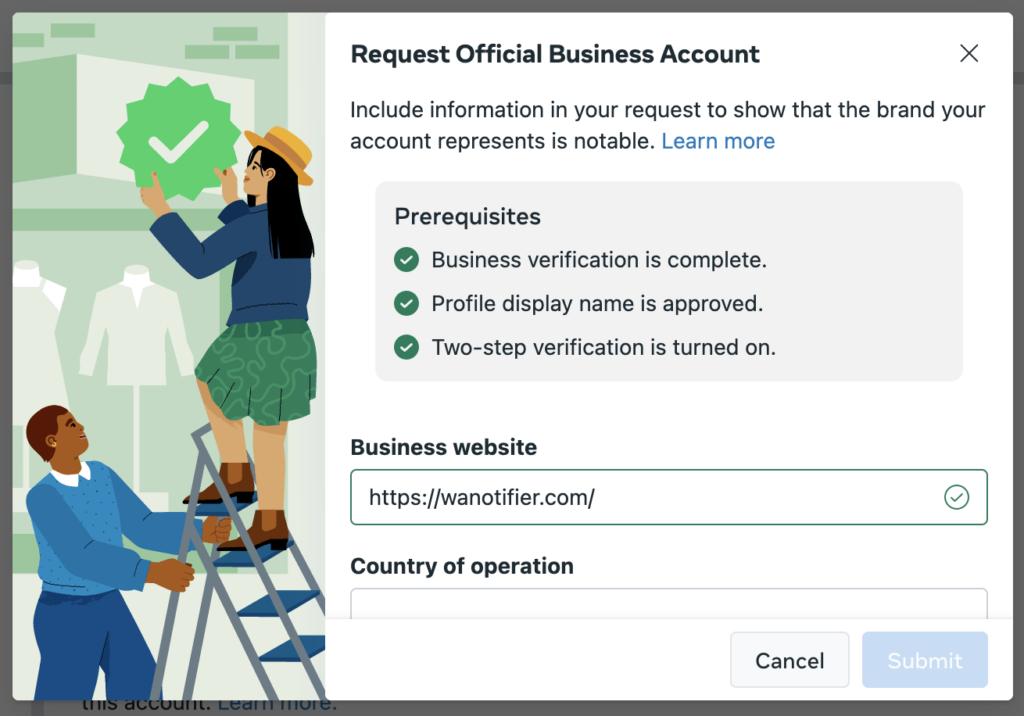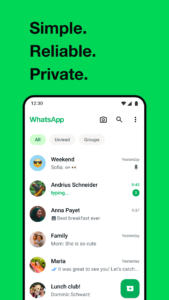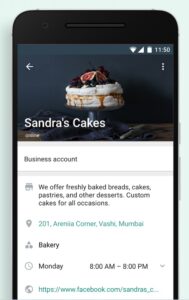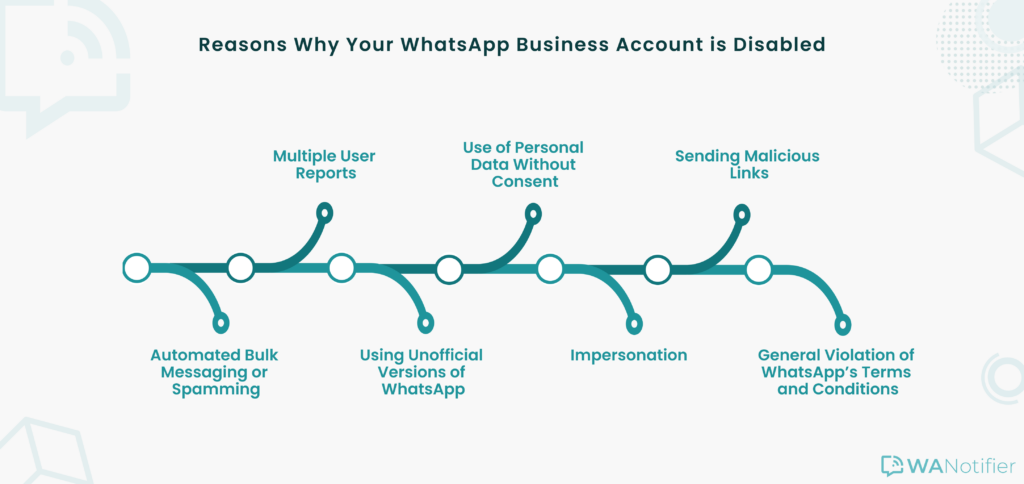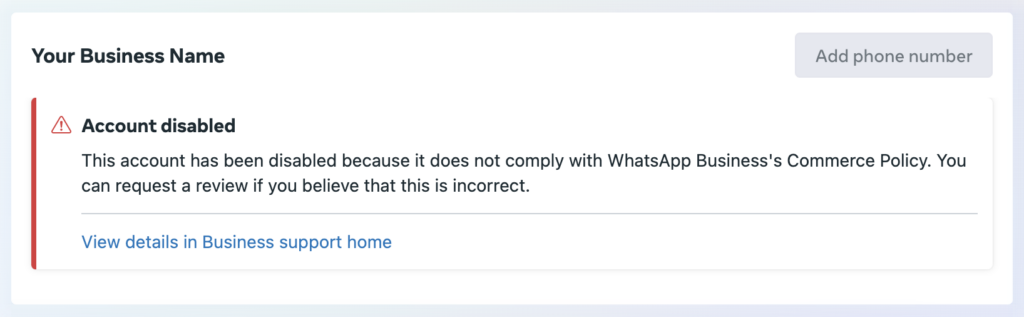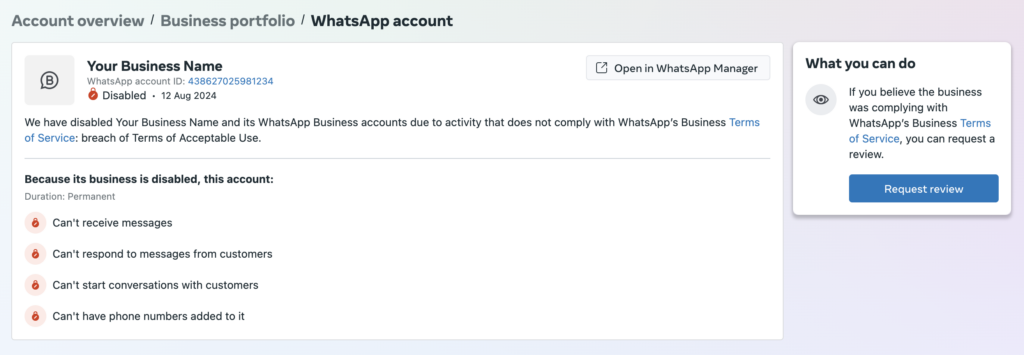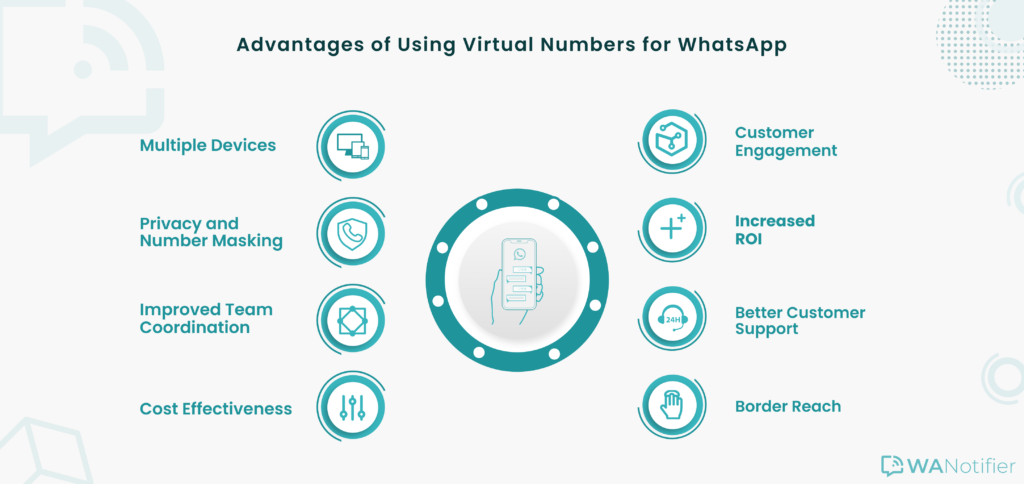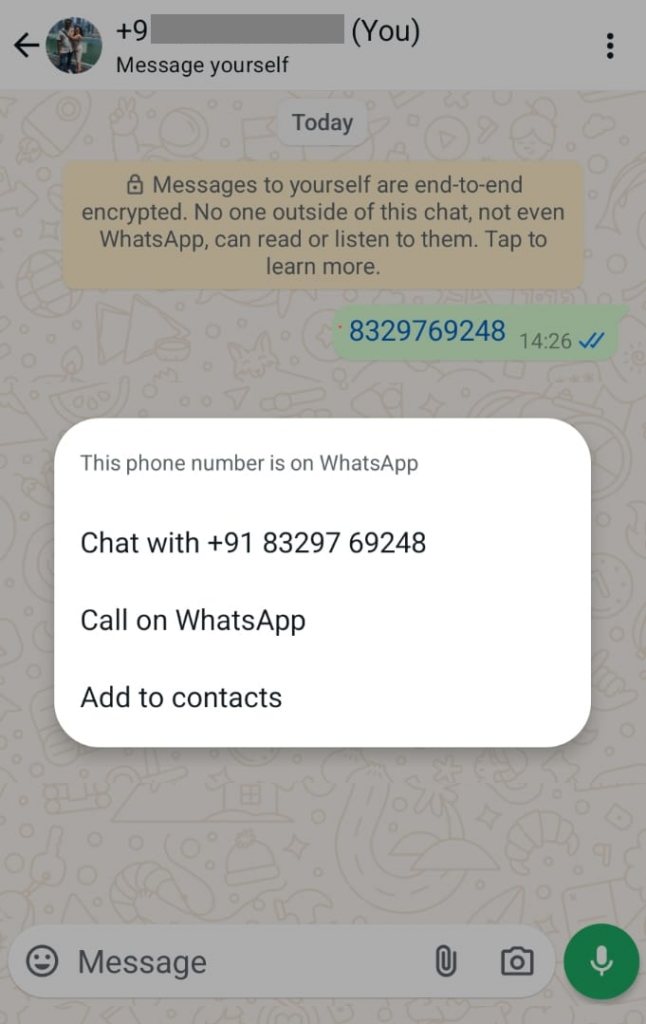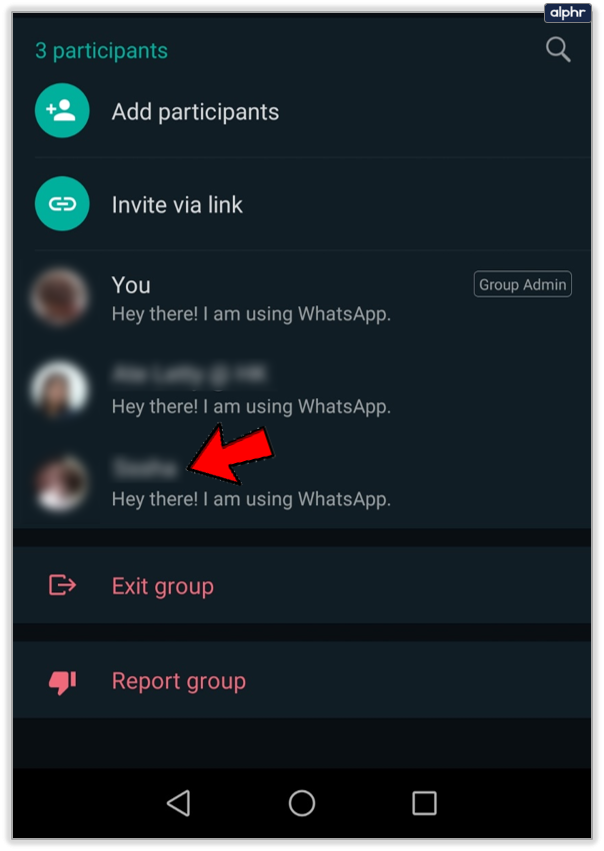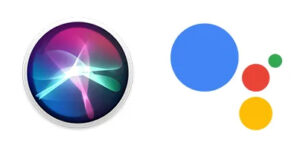With over 3 billion monthly active users and an average daily usage of nearly 34 minutes per user, WhatsApp offers businesses a massive opportunity to connect with their audience.
One of the most effective ways to tap into this opportunity is through click-to-WhatsApp ads (also known as ads that click to WhatsApp or CTWAs). These ads can help you:
- Start direct conversations with people already interested in your products or services
- Collect details like names and phone numbers without contact forms
- Cut marketing costs by eliminating landing pages and reducing drop-offs
In this guide, we’ll walk you through the process of setting up click-to-WhatsApp ads and managing the high-quality leads they generate.
But first, let’s go over the basics.
Table of Contents
What are Click-to-WhatsApp Ads?
Simply put, click-to-WhatsApp ads are ads run on Meta’s ad network (i.e., Facebook and Instagram) that include a call-to-action button that, when clicked, takes the users directly to a WhatsApp chat with your business.
Here’s how it works: You create a Facebook or Instagram ad with a special call-to-action button, like “Send Message” or “Chat on WhatsApp,” attached to your WhatsApp number. When clicked, this button takes the user straight to a WhatsApp chat, where they can message you directly or get responses from a chatbot or automation — no need for you to be available 24/7.
You may have seen these ads while scrolling through your Facebook or Instagram feeds.
You may have seen them while browsing your Facebook or Instagram feeds.
Click-to-WhatsApp ads aren’t all that different from regular Facebook and Instagram ads. The
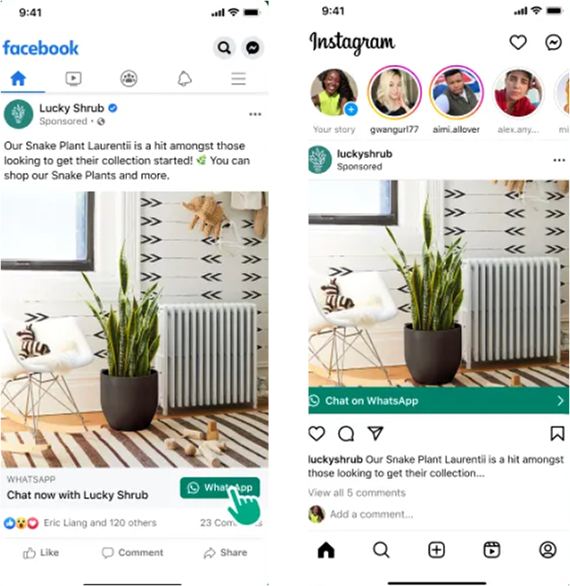
What is the Difference between Regular Ads and Click-to-WhatsApp Ads?
Click-to-WhatsApp ads aren’t all that different from regular Facebook and Instagram ads. In fact, the only difference lies in where they lead users. While regular ads direct users to a landing page or website, click-to-WhatsApp ads open a WhatsApp chat with your business, eliminating the need for contact forms and reducing the chances of drop-offs.
Here’s a closer look at how the two formats compare:
| Aspect | Regular Ads | Click-to-WhatsApp Ads |
| User journey | Click → Website → Form → Response | Click → WhatsApp Chat → conversation |
| Business response time | Slower (even if the user fills out the form, they’ll need to wait for the business to reply) | Faster (users can get immediate responses through WhatsApp chat, automation, or chatbots) |
| Conversion rate | Lower due to the multiple steps involved (website → form → email) | Higher due to seamless transition from ad to chat |
3 Reasons to Use Ads That Click to WhatsApp?
You might be wondering, “I already use WhatsApp to share regular updates and offers with my existing customers. Plus, my social media ads are generating a decent number of leads. Do I really need click-to-whatsApp ads?”
Well, here are three compelling reasons that might just change your mind:
Direct and Personalized Engagement With Potential Customers
When someone engages with your click-to-WhatsApp ad, they’re taken directly to a WhatsApp chat window, where they can:
- Request more information on your offerings (e.g., a catalog)
- Get personalized support or assistance with specific queries
- Get exclusive offers or discounts
Unlike traditional lead capture methods, this approach eliminates the need for:
- Contact forms, which prospects may hesitate to fill out, or
- Back-and-forth emails that delay communication
Instead, it allows you to connect with prospects in real time and guide them toward a decision while their interest is still at its peak.
Higher Lead Quality and Conversion Rates
Click-to-WhatsApp ads engage people who are already interested in your products or services. In a way, they act as a filter, attracting high-intent prospects directly to your sales funnel.
When paired with personalized support or automations, they become even more effective for qualifying leads. You can guide prospects through a conversation flow, ask qualifying questions, and categorize them based on their responses (e.g., hot lead, needs nurturing, follow up later, etc.).
The result? You’re not just generating leads — you’re generating high-quality leads that are far more likely to convert.
Cost-Effectiveness and High Return on Investment (ROI)
Did you know that click-to-WhatsApp ads can nearly double your engagement rates while reducing your marketing costs by 30% (or more)?
Take The Little Farm Co., for instance. The company had already spent a whopping $30,000 on a sales campaign and was growing concerned about its rising customer acquisition costs.
However, after switching to click-to-WhatsApp ads, they received 46% more customer queries at 32% lower costs.

Source: WhatsApp.com
And that’s not even the best part. In addition to higher engagement at a lower cost, WhatsApp offers a 72-hour free conversation window, which kicks in once a prospect engages with your ad and you reply. From there, you can continue messaging them — share promotional offers, follow up on requests, or answer questions — for the next 72 hours at no additional cost.
4 Ways to Use Ads That Click to WhatsApp
Now that you know how click-to-WhatsApp ads work and why they’re such a powerful addition to your marketing strategy, let’s look at 4 practical ways to leverage them:
Turn Product or Service Inquiries Into Sales
Let’s say you run a furniture company and want to promote a new line of sofas. Instead of directing users to a landing page, you can run a click-to-WhatsApp ad that opens a chat with a pre-filled message like, “I’m interested in the new sofas featured in your ad!”
From there, you, your team, or even a chatbot can respond to them. You can share details like fabric options, dimensions, and pricing and even guide them toward a purchase or store visit.

Use Chatbots and Automations to Qualify Leads and Save Time
If you’re launching a new product, project, or service, you could run a click-to-WhatsApp ad featuring an early-bird discount or booking offer to drive interest. Once someone clicks through, a WhatsApp chatbot can take over and ask key questions about their budget and other aspects relevant to your offering.
This is a great way to gauge demand for an upcoming launch and qualify prospects without manual follow-ups.
Deliver a Personalized, Support-Driven Shopping Experience
Imagine you’re a beauty store promoting skincare items in your catalogue. With click-to-WhatsApp ads, you can connect your prospects directly with an esthetician who can address their skincare concerns and even recommend products (from your catalogue) based on their needs.
This kind of one-on-one guidance not only helps potential customers make informed decisions but also boosts your brand’s credibility and increases the likelihood of conversions.
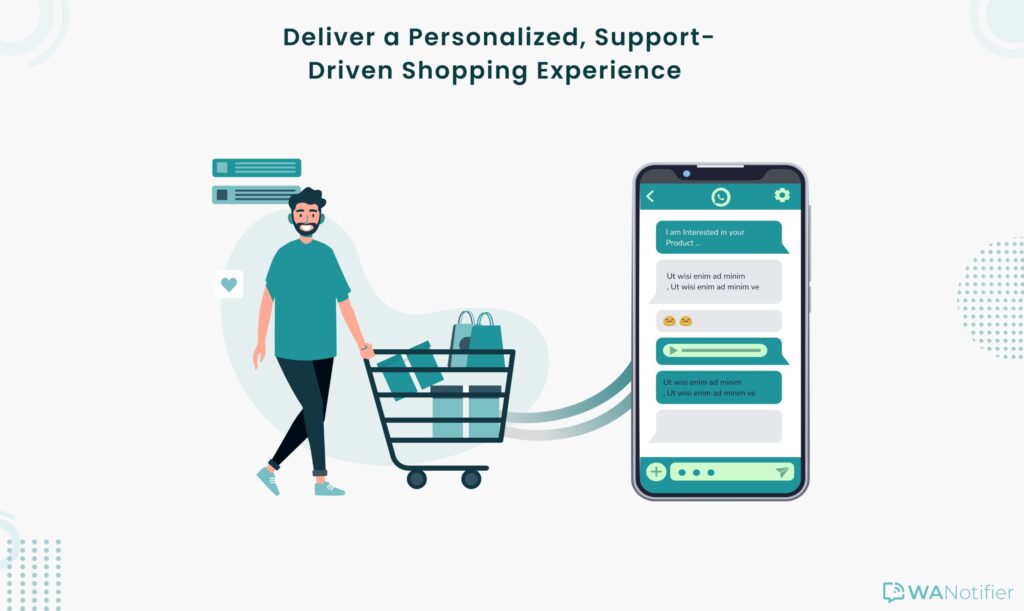
Opt People Into Your WhatsApp Newsletters
If you run a business that relies on nurturing prospects through regular updates, like newsletters, click-to-WhatsApp ads can help you improve engagement and grow your subscriber base more effectively.
For example, if you own a fitness coaching business and share diet plans, healthy recipes, and tips, you can run a click-to-WhatsApp ad with a CTA like “Get a free 7-day diet plan on WhatsApp.” Once someone clicks the ad, you can add them to your newsletter list and share daily updates for the next 7 days directly on WhatsApp.
Requirements for Setting Up Click-to WhatsApp Ads
Before you can run a Click-to-WhatsApp ad, there are a few requirements you need to check off. First, you’ll need to choose the right WhatsApp solution built for your business. This can either be the WhatsApp Business App or the WhatsApp Business API.
If you choose the business app, you’ll also need to connect your Facebook page with your WhatsApp account.
In this section, we’ll walk you through these prerequisites and show you how to set everything up so you’re ready to publish your first click-to-WhatsApp ad.
1) Choose the Right WhatsApp Solution for Your Needs
Now, there are two ways to use WhatsApp for your business:
- WhatsApp Business App: Free to download and use, this app lets you connect with customers, answer their questions, and showcase your products and services. However, it lacks bulk messaging, advanced automations, chatbots, and multi-user access — all of which can make it harder to fully capitalize on the potential of click-to-WhatsApp ads
- WhatsApp Business API: A more advanced solution with features like bulk messaging, chatbots, multi-user access, and detailed analytics — the API offers everything you need to manage and convert leads generated by click-to-WhatsApp ads. However, to get any use out of it, you’ll either need to build a front-end interface or opt for a no-code solution like WANotifier
Get Started With WANotifier for Free
No-code. Minimal setup. Launch your next WhatsApp marketing campaign in minutes!
You can learn more about the features, benefits, and drawbacks of WhatsApp Business App and WhatsApp Business API here.
Note: The next step is only relevant for WhatsApp Business App users. If you’re using the WhatsApp API or a tool like WANotifier, you can skip ahead to the step-by-step process for setting up click-to-WhatsApp ads.
2) Connect Your Facebook Page to Your WhatsApp Account
Before you begin, make sure you’ve downloaded and set up the WhatsApp Business App and created a Facebook Page for your business.
Once that’s in place, follow these steps to connect your Facebook Page with your WhatsApp Business account:
- Go to your Facebook business page and click Settings
- In the left-hand menu, under Permissions, click Linked Accounts, then click View next to WhatsApp
- Select your country code from the dropdown menu and enter your WhatsApp Business phone number. Then, click Send Whatsapp code
- Enter the confirmation code you receive on your phone and click Confirm
That’s it! Your Facebook Page is now connected to your WhatsApp account.
For troubleshooting and detailed instructions, check out this official guide from Meta.
Step-by-Step Process for Creating Ads That Click to WhatsApp
You can create click-to-WhatsApp ads directly from Meta Ads Manager by selecting one of the following campaign objectives:
- Awareness: Reach the largest number of people who are likely to remember your ad. Ideal for new businesses or brands undergoing a rebrand
- Traffic: Drive users to a destination, like your Facebook Page or an online shop on Instagram, website, or another app
- Engagement: Encourage people interested in your products or services to start a conversation with you on WhatsApp
- Leads: Collect leads for your business through messages (WhatsApp), phone calls or sign-ups
- Sales: Target people who are most likely to make a purchase, such as through your e-commerce store
For this tutorial, we’ll use the Leads objective to publish our ad. For setting up ads with other objectives, refer to this official Meta guide.
Setting up your click-to-WhatsApp ad
- Go to your Meta Ads Manager and click the + Create button

- Select Leads as your campaign objective, then click Continue
- You’ll be taken to your Campaign screen where you can complete the your campaign level setup
- After you’re done with this, click on your Ad Set from left sidebar and scroll until you reach the Conversions section at the ad set level
- Under Conversions, select WhatsApp as your preferred conversion location

- Then scroll down and select your Facebook page. Then then either select from one of your existing phone number from dropdown or click on Connect another number button to add new number.

- After this, you can continue setting up other setting in the ad set
- Then click on your Ad from the sidebar and scroll down to the Message template section. Here, select Create new to create a new template or Use existing to edit or duplicate an existing one
- If you select Create new, click Edit to customize the default template. As a best practice, include a greeting and suggest a few questions that users can send

- When you’re done, click Save
- If you select Create new, click Edit to customize the default template. As a best practice, include a greeting and suggest a few questions that users can send
- Complete the remaining ad setup and when you’re ready hit Publish button
Congratulations! You’ve just published your first click-to-WhatsApp ad.
Now that it’s live, your ad will start generating high-intent leads and direct them straight to your WhatsApp chat. However, generating leads is only half the equation. To truly see results from your ad campaign, you need a system that lets you:
- Respond instantly and personally to ad inquiries
- Manage conversations with multiple prospects at once
- Share exclusive offers and showcase your offerings
- Organize contact details based on lead intent
In the next section, we’ll show you exactly how to do all of this using WANotifier — an all-in-one WhatsApp marketing tool that can help you manage and convert leads generated by click-to-WhatsApp ads.
Manage and Convert Leads Using WANotifier
Before you begin, make sure you’ve set up your WhatsApp API using WANotifier (get the complete setup guide here). Once that’s in place, you can start using our built-in tools to manage and convert leads from your click-to-WhatsApp ads.
The first thing you can do with WANotifier is automatically add prospects who click on your click-to-WhatsApp ad to a contact list of your choice. Once they’re in your database, you can use our CRM-style dashboard to:
- Filter and organize them based on Lists
- Categorize them further with Tags
- Store additional information in them using Custom Attributes
For example, if you want to add leads generated by a click-to-WhatsApp ad to a newsletter list, you can:
- Go to “Contacts” in the left-hand menu of your dashboard. Under Contacts, select Lists, then click Add New to create a list called Weekly Newsletter
- Navigate to the left-hand menu and click your account name to access a dropdown. Then, click on the settings icon next to your account name

- You’re now in the settings dashboard. Select Click to WhatsApp Ads from the top menu
- On this screen, select Weekly Newsletter as your default contact list. You can also add a default tag, like one newsletter per week or three Newsletters per week, to further categorize leads
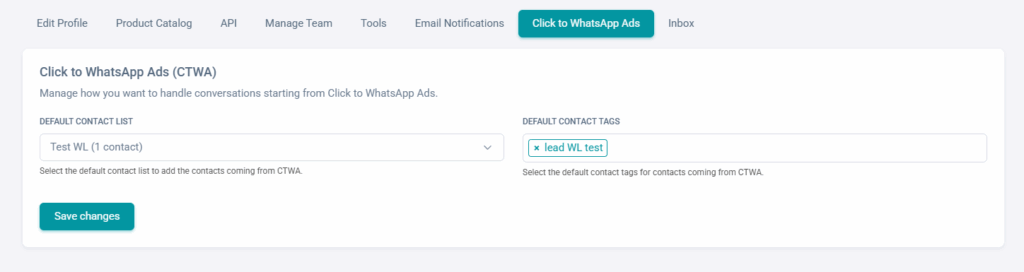
Once this is set up, leads from your click-to-WhatsApp ads will be automatically added to the right list and tagged accordingly.
Now that a prospect’s contact information is stored in your database, let’s look at the different ways you can follow up with them using WANotifier.
4 Ways You Can Follow Up on Leads
WANotifier provides you with four options to follow up on leads generated by click-to-WhatsApp ads:
Offer Personalized Assistance With Our Multi-Agent Inbox
When it comes to leads generated by click-to-WhatsApp ads, timely and personal responses can make all the difference.
With WANotifier’s multi-agent inbox, which enables seamless two-way communication with contacts, your customer support team can step in to handle incoming conversations and ensure that no lead goes unanswered — even when you’re away!
Please note that the multi-agent inbox will automatically restrict your ability to message a contact once the 24-hour “WhatsApp conversation window” is closed.
Use Basic Automations
When a prospect messages you through a click-to-WhatsApp ad, they expect a quick response, even if you or your team isn’t immediately available. Fortunately, with WANotifier’s basic automations, you can set up:
- Greeting messages: Automatically welcome users the first time they message you
- Out-of-office messages: Let users know you’ll get back to them if they reach out outside of configured business hours
- Delayed response messages: Trigger fallback replies when a user’s message doesn’t match any preset conditions
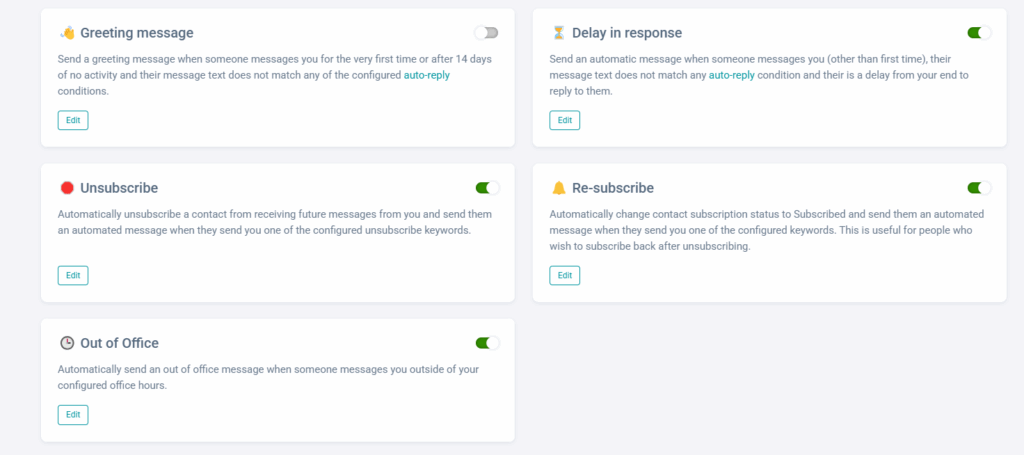
Set Up Auto-Replies Based On Specific “Trigger” Words
Leads from click-to-WhatsApp ads often ask the same questions: “What’s the price?”, “Is it in stock?”, “How do I order?”
Instead of replying manually each time, you can use WANotifier’s Auto-Replies to give them an instant response. This feature lets you automatically send a pre-approved message template when a contact’s message contains specific trigger words.
For instance, if someone types “pricing,” WANotifier can instantly send them your pricing details. No need for a manual follow-up!
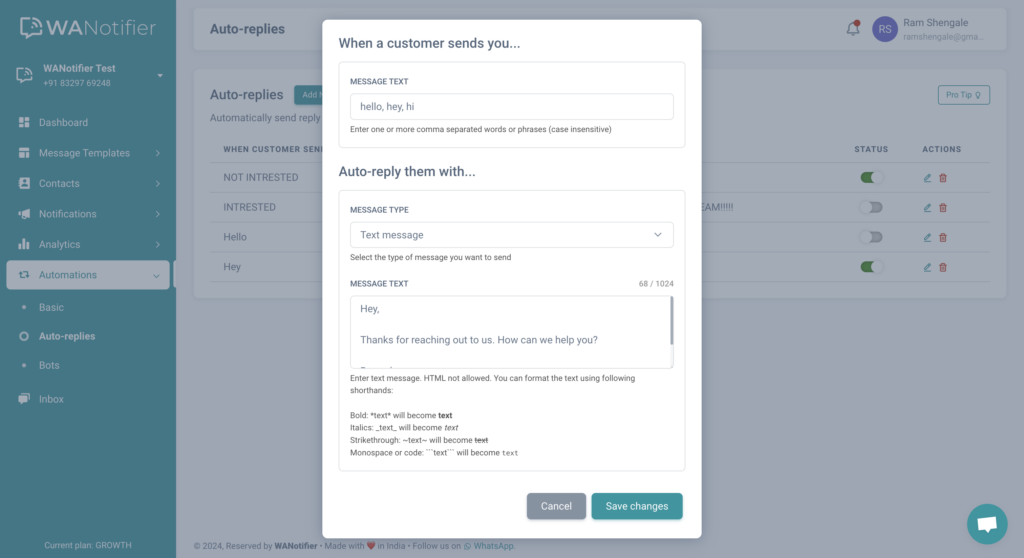
Use a WhatsApp Chatbot to Qualify and Engage Leads
If you want to take automation a step further, you can build a chatbot using WANotifier, tailored to your specific use cases and lead qualification flows (get the complete guide to building a WhatsApp chatbot here).
Unlike auto-replies, which are limited to single-message responses triggered by keywords, a chatbot can:
- Guide users through a structured conversation flow
- Share product or service information
- Ask qualifying questions (like budget, location, or preferences) to segment leads
- Route high-intent leads to a live agent when needed
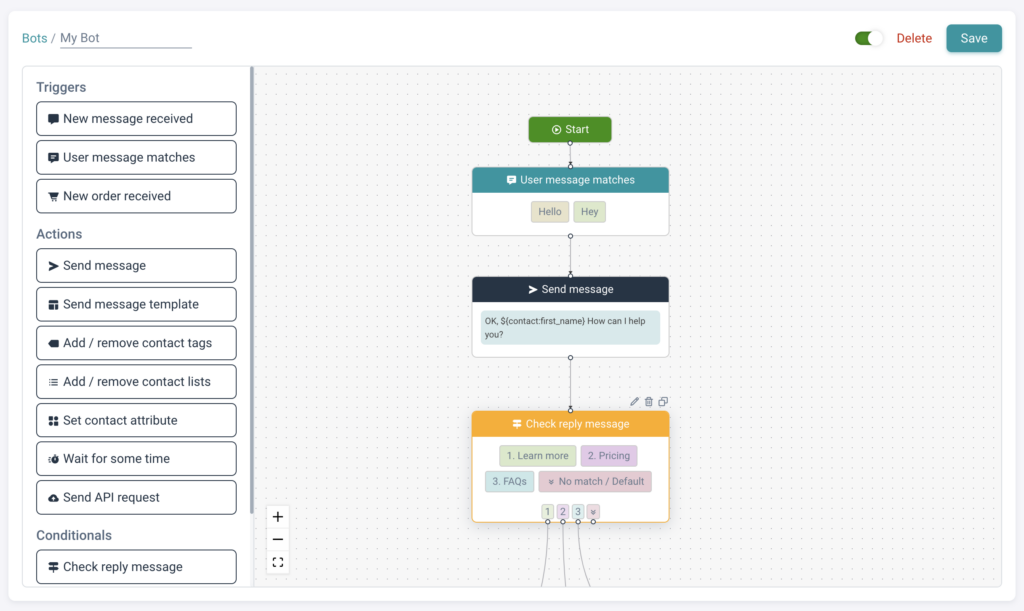
Whether you’re handling product inquiries or appointment requests, a well-designed chatbot can help you engage and qualify leads and reduce manual workload.
Build Your First Chatbot With WANotifier!
Create powerful, no-code chatbots to qualify leads and engage customers
Now that you’ve learned how to manage and convert leads from click-to-WhatsApp ads using WANotifier, you might be wondering: “Why use this tool specifically for CTWA campaigns?”
Why Use WANotifier With Click-to-WhatsApp Ads?
As a business, you have two options to make the most of click-to-WhatsApp ads:
- WhatsApp Business App
- WhatsApp Business API
As we’ve already discussed, the Business App offers limited functionality and doesn’t let you fully capitalize on the benefits of click-to-WhatsApp ads. The API, on the other hand, offers a great deal of flexibility but requires a front-end interface or a third-party service provider. Note that many of these providers impose a 30–35% markup on the official API costs.
With WANotifier, you get a ready-to-use platform and 0% markup on all messages. That means every penny you spend goes directly toward reaching and engaging your leads. Not into overhead.
WANotifier also gives you all the tools you need to organize, engage, and scale your click-to-WhatsApp ad leads:
Here’s everything that you can do with it:
- Send bulk WhatsApp messages to thousands of contacts at once
- Send transactional notification messages from your website when a certain action (placing an order, submitting a form, or requesting a callback) is performed
- Integrate and send WhatsApp notifications from third-party apps (CRMs, e-commerce tools, etc.) using REST API
- View detailed analytics and track the performance of your messages (deliver, open, and engagement rates) in real time
- Set up automations and chatbots for 24/7, hands-free communication with customers
- Send and receive messages from a centralized inbox (assign chats to team members, track message history, and respond in real time)
And much more…
Conclusion
Click-to-WhatsApp ads are one of the most effective ways to turn interest in your product or service into real-time conversations. But remember, capturing attention is just the first step. The real challenge lies in what comes next: providing instant responses, qualifying and managing leads, and ultimately converting those chats into customers.
That’s where most businesses fall short.
With WANotifier, you get a feature-rich WhatsApp marketing software equipped with automation tools, CRM-style contact management, bulk messaging capabilities, and detailed analytics. In short, everything you need to turn your click-to-WhatsApp ads into a high-converting lead engine.
Ready to make every click count?
Sign up for a Free Forever Account Today!
Launch, manage, and scale your click-to-WhatsApp ad campaigns with WANotifier
Frequently Asked Questions
How do ads that click-to-WhatsApp work?
Click-to-WhatsApp ads are promotional ad campaigns on Facebook and Instagram that feature a “Send Message” call-to-action (CTA) button, which opens a WhatsApp chat with the business. These ads appear across Facebook and Instagram feeds, stories, and the marketplace, enabling businesses to start direct conversations with potential customers.
Are click-to-WhatsApp ads different from regular ads?
Click-to-WhatsApp ads are similar to regular Facebook and Instagram ads but stand out by using WhatsApp as the messaging platform. Instead of directing users to a website or landing page, these ads feature a CTA button that opens a WhatsApp chat with the business.
Are click-to-Whatsapp ad campaigns expensive?
No. Click-to-WhatsApp ads are comparatively more cost-effective than traditional campaigns. For instance, some businesses have reported reducing their customer acquisition costs by over 30% while increasing customer engagement by more than 40% using click-to-WhatsApp ads.