WhatsApp Chatbot Builder for Marketing Automation
Build interactive WhatsApp chatbots to run automated customer journeys, collect inputs, and engage contacts at scale with WANotifier, powered by the official WhatsApp API.

Trusted by 5,000+ established brands globally

Why Use WhatsApp Chatbots to Automate Customer Journeys?
WhatsApp chatbots make it easier to capture inputs, segment audiences, and keep customers moving through the journey with timely, automated conversations.
For ROI-driven marketing teams, these bots help reduce drop-offs, improve conversion efficiency, and scale engagement without adding manual workload.
With WANotifier’s no-code WhatsApp chatbot builder, you can:
- Build and launch WhatsApp chatbots in minutes
- Trigger chatbot flows based on user actions or conditions
- Engage customers, even outside business hours
- Capture user inputs and segment audiences automatically
- Automatically assign conversations to live agents when needed
- Run multiple chatbots from a single WhatsApp number
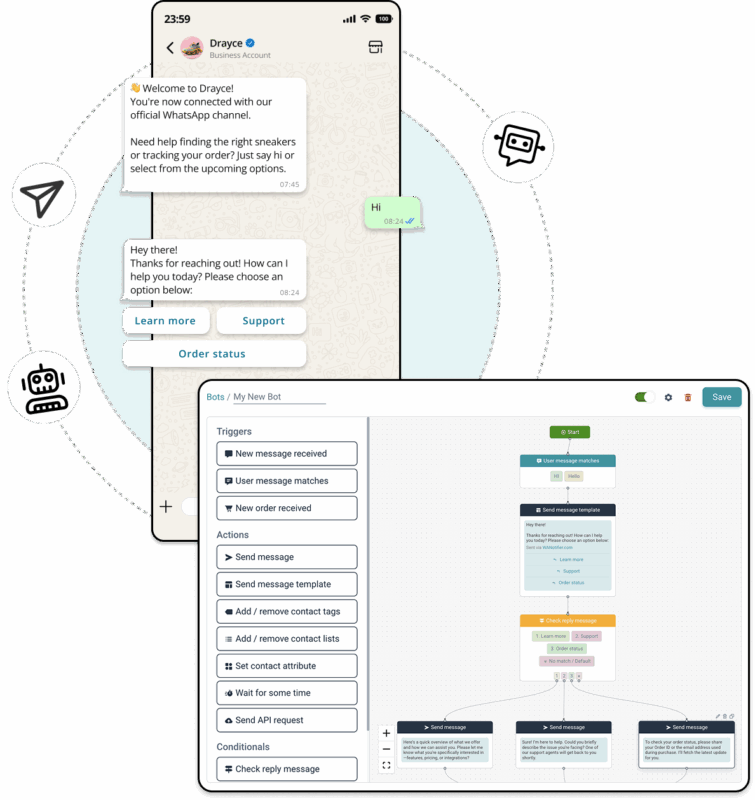
Build Smarter WhatsApp Chatbots with WANotifier
Explore all the ways you can automate engagement and run WhatsApp journeys using WANotifier
Build Custom Chatbots In Minutes
Create and manage multiple WhatsApp chatbots in minutes using our drag-and-drop chatbot builder with zero coding experience!
Automate WhatsApp Engagement at Scale
Run automated WhatsApp journeys that help users explore options, obtain information, and take action, without manual intervention.
Guide Contacts To The Next Step Automatically
Use chatbots to ask structured questions, share relevant information, and guide contacts to the next step based on their responses.
Connect Chatbots to Your Favorite Tools
Send API requests, fetch real-time data, and trigger actions across your tech stack, including CRMs, help desks, e-commerce stores etc!
Trigger Chatbots With Preset Conditions
Automatically launch chatbot flows based on pre-defined keywords, phrases or user actions like clicking a CTWA to guide users to the next steps.
Step In Manually When Needed
Take over an active chatbot session or assign chat to a specific team member at any point to add context or personalization when needed.
Create automated customer journeys using WhatsApp chatbots with WANotifier. No coding experience required!
Honest Feedback from Some of Our Recent Customers
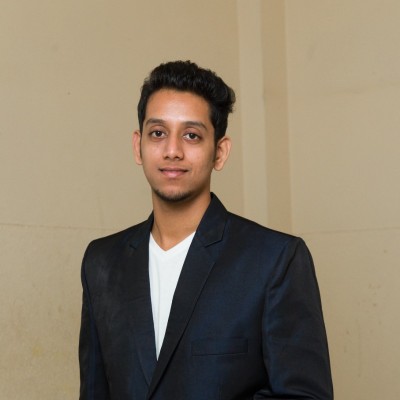
WANotifier is a great product and very easy to use. What really stands out to me is their excellent customer support. Highly recommended!

WANotifier is a perfect tool for running WhatsApp marketing campaigns and setting up automation. Their support is awesome, much better than others in the market.

Amazing software, good people. I have been using WANotifier since they started off and overall I have been very happy with the services, software as well as support.
Frequently Asked Questions (FAQs)
Not at all. WANotifier’s chatbot builder features a drag-and-drop interface that lets you create complex workflows without writing a single line of code.