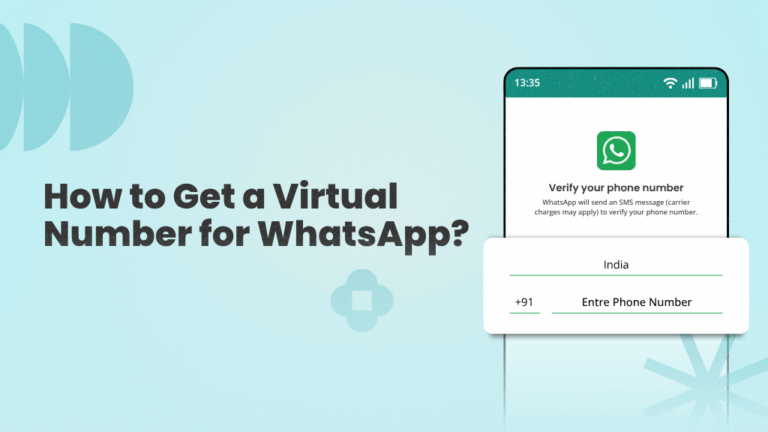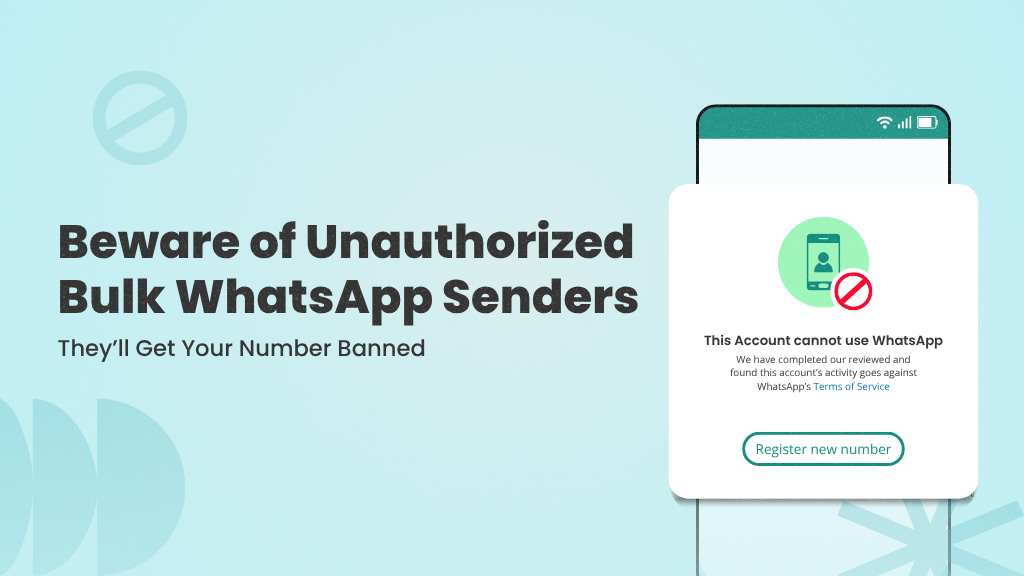Are you thinking of getting a virtual number for WhatsApp to boost your business? Or maybe you just want it for other personal reasons? Either way, we have got your back, in this blog post we will be diving deep to see how you can get your own virtual number and delve into the benefits that come along with having a virtual number for WhatsApp.
If you are reading this you probably already know what a virtual number is. Well, in case you don’t know, a virtual number is a phone number that enables you to communicate with others without the requirement of a physical SIM card.
Unlike a regular phone number, a virtual number is not associated with any specific network operator. Virtual numbers can be used on multiple devices simultaneously and this gives them a wide range of applications especially, customer support. With a virtual phone number, you can make calls and send messages just like a regular number. To access a virtual number you just need a stable internet connection and you need to pick a third-party provider.
Now, it is essential to ask an important question: “Why do I need to use a virtual number when I can simply use my regular number?” The most common reason why people use virtual numbers is to protect their privacy. When it comes to a business there are numerous other benefits. Let us plunge into the perks that come along with using a virtual number for WhatsApp.
Advantages of Using Virtual Numbers for WhatsApp
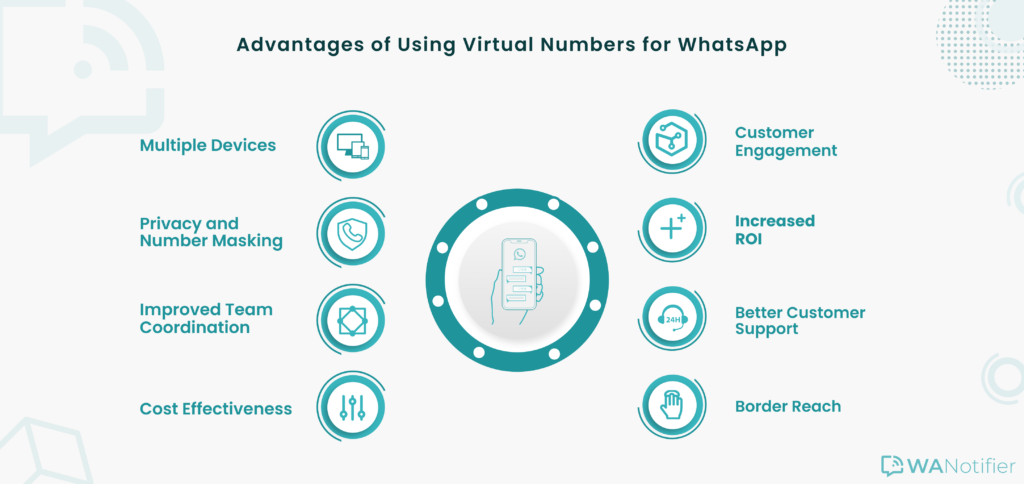
There are a plethora of benefits that a business can avail by utilizing a virtual number for WhatsApp. Here are some of the most predominant reasons:
Multiple Devices
With virtual phone numbers, you can use the same number on multiple devices, unlike a normal phone number which is limited to a single device.
Privacy and Number Masking
Using virtual phone numbers for WhatsApp safeguards your privacy as you don’t need to use your real phone number to communicate with customers. You also have the choice to mask your number so that nobody can see it. This makes sure you aren’t exposed to fraudulent calls and keeps you shielded against unnecessary spammers and scam calls.
Improved Team Coordination
Having virtual numbers immensely improves internal communication by making it easier for team members to collaborate effectively and increasing overall productivity. If you are a remote business with employees in different locations this becomes a big benefit. As virtual numbers are accessible globally they can be used to provide a seamless internal communication experience to your employees.
Cost Effectiveness
Virtual numbers are comparatively budget-friendly over regular numbers from network service providers. As virtual numbers can be used on multiple devices it removes the need for an individual dedicated number for each employee and hence saves your valuable money.
Broader Reach
With access to a virtual number businesses can reach out to a wider audience. Virtual numbers can be used to communicate with people across the globe. This makes it possible to reach audiences from different locations throughout the world.
If you wish to make your business go international and operate in multiple countries, virtual numbers become all the more essential. Using virtual numbers can thus increase your customer base thereby increasing sales and revenue.
Better Customer Support
Having a virtual number tremendously enhances the customer support experience by providing access to robust features such as call forwarding and interactive voice response (IVR). These super cool features can be leveraged to improve customer experience and provide them with personalized solutions.
Increased ROI
Investing in a virtual number can significantly reduce expenditures by removing the need for multiple phone numbers. WhatsApp is a potent marketing tool and with a virtual number you can track the effectiveness of your WhatsApp marketing campaigns.
Customer Engagement
Virtual numbers can be used to broadcast messages, images, videos and other forms of multimedia via WhatsApp similar to a regular number therefore ensuring customer engagement.
Apart from the wealth of benefits described above, virtual numbers can also be integrated with other platforms such as Microsoft 365, Salesforce, Zendesk etc. making the work experience smooth and simple. Let us now take a look at how you can get your own virtual number for WhatsApp.
How to Set up a Virtual Number for WhatsApp?

A virtual number can be used for both WhatsApp and the WhatsApp Business app. It can also be integrated with WhatsApp Business API. To get access to a virtual number for WhatsApp you need to follow the steps below:
Choose a Provider
Choosing the right virtual number provider is a crucial step in the process of obtaining your own virtual number. Make sure that the provider you pick is compatible with your needs and requirements. Also, ensure to check the following:
Privacy and security: Double-check if your provider values your data privacy and confidentiality.
Customer support: Check if your provider has a dedicated customer support team to assist you if you have any doubts or queries.
Affordability: Make sure the packages offered by the provider fall under your budget. Compare the prices of different providers before making a final decision.
Convenience and ease of use: See if the user interface is easy to navigate and if they have an overall convenient user experience.
Call quality: Confirm the call quality is good. Request a demo if needed.
Also, do not forget to check the testimonials and reviews, compare different providers and request a demo if needed before you make your final choice.
Pick a Country and Phone Number Type
One of the major benefits virtual numbers provide is the ability to communicate with people across the planet. Pick the country where you provide your services and then pick a number type (local, mobile, toll-free or national). Decide on this before you set up your account with the provider.
Set-up Your Account
Go to the provider’s app or website and fill in the required details. Follow the instructions and provide essential details like your name, email and payment information. Then pick your desired country and number type. Finally, pick a package that suits your requirements and make the payment. Now you will have obtained the virtual number.
Verify it on WhatsApp
Proceed to verify the number on WhatsApp and create a WhatsApp account with that number.
- Enter the country code and the virtual number on WhatsApp.
- You will receive a verification SMS or call.
- Enter the code in WhatsApp to create your account.
Congrats! You have now set up your very own Virtual number for WhatsApp!
Tips for Choosing a Number Provider for WhatsApp Business
During the process of selecting a virtual number provider for WhatsApp Business, you need to verify if they are in alignment with your requirements and in accordance with your financial limitations. It might be considerate of you to double-check the following points before you zero down to a suitable provider. The following tips might come in handy while choosing your virtual number provider:
- Go through the reviews and testimonials of a provider to ensure their trustworthiness and honesty.
- Check if they have quality customer support and it would also be beneficial if they cater to multilingual customers.
- It is of vital importance to check for portability so that you don’t have to switch numbers in case you decide to switch providers. Keep in mind that customers are always more comfortable when dealing with familiar numbers. You might be surprised by the effect that the air of familiarity has.
- Compare costs between different providers before committing to a provider as you might find another provider that is more compatible with your needs with a lower price tag.
- Check for a provider with minimal downtime and choose the one with the highest uptime.
- Find out if they offer a free trial. It is always better to test the waters before jumping in.
- Make sure they are updated and have most of the useful features.
- If you are an international business or have ideas to go international in the future, it is important to double-check if your provider has global reach.
By being aware of these factors you will be better equipped to choose a virtual number provider that is in alignment with your business goals and offers a smooth experience with WhatsApp Business.
Commonly Asked Questions
What is a virtual number for WhatsApp?
A WhatsApp virtual number is a phone number that allows you to message WhatsApp users without the need for a physical SIM card from a network service provider.
Can we port an existing number to a virtual number?
Yes, it is possible to port your existing number to a virtual number. This way you can continue using the same number which is familiar to your customers while also switching to a virtual number.
How to get a free virtual number for WhatsApp?
To get a free virtual number, sign up for a free trial with a trusted virtual number provider. Note that this is temporary and you will have to pay eventually to continue using the number.
How to get a virtual number for WhatsApp?
Choose a trusted virtual number provider and pick a payment plan. Then enter the required details necessary to obtain the virtual number. After you get access to the virtual number, enter WhatsApp to verify it and create a WhatsApp account with that number.
Is it possible to use WhatsApp without a phone number?
You can use a virtual number to use WhatsApp instead of your real number.
Can we call using a virtual number?
Yes, you can make and take calls just like any other phone number. All you need is a stable internet connection.
Wrapping Up
These days it has become a necessity for businesses to own a virtual number to communicate with WhatsApp users. A business with a significant number of customers literally cannot function without a virtual number. Since we have also looked at the advantages of using a virtual number you might want to consider using a virtual number if you want to take your WhatsApp marketing efforts to the next level. So what are you waiting for? Go ahead and get your own virtual number.