Do you need to send a message to someone via WhatsApp without saving them as a contact? Maybe you need to share your location with a taxi driver or send a document to take a printout in a stationery shop but you do not want to save the contact for just a one-time use or maybe just want to make it quick.
In scenarios such as these, you might find WhatsApp’s requirement to save a contact before sending them a message complicated and annoying. But what if we tell you there are techniques that you can deploy to maneuver past this obstacle?
Why would you not want to save the contact number before messaging them on WhatsApp in the first place? Well, there might be a couple of reasons:
- You do not want to accumulate too many contacts on your phone.
- You are in a hurry or just want to save your time.
- You are lazy, just kidding 😁.
If you are in such a situation and want to send a message instantly on WhatsApp, these methods can come in handy. Remember to keep these hacks up your sleeve the next time you need them.
Creating a WhatsApp link
The first method that you can use to message anyone with access to WhatsApp without saving their number is by making use of the “wa.me” link feature. To do this follow the steps below:
- First, make sure you have the number you want to message ready with you and then copy this standard link format: https://wa.me/mobile-number.
- Then proceed to open a web browser like Google Chrome on your device and paste the link in the URL bar.
- Now, replace “mobile-number” with the phone number of the person you want to message and most importantly remember to include the country code. For example, if you want to message someone from let’s say India whose number is +919876543210 then your link should look like this: https://wa.me/919876543210.
- Hit enter and you should arrive on a WhatsApp page. Now, click on the “Continue to Chat” button.
- The chat window for that mobile number will open in WhatsApp and Voila! Now you can send them a message without saving their contact number.
If you have a business you can reverse engineer this tactic to increase customer engagement by adding your wa.me link to your website and social profiles. This is a phenomenal way to drive sales as this encourages potential customers to reach out to you through WhatsApp.

To make this process effortless, check out our free WhatsApp Link Generator. Just enter your mobile number along with the country code and then add your custom message that will be automatically sent to your customers when they click on your link. That’s all, you’re done. Make sure to add your wa.me link to your website and social media pages so that your customers can click on it.
Message Yourself
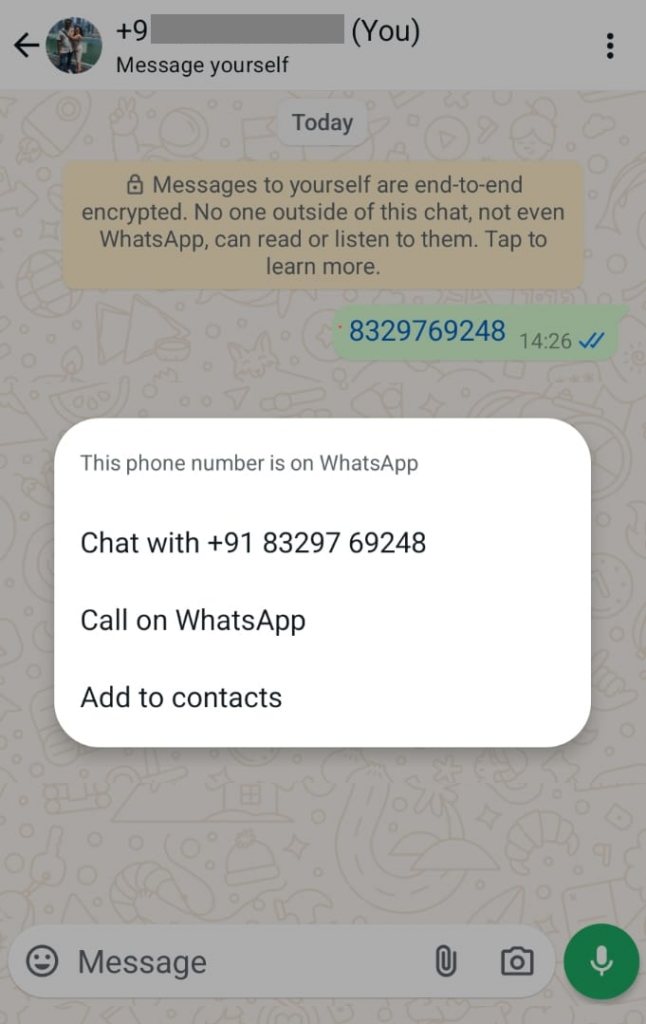
This method is a walk in the park. This method probably takes the least time of all the available methods. Follow the steps below to learn how to do it yourself:
- Copy the number you intend to send a message to and then open WhatsApp and tap on the “New chat” button.
- At the very top of the list, you should find your name with a “(You)” suffix next to it.
- Click on it and send the copied number to yourself.
- Tap on the number and if the person is on WhatsApp, a “Chat with…” option will be visible.
- Click on it and a chat window will open with that number and now you can send your message.
This tactic makes it easy to message anyone on WhatsApp without storing their contact on your phonebook.
Find the Contact Number in WhatsApp Groups
Another method that can be used to send messages to a person without saving their contact number is by finding them in group chats. This one is easy as pie. Obviously, the method is only applicable if you and the person you want to message are in the same group. This method is especially convenient if you don’t want to add a new contact but still want to send messages to a person who is in a group chat with you. There are two methods to do this:
Method 1:
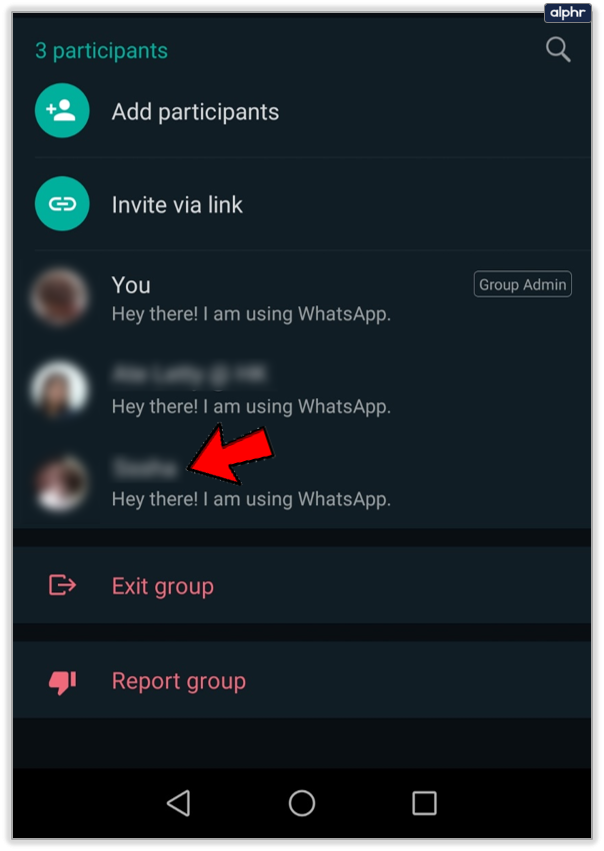
- Click on the group in which both you and the number you want to send a message to are in.
- Click on the three dots on the top right corner of your screen.
- Click on the “Group info” option
- Scroll down till you find the number you want to send a message to and click on it.
- At this point, a menu will appear and on that menu click on the “message (phone number)” option.
- A chat window with that number will open and now you can send your message.
Method 2:
- Click on the group in which both you and the number you want to send a message to are in.
- Find a message that the person you want to message has sent previously to the group.
- Click on the number at the top of the message.
- A menu will appear and now click on the “chat message” icon.
- A chat window with that number will open and now you can send your message.
Using this approach is a brilliant way to quickly send messages to someone you are in a group chat with without saving their number thus saving you time.
By using Google Assistant on Android or Siri on iOS
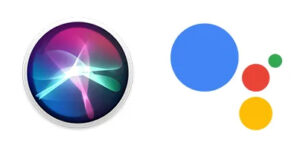
If you are the type of person who uses Google Assistant a lot then this method would be a perfect fit for you. Follow the steps below to learn how:
- Activate Google Assistant by long pressing your home button or by voice activation.
- Direct Google Assistant by saying “Send a WhatsApp to +(country code)(phone number).
- Now Google will ask you to prompt the message you want to send.
- Dictate the message you wish to convey to the other person.
- That’s it, Google Assistant will send the message via WhatsApp to that person.
The exact same process can be done by using Siri as well if you are an iOS user. By using this technique you can get the job done by just using your voice. You don’t even have to lift a finger, literally.
By Using Shortcut App on iOS
If you are an iOS user then you can use this alternative. You are going to love this if you like using shortcuts on iOS. Follow the steps below:
- Open the Apple Shortcuts app on your iOS device and tap on the “Add Shortcut” button to search for new shortcuts.
- Search for and install the “WhatsApp Unsaved Number” shortcut.
- Once the shortcut is installed, click on it and a pop-up will appear asking to “Choose recipient”.
- Now all you need to do is enter the phone number you want to send a message to along with the country code in the “Choose recipient” field.
- After you do this, a WhatsApp chat window will appear with that number and now you can send a message to that person.
This is a great way for iPhone users to send messages through WhatsApp without saving their numbers.
Using the Truecaller App
Have you heard of Truecaller? Truecaller is an app that enables you to identify incoming calls and block unwanted spam and fraudulent calls. The app has over a billion downloads on Google Play Store. But this app can also be leveraged to send WhatsApp messages to people without saving their numbers. Let’s see how you can do that:
- Open the Truecaller app on your Android or iOS device.
- Within the app click on the search bar and search the number you want to message.
- Once the search is finished, Truecaller will display the profile associated with that phone number.
- Click on the profile and scroll down till you find the WhatsApp icon and click on it.
- This will directly open a chat window with that person on WhatsApp and now you can send them a message without saving their number.
WhatsApp Business API

If you are a business owner looking to send messages to a large number of people without saving their contact number then WhatsApp Business API is the right option for you. WhatsApp Business API is an official API created by WhatsApp to cater to businesses and enable them to broadcast messages to a wider audience.
This approach lets you take your WhatsApp marketing game to the next level by granting you the ability to send personalized, creative and interactive messages to numerous people simultaneously. To get access to WhatsApp API you need to apply through the official Meta Developers portal or via a business solution provider.
WhatsApp API is a dream come true for several marketers and business owners across the planet. WhatsApp marketing done through WhatsApp API is the most efficacious method that has the greatest possibility of yielding results that are worthwhile. When it comes to marketing on WhatsApp it is important to remember about customer consent before you can send them messages. Customers need to opt-in to receive messages from you.
To get to know how you can broadcast messages effectively on WhatsApp read how to broadcast messages on WhatsApp. If you want to get the most value out of WhatsApp Business API and aspire to get the best possible experience for yourself and your customers you might want to consider using WANotifier.
Why Choose WANotifier?
WANotifier is an all-in-one WhatsApp marketing software that provides several features that would incredibly benefit your business. Let us take a look at some of them:
No Additional Markup Charges

WhatsApp API comes with a small charge for every message that you send to your customers. However, when you access WhatsApp API through a business solution provider, some of them tend to add extra charges on top of the standard WhatsApp API charges. This is not the case with WANotifier. We charge you 0% extra other than the original charges that are set by Whatsapp API. This way, 100% of the funds you put in provide you with 100% of its value.
Automation
WANotifier gives you the ability to automate your messaging process to a significant level reducing the requirement of manual effort thus saving time. You also get access to powerful and complex chatbots that do the work for you so that you don’t have to get involved. You can sleep tight knowing well that your business is in safe hands.
Detailed Analytics
Track your progress and monitor traffic to understand your shortcomings and improve upon them to advance faster and hence maximize revenue and sales.
Marketing Messages and Transactional Notifications
Send bulk WhatsApp messages containing promotional offers to a humongous number of customers with the help of pre-made templates. You can choose to send them now or schedule them to be sent later when your customers are most likely available to view messages. Additionally, send automatic transactional messages to your customers to confirm that they have made a purchase.
Mobile App
Take complete advantage of our mobile app built for both iOS and Android to never miss a chat request or inquiry no matter where you are.
WANotifier ensures you get access to all the above-mentioned benefits and much more while also providing flawless and comprehensive integration with WhatsApp API. If you need to give it a trial before you decide to make a final choice, create your free account and test the waters before jumping in.
Frequently Asked Questions
Can I send a WhatsApp message without adding a contact?
Yes, you can use methods such as using a wa.me link, finding them on group chats, messaging their number to yourself, using Siri shortcuts, using Google Assistant or using the Truecaller app.
What is WhatsApp Business API?
WhatsApp Business API is a tool crafted for businesses to send messages at scale without the need to save contact numbers.
How do I message someone on WhatsApp for the first time?
Click on the “New chat” button on the bottom right of the WhatsApp interface and then click on the contact you want to send a message. This will open a chat window with that contact where you can now send your message.
Can someone contact me on WhatsApp if they are not in my contacts?
Yes, it is possible for someone to contact you even if they are not in your contact list. They only require your phone number in order to contact you.
Conclusion
So there you have it, all the possible methods to send a message on WhatsApp without saving their number. WhatsApp can be a convenient medium to send messages due to its adaptability. Remember to keep these aces up your sleeve to use in times of urgency.
These tactics can also be applied if you don’t want a cluttered and long contact list on your phone. Ranging from simple tricks to elaborate solutions, these methods can be used according to your needs whether big or small. Make sure that you understand these methods so you can become a master of messaging on WhatsApp!







