Over the years, WhatsApp has evolved from a simple messaging app into one of the most powerful ways to reach customers. Businesses have also quickly caught on and are using the platform for everything, including marketing campaigns and routine customer communication.
To support this shift, Meta also introduced the Cloud API to help businesses reach more customers while also enforcing stricter messaging limits and anti-spam rules to protect the user experience on WhatsApp.
Unfortunately, this one-size-fits-all approach has not worked for every business, especially those looking to send a higher volume of messages.
That’s why, in April 2025, Meta introduced the Marketing Messages (MM) API, which:
- Delivers a comparable or greater number of marketing messages than the standard Cloud API
- Offers advanced performance metrics, including web and app conversions reporting and ROI tracking, not available in the Cloud API
- Packs in additional features to enhance customer experience and drive better results for your business.
In this article, I’ll explain what the MM API is, how it works, how it differs from the Cloud API, and how you can start using it to reach more people on WhatsApp.
What is the Marketing Messages API?
The MM API is Meta’s latest addition to the WhatsApp Business API lineup and is designed specifically for sending marketing messages at scale. It allows for more dynamic messaging limits, so marketing messages with high engagement can reach more customers.
To see how it’s different, let’s compare it to the Cloud API, which most businesses currently use to send messages. The Cloud API supports all types of outbound business messages, including marketing, utility, and authentication, but it delivers them without considering how likely a recipient is to engage with them.
The MM API, on the other hand, is designed solely for sending optimized marketing messages and uses the AI technology behind Meta’s ads ecosystem to determine which messages to deliver to which customers (basically “optimize”) for the highest engagement and conversion potential.
Where it fits in the WhatsApp ecosystem
The MM API is part of the WhatsApp Business API suite and is built to complement the Cloud API.
Send optimized WhatsApp marketing messages that reach more customers and drive higher engagement.
What are the benefits of using the Marketing Messages API?
From higher delivery rates to advanced analytics, the MM API offers several advantages for businesses looking to send more marketing messages on WhatsApp. Here’s a closer look at them:
Higher Message Delivery Rates
The MM API can deliver as many, or more, marketing messages than the Cloud API by using dynamic messaging limits. This means that when your messages get higher engagement, the system will automatically increase how many customers you can reach with them. In India, marketing messages sent through the MM API have achieved up to 9% higher delivery rates compared to the Cloud API.
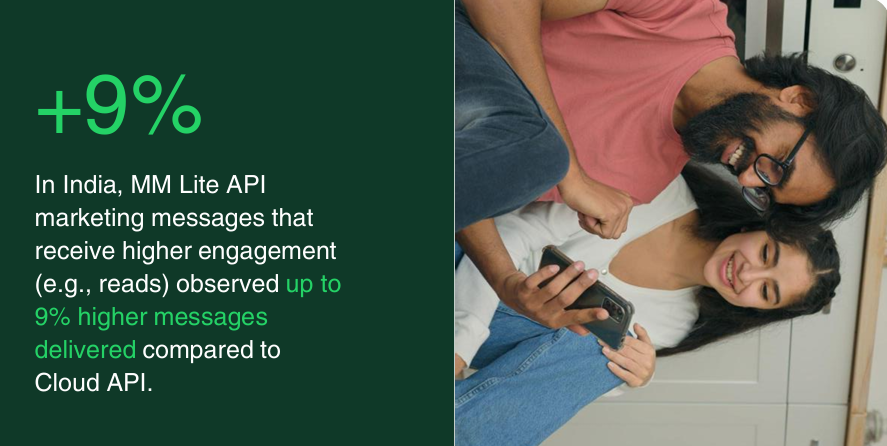
Exclusive Features
The Marketing Messages API comes with tools you won’t find in the Cloud API, including:
- Performance benchmarks showing your message templates’ performance compared to similar templates in your region.
- Advanced analytics to track cost metrics (e.g., cost per click), and web and app conversions.
- Personalized recommendations for improving performance metrics.
- Expiring promotions (Time-to-Live) for setting expiry times for short-term offers so customers only see them while they’re valid.
Easy Migration from Cloud API
Businesses can use their existing WhatsApp Business Account (WABA), phone numbers, and marketing templates when moving from the Cloud API to the MM API for sending optimized marketing messages.
What are the Differences between the MM API and Cloud API?
While both the MM API and Cloud API are part of the WhatsApp Business API suite, they serve different purposes. As mentioned earlier, the Cloud API supports all types of outbound messages, including marketing, utility, and authentication. In contrast, the MM API is built specifically for optimized outbound marketing messages and offers exclusive performance tracking features.
Here’s a side-by-side look at how they compare:
| Feature | MM API | Cloud API |
| Main Purpose | Sending optimized marketing messages with higher delivery potential and advanced tracking. | Sending all types of business messages, including marketing, utility (e.g., updates), and authentication (e.g., OTPs). |
| Supported Outbound Message Types | Marketing templates messages. | Marketing template messages, Utility template messages, Authentication template messages, and Service messages (free form). |
| Supported Inbound Message Types | Not Supported | Inbound messages from consumers. |
| Delivery Optimization | Yes, uses AI-powered delivery optimizations to enable equal or higher delivery and read rates than the Cloud API | Not available |
| Analytics | Advanced reporting, including web and app conversion tracking (e.g., purchases, cart adds, checkout value) plus cost metrics (e.g., cost-per-click). | Basic reporting: sent, delivered, read, and click metrics only. |
| Marketing Message time-to-live support | Lets you set an expiry time for marketing messages so they disappear when the offer ends. | Not supported |
| Cost | Per-message basis (learn more about the per-message pricing model here) | Per-message basis |
...and start sending high-performing WhatsApp marketing messages right away.
When should I use the MM API vs the Cloud API?
The MM API and Cloud API are designed to work together, each serving a different purpose.
- The MM API is designed specifically for one use case: sending optimized marketing message templates with improved delivery rates and advanced tracking capabilities.
- The Cloud API, on the other hand, can be used for all types of WhatsApp business messages, including marketing, utility, and authentication messages.
You can choose to:
- Use only the Cloud API for all your messaging needs.
- Or, use the MM API for marketing messages and the Cloud API for everything else.
That way, you’ll get the delivery and performance benefits of the MM API for campaigns, while still covering other business messaging needs through the Cloud API.
How to Send Messages Using the MM API
Step 1: Set Up Your WhatsApp Business API
Before you can use the MM API, you’ll need to set up your phone number with the WhatsApp Business API. Without completing this step, you won’t be eligible to upgrade to the MM API.
Additionally, you won’t be able to send any kind of messages on WhatsApp, including:
- Free-form or service messages to respond to customer requests
- Utility messages such as order confirmations, payment updates, or delivery notifications
- Authentication messages (with one-time passwords or verification codes) to verify user identity
It’s important to note that the WhatsApp Business API does not include a dashboard or interface for sending messages. That means you must either:
- Build your own tool, or
- Use a Meta official partner to access these capabilities.
This is where WANotifier comes into the picture.
WANotifier gives you free access to the WhatsApp Business API and built-in tools to:
- Send bulk messages to thousands of users at once
- Set up auto-replies, drip sequences, and chatbots
- Integrate WhatsApp with third-party platforms
- Track performance with detailed analytics (ROI, conversions, engagement)
…and do a lot more.
On top of that, WANotifier provides a simple way to upgrade to the MM API.
To get started, follow this step-by-step guide to create your WANotifier account and set up your phone number with the WhatsApp Business API.
Once that’s done, you’ll be ready to upgrade to the MM API, provided you’re eligible.
Step 2: Check Eligibility Requirements
To use the MM API, businesses must comply with the legal, vertical, and content restrictions outlined in WhatsApp Business Messaging Policies.
Additionally, businesses must ensure that their:
- WhatsApp Business Account, a.k.a. WABA, is active and not restricted from messaging due to policy violations
- WABA is not a WhatsApp Business App account WABA
- WABA is not an On-Behalf-Of (OBO) account managed by another business.
- WABA tax country is not in a sanctioned region
- Business is not located in a sanctioned region
Step 3: Upgrade to the MM API
If you meet all eligibility requirements, you’ll see the MM API Status panel when creating a marketing notification in your WANotifier account.
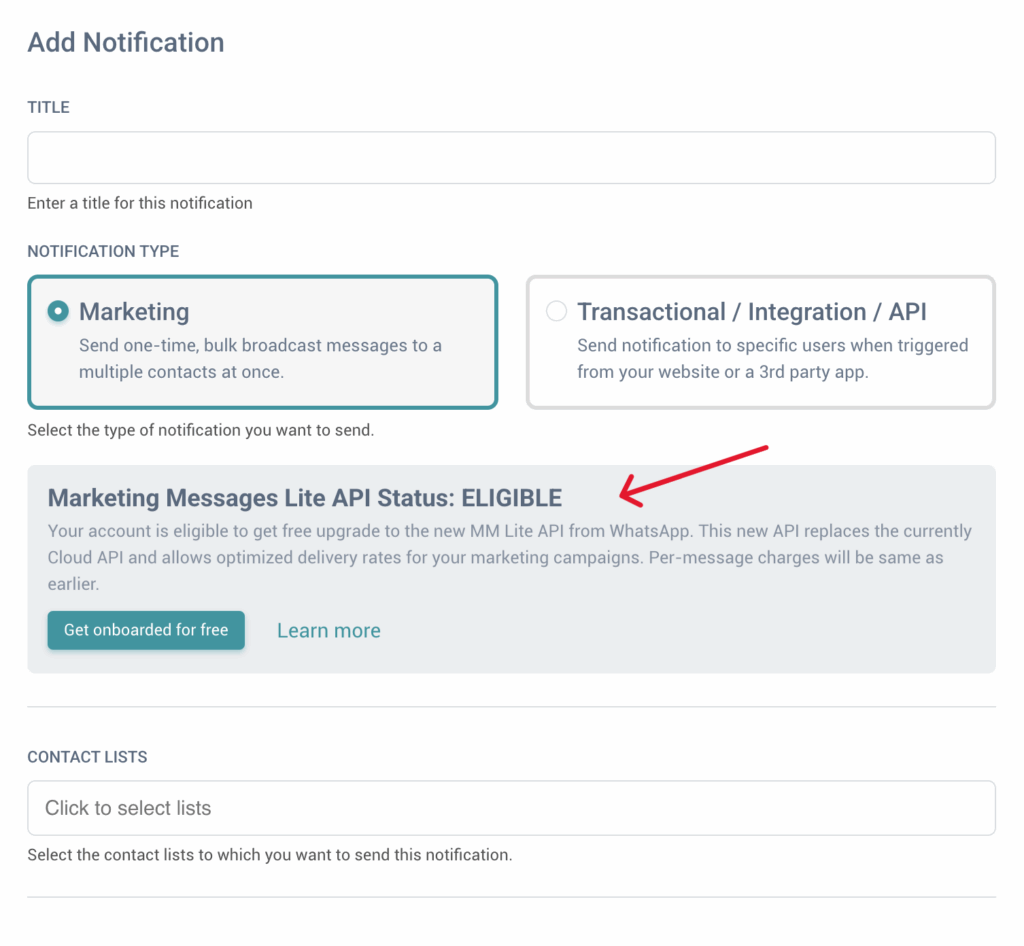
You can click on the Get onboarded for free button to trigger the onboarding request for the MM API. You will then receive the following email:
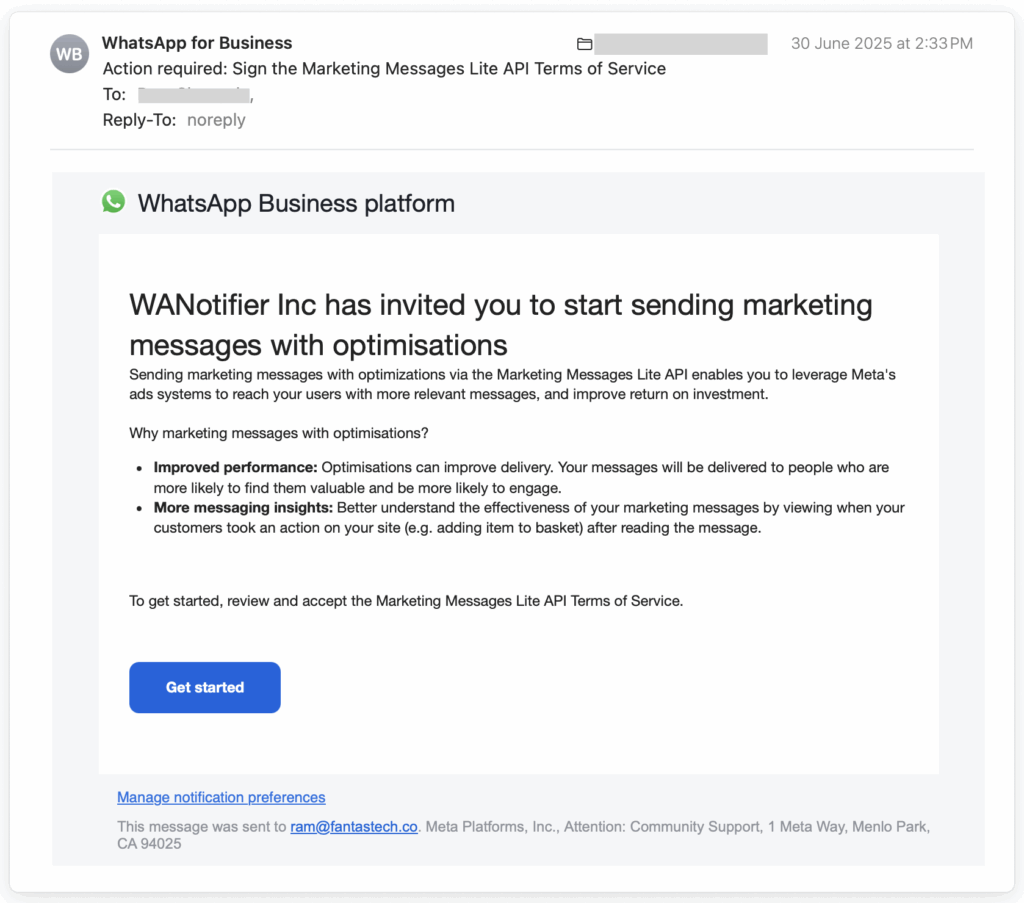
To complete your onboarding, click on the Get started button in the email and complete the steps on the following screen.
Once you’ve completed the onboarding process, you’ll see a confirmation panel when creating a marketing notification. This indicates that you’re ready to start sending optimized marketing messages with the MM API.
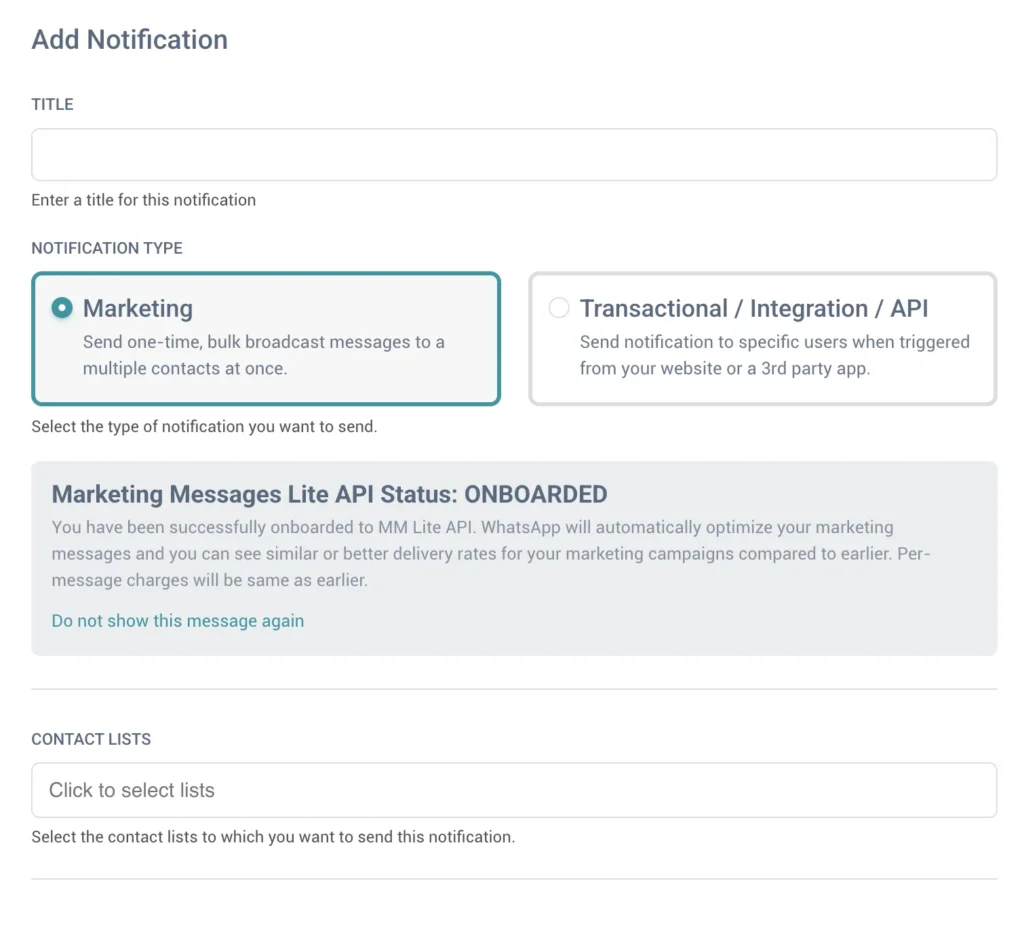
Once you’ve upgraded to the MM API, it’s time to shift your focus to running impactful campaigns that make the most of its features. Let’s look at how you can do that.
Best Practices for Running Campaigns on the MM API
Getting access to the MM API is just the first step. To see better results from it, you’ll need to follow best practices that help you stay compliant with WhatsApp’s messaging policy and improve your engagement (and messaging capacity in the process). Below are some key recommendations to help you with this:
- Only send messages to opted-in users: If you’ve been using the Cloud API, you already know this rule: only send messages to people who have explicitly agreed to hear from your business. This keeps you compliant with WhatsApp’s business messaging policy and also helps prevent your number from being marked as spam or blocked by users.
- Avoid spammy or irrelevant messages: Engagement matters more than ever with the MM API. The more relevant and valuable your messages are, the more likely you are to unlock higher messaging limits. I recommend using a CRM or WANotifier’s built-in contact management system to segment your audience and send relevant messages to engage users.
- Set a Time-to-Live (TTL) for short-term promotions: For limited-time offers, set a TTL so messages related to time-sensitive offers expire when the offer ends. This will create a sense of urgency for customers while saving you from wasting money on expired campaigns.
- Measure and optimize template performance: The MM API provides exclusive benchmarks that allow you to see how your message templates are performing in comparison to similar templates in your region. I suggest using these insights to identify opportunities for improvement and refine your templates for better engagement and conversions.
Conclusion
The MM API ensures higher delivery rates and advanced insights to run better campaigns on WhatsApp. But you can’t upgrade or switch to the MM API without first having access to the WhatsApp Business API. And since the Business API doesn’t come with a built-in interface, you’ll need a solution like WANotifier to access its features.
With WANotifier, you not only get free access to the WhatsApp Business API and an easy upgrade to the MM API, but also a pricing model that’s built for growth. Unlike other API providers that charge a 12% to 35% markup on messaging costs, WANotifier charges 0% markup, so you only pay for what you use
You also don’t have to pre-pay for messaging credits or commit to confusing plans with features you’ll never use.
Also, if you’re just getting started, WANotifier offers a 7-day free trial on all its paid plans to help you evaluate its features and see how well they align with your requirements.
👉 Ready to reach more customers with the MM API?
Elevate your WhatsApp marketing with the MM API and WANotifier. Easy to set up. Built to scale. No hidden costs.







