Trusted by 5,000+ established brands globally

What is a WhatsApp Product Catalog?
WhatsApp Catalogs allow businesses to showcase their products or services and sell them directly within WhatsApp. They act like a digital storefront, enabling customers to browse listings, ask questions, and place orders without leaving the WhatsApp chat interface.
With WANotifier, you can use WhatsApp Catalogs to:
- Create rich product/service listings with images, descriptions, pricing, and special offers
- Edit your catalog anytime to add, remove, or update items
- Let customers browse your offerings and place an order in one seamless WhatsApp conversation
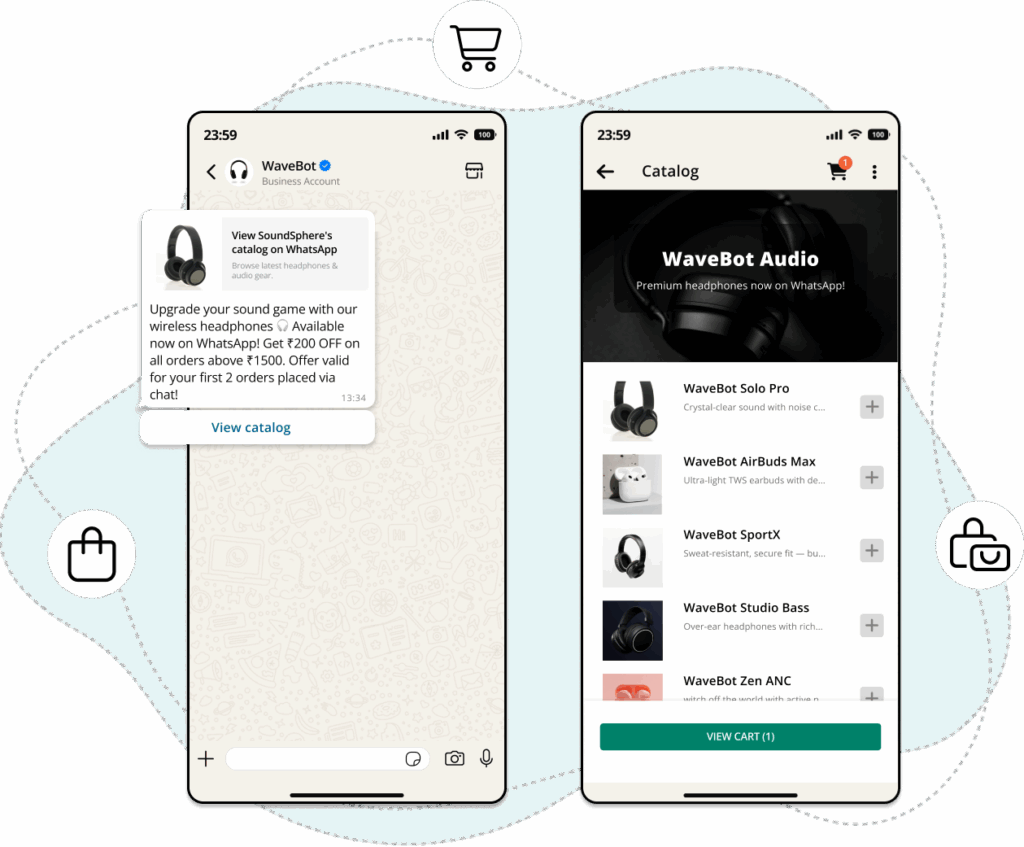
Everything You Can Do with WhatsApp Catalogs
Here are all the ways you can showcase, manage, and sell your offerings with WhatsApp Catalogs using WANotifier.
Showcase Your Products / Services in WhatsApp
List your offerings using rich, informative displays that capture interest and help customers buy with confidence.
Easily Update and Manage Your Catalog
Add new items, remove out-of-stock listings, and highlight special offers to keep your catalog updated and encourage more purchases.
Make Buying Easier for Customers
Let customers ask questions, get quick responses, and complete their purchase in one seamless WhatsApp conversation.
Launch your digital storefront in minutes with WANotifier and start selling directly inside WhatsApp.
Testimonials
Honest feedbacks from some of our recent customers.

WANotifier is a perfect tool for running WhatsApp marketing campaigns and setting up automation. Their support is awesome, much better than others in the market.

We’re using WANotifier for my eCommerce store. We are able to send order updates on WhatsApp in real time and also send WhatsApp campaigns to my customers list with offers. The UI is simple and friendly. Definitely recommended!

Nice product! A quick and automated message brings in a feeling of completeness to online purchase experience. We send multiple WhatsApp notifications for various user actions from our website and it just works perfectly every time.
Frequently Asked Questions (FAQs)
To set up a product catalog on WhatsApp, you’ll need to:
- Create a catalog in Meta Commerce Manager by adding items manually or importing them from platforms like Shopify or WooCommerce
- Once created, connect the catalog to your WhatsApp Business account through WhatsApp Manager
- Next, grant WANotifier access by assigning it as a partner in Meta Business Manager and enabling catalog permissions
- Finally, go to the Product Catalog settings in WANotifier, enable the catalog and the Add to Cart (optional) feature.
This setup lets you showcase products or services and receive orders directly inside WhatsApp. Learn more here.
