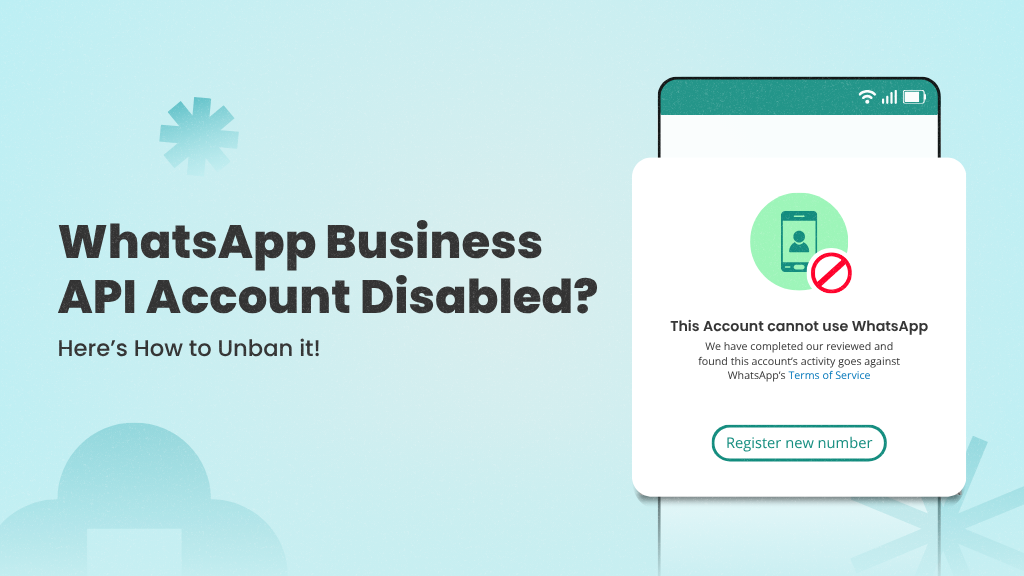Since its launch in 2009, WhatsApp has evolved from a simple peer-to-peer messaging app into an indispensable business communication platform. With unmatched reach and engagement, often outperforming email and SMS, it has become a core channel for marketing, support, and customer engagement.
But WhatsApp isn’t a one-size-fits-all platform, which is why Meta offers three distinct WhatsApp solutions, designed for different needs: the standard WhatsApp app, the WhatsApp Business App, and the WhatsApp Business API.
In this guide, we’ll focus on the most advanced of the three, the WhatsApp Business API, and break down everything you need to know about it. What it is, how it works, who it’s for, what it costs, and how to get started.
Let’s begin by understanding how the API fits into WhatsApp’s product lineup and why it was introduced in the first place.
What is the WhatsApp Business API?
The WhatsApp Business API connects your business directly to WhatsApp’s infrastructure, enabling automated, large-scale messaging for seamless customer communication.
It lets you send bulk messages to unlimited contacts, set up auto-replies, create chatbots, and connect WhatsApp to your other business tools.
Note that the API doesn’t come with its own interface. It works in the background and needs a custom-built tool or a third-party platform like WANotifier to be used effectively.
What Can You Do With the WhatsApp Business API?
The WhatsApp Business API transforms WhatsApp from a simple messaging app into a powerful business communication platform. It gives you all the tools you need to engage customers effectively, automate routine tasks, and scale operations with ease.
Here’s how different industries are putting it to use:
- E-commerce: Brands and online stores notify customers about orders, shipping status, and restocks, while also running campaigns for abandoned carts and seasonal offers.
- Healthcare: Clinics and hospitals share appointment reminders, lab results, and prescription alerts, and use chatbots to assist with common queries.
- Real Estate: Agents send property listings, follow up on enquiries, coordinate site visits, and keep buyers updated on pricing and availability.
- Education: Schools, coaching centers, and universities broadcast admission alerts, fee reminders, and class schedules, and share learning materials with students on WhatsApp.
- Events & Webinars: Organizers send event invites, reminders, and joining links, and gather post-event feedback through automated flows.
- Customer Support: Businesses rely on the API to automate FAQs, reduce response time, and manage incoming queries more efficiently through shared inboxes.
- Professional Services: WhatsApp API allows plumbers, electricians, and salon professionals to confirm bookings, share updates and reminders, and follow up with clients on WhatsApp.
Now that you have a clear idea of what the WhatsApp Business API can do, let’s look at how it differs from the other two WhatsApp solutions in the market: the standard WhatsApp app and the WhatsApp Business App.
Run campaigns and engage customers across industries with WANotifier’s WhatsApp Business API tools.
Difference between WhatsApp, WhatsApp Business App, and WhatsApp Business API
WhatsApp may have started as a personal messaging app, but it now offers dedicated solutions for businesses at different stages of growth.
Here’s a closer look at them:
WhatsApp Mobile App
This is the personal messaging app used by over 3 billion people each month. It’s designed for private, one-to-one conversations and doesn’t include any business features. You can’t automate messages, connect it to other tools, or use it for marketing or customer support at scale.
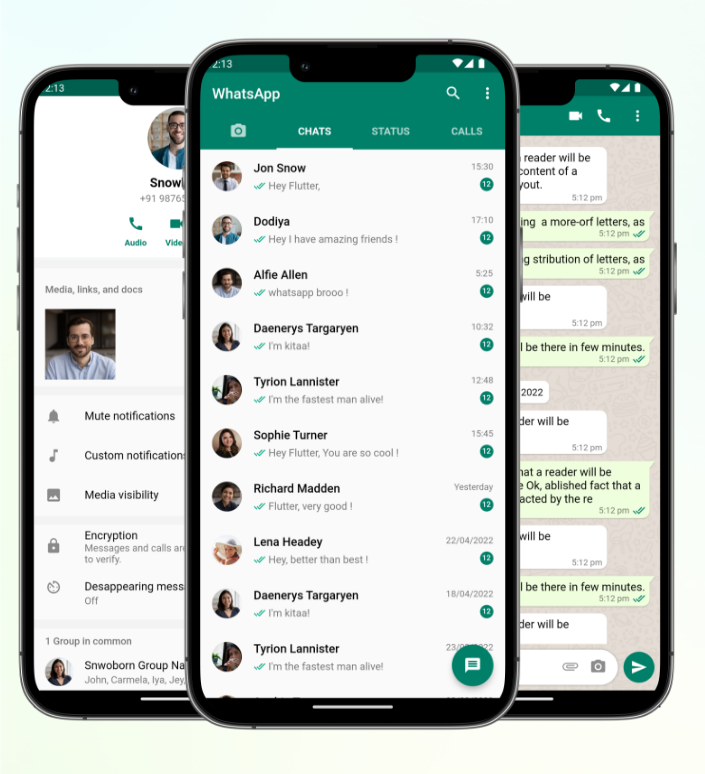
WhatsApp Business Mobile App
Launched in 2018, the WhatsApp Business App helps small businesses communicate with their customers more effectively. It allows users to create business profiles, share product catalogs, broadcast messages, and send basic quick replies and greetings and away messages.
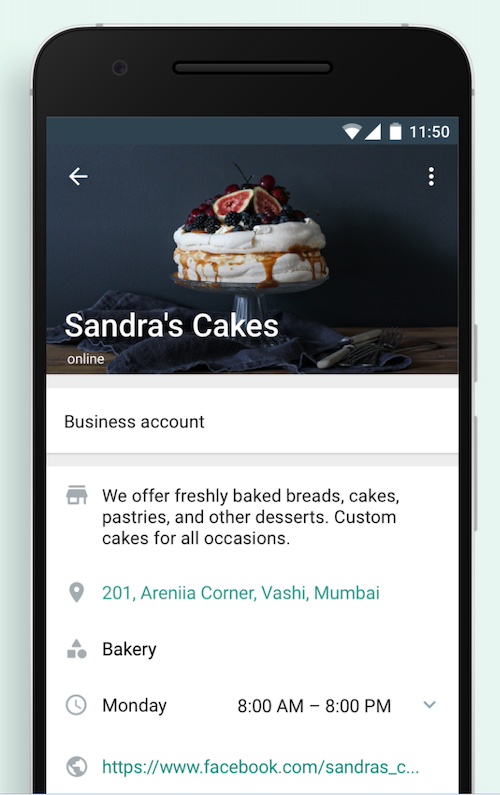
While useful for small-scale outreach and customer communication, the app has several limitations. It doesn’t support CRM or third-party tool integrations, lacks chatbot capabilities, and restricts broadcasts to a maximum of 256 contacts at a time.
WhatsApp Business API
Introduced in August 2018, the WhatsApp Business API is built for businesses that need to scale communication, automate interactions, and integrate WhatsApp with their existing systems.
Initially, only large companies could access the API through official Business Solution Providers (BSPs), like Twilio, MessageBird, and 360dialog. But that changed in May 2022 with the launch of the Cloud API, which made the service accessible to businesses of all sizes. This new version eliminated the high costs and technical hurdles that previously kept smaller businesses from using it.

A key difference between the API and standard and business apps is that the API lacks a built-in interface. You need to build your own tool or use a third-party platform like WANotifier to interact with it. Once set up, it provides access to advanced features like bulk messaging, chatbots, auto-replies, drip campaigns, and detailed analytics to track and optimize your campaigns.
Here’s a quick comparison of the three WhatsApp solutions and their offerings:
| Feature | WhatsApp (Personal) | WhatsApp Business App | WhatsApp Business API |
| Cost | Free | Free | Paid (usage-based fees) |
| Setup | Simple app install | Simple app install | You need to build your own tool or use a third-party app |
| Blue Tick Verification | Not available | Paid | Free |
| Broadcast Limit | 256 contacts | 256 contacts | Unlimited bulk messaging |
| User Limit | 1 user, 1 device | 1 phone + 4 PCs (5 devices total) | Unlimited users and devices |
| Business Profile | Not available | Available | Available |
| Automation | Not supported | Greeting and away messages, and basic auto-replies for FAQs | Chatbots, keyword-based auto-replies, and more |
| Integrations | Not supported | Not supported | You can integrate your CRM, ERP, helpdesk, and more |
| Analytics | Not available | Not available | Advanced insights and message performance tracking |
The WhatsApp API surpasses other solutions in advanced features and scalability, but is it the right choice for your business? Let’s find out.
Is the WhatsApp Business API Right for Your Business?
The WhatsApp Business API offers powerful capabilities, but it may not be the right fit for every business. Whether it makes sense for you depends on factors like:
Business Size and Message Volume
The API is built for businesses handling large message volumes or needing to manage multiple conversations simultaneously. If your message volume is low and you only need basic features, the WhatsApp Business App may suffice.
Industry and Compliance
WhatsApp restricts API access for certain industries, including gambling, adult content, pharmaceuticals, and weapons, and any products or services that violate their commerce or business messaging policies.
Growth and Automation Needs
If you’re scaling quickly or need features like chatbots, automated flows, CRM integration, and analytics to streamline customer interactions and reduce manual effort, the API offers significant advantages over the app-based options.
Here’s a quick checklist to help you decide if the API aligns with your business needs:
| Consideration | WhatsApp Business API is Right for You If… |
| Business Size | You’re a medium or large business, or a fast-scaling small business |
| Message Volume | You send high volumes of messages or handle multiple conversations simultaneously |
| Automation Needs | You want to set up chatbots, auto-replies, or automated workflows |
| Integration | You want to integrate WhatsApp with your CRM, e-commerce platform, and other business tools |
| Industry Compliance | Your business complies with WhatsApp’s business messaging and commerce policies |
We hope this helped you assess if the WhatsApp API is right for your business. If it is, read on to learn how to access it and start using it for your WhatsApp marketing campaigns.
How to Get Started with WhatsApp Business API?
As mentioned earlier, the WhatsApp Business API doesn’t have a built-in interface. To use its features, you’ll need to:
- Build your own tool
- Use a business solution provider
- Or sign up with WANotifier (probably your best option, and we’ll explain why in a bit)
Let’s take a closer look at these options:
Option 1: Build Your Own Tool
If you have an in-house development team, you can build a custom tool or interface to access the API and its features.
However, you’ll have to build everything from scratch, including components like a chatbot builder, a message scheduling system, a shared team inbox to manage conversations, and reporting tools to track performance. For most businesses, this level of development effort may not be practical.
Option 2: Use a Business Solution Provider (BSP)
WhatsApp works with a network of official partners known as Business Solution Providers that offer ready-made tools that connect to the API and allow you to send and receive WhatsApp messages without building your own infrastructure.
However, BSPs come with several limitations:
- Additional Markups: Most BSPs charge a 12–35% markup over WhatsApp’s standard API costs.
- Prepaid Credits: BSPs often require their users to purchase credits in advance, even if they don’t use them immediately.
- Cluttered Interfaces: BSP tools often combine support, sales, and marketing features into one platform, making them difficult to navigate, especially for new users.
- Limited Control: Since BSPs act as intermediaries, you don’t get direct access to the API or billing setup (so less flexible and transparent when it comes to pricing).
Option 3: Sign up with WANotifier!
WANotifier is an official Meta Tech Partner, offering a modern and cost-effective way to use the WhatsApp Business API. Our platform is built on the Cloud API and gives you two flexible setup options:
- Use your own API credentials if you already have them
- Or sign up through our embedded onboarding flow (ideal if you prefer a less technical setup)
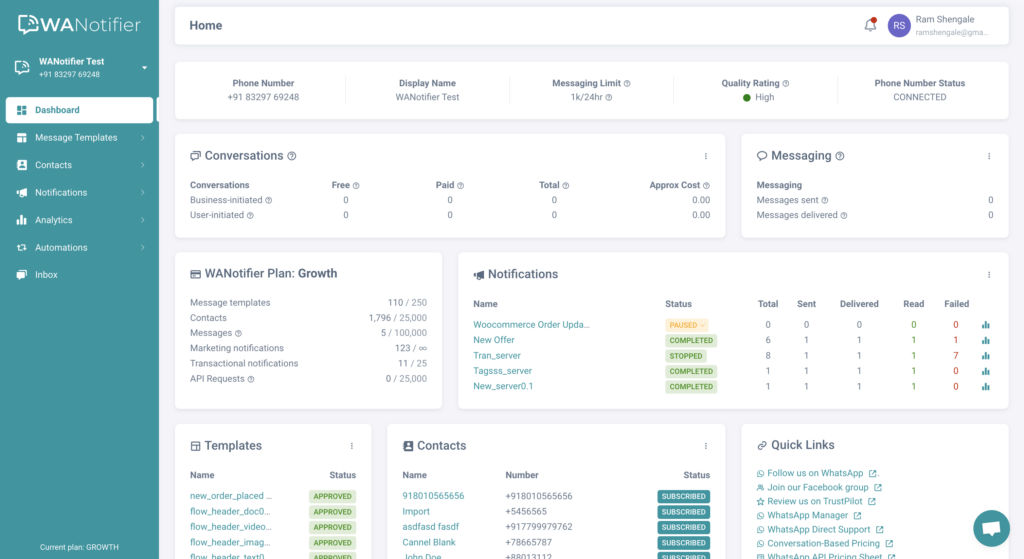
With WANotifier, you get full control over your API setup, usage, and billing, without the added markups that BSPs charge. That’s right: we don’t add any extra fees on top of WhatsApp’s standard pricing.
We also offer a free 7-day trial, so you can explore WANotifier without any upfront cost or investment (WhatsApp messaging fees still apply).
Requirements for Using the WhatsApp Business API
To connect your number with the WhatsApp API using WANotifier, you must fulfill the following requirements (Note: These prerequisites apply across most platforms):
- Phone Number: A spare number that’s not currently in use on the WhatsApp mobile app. Note that this number cannot be used with the WhatsApp mobile app simultaneously.
- Registered Business: A legally registered business with valid government-issued documentation, such as a certificate of incorporation or GST registration. For businesses in India, a GST certificate is mandatory.
- Website: A live website that represents your business and includes a privacy policy page. Third-party listings or social profiles do not qualify.
- Payment method: A valid credit or debit card must be added to your WhatsApp Business Manager account for API billing.
Once these requirements are in place, follow this detailed guide to set up your WANotifier account and get access to the WhatsApp Business API for free. After that, head over to this step-by-step walkthrough to send your first WhatsApp broadcast.
Is the WhatsApp Business API Free? (API Pricing Explained)
The WhatsApp Business API is free to access, but you’ll be charged per message for certain outbound messages, depending on the type of message and the recipient’s country.
Here’s a quick breakdown of the message categories and their charges:
- Marketing messages (e.g., offers, promotions, abandoned cart reminders) are billed per delivered template.
- Utility messages (e.g., order confirmations, payment alerts) are also charged per message, unless sent within a 24-hour service window—then they’re free.
- Authentication messages (e.g., OTPs for login or account recovery) incur a per-message cost.
- Service messages sent in response to a customer’s message within a 24-hour window are completely free.
Learn more about API pricing here
If you’re using a Business Solution Provider, you may also be charged an additional 12% to 35% markup on top of WhatsApp’s standard rates.
However, with WANotifier, you’ll only pay WhatsApp’s official messaging rates. No markups or hidden costs.
Switch to WANotifier and save on every WhatsApp message with 0% extra markup on API usage!
Best Practices for Using the WhatsApp Business API
To get the most out of the WhatsApp Business API and stay compliant with Meta’s policies, follow best practices around user consent, message quality, compliance, and platform limits:
Obtain Explicit User Opt-In
Always secure clear user consent (opt-in) before sending messages. Clearly explain the message types (e.g., order updates, offers) users will receive, and allow them to opt in or out by category.
Ensure Your Messages Are Personalized and Not Frequent
Make the messages highly personalized and useful. Avoid sending open-ended welcome or introductory messages, like “Hi, welcome!”.
Also, don’t overwhelm users. Be mindful of frequency and keep your messages concise and valuable.
Respect Data Privacy and Compliance Rules
WhatsApp requires all businesses using the API to comply with data protection regulations and platform policies.
- Maintain a privacy policy page on your website.
- Only collect and store user data with appropriate consent.
- Follow all local regulations on user notices, data permissions, and consent management.
Understand and Manage Messaging Limits
WhatsApp applies messaging limits to business-initiated conversations. These limits are set at the business portfolio level and apply to all phone numbers within that portfolio. New business numbers start with a limit of 250 conversations per 24-hour period, but this can increase to 2,000, 10,000, 100,000, or even unlimited conversations, depending on your account’s performance and messaging quality.
To qualify for a higher limit:
- Submit your business for verification. Once approved, WhatsApp will evaluate your messaging quality and engagement to determine if you’re eligible for an increased limit.
- In some cases, you may also be asked to complete identity verification before your limit can be raised. If your identity is confirmed, WhatsApp will approve a messaging limit increase.
Note that WhatsApp automatically evaluates your account based on message volume and quality, and will upgrade or restrict your messaging limit accordingly.
Conclusion
The WhatsApp Business API is designed for businesses that want to streamline communication, automate engagement, and scale their outreach on the world’s most popular messaging app. If you’re looking to drive better results with less manual effort, it’s one of the most powerful tools you can adopt.
However, to unlock its full potential, you need the right setup. While building your own solution is possible, it demands significant time, technical skills, and ongoing maintenance. That’s where WANotifier makes all the difference.
With WANotifier, you get free access to the WhatsApp API with 0% markup on WhatsApp’s messaging charges, plus a 7-day free trial on all our plans, so you can explore our platform and see how well it aligns with your business needs.
You also get access to a comprehensive suite of no-code, ready-to-use tools that enable you to:
- Send WhatsApp broadcasts to thousands of opted-in contacts at once
- Trigger transactional messages for orders, form submissions, and callback requests directly from your website
- Capture leads from Facebook and Instagram ads and automatically add them to your contact list (learn more about it here)
- Run drip campaigns to onboard new users, nurture leads, and re-engage inactive contacts
- Use WhatsApp Flows to collect user details within chat
- Send WhatsApp notifications via integrations with your CRM, e-commerce platform, or other third-party tools using our REST API
- Track delivery, open rates, and engagement metrics in real time
- Set up chatbots and automations to answer FAQs and provide 24/7 support
- Manage customer conversations from a shared team inbox (assign chats, track history, and respond in real time)
Ready to unlock the potential of WhatsApp Business API?
Elevate your WhatsApp marketing with WANotifier. Easy to set up. Built to scale. No hidden costs.
Frequently Asked Questions (FAQs)
Who uses WhatsApp Business API?
The WhatsApp Business API is a great fit if you:
- Send a high volume of messages
- Want to automate replies or run chatbot workflows
- Need to connect WhatsApp with your CRM or website
- Use analytics to track performance and optimize campaigns
It’s best suited for medium to large businesses or fast-growing teams with complex messaging needs. Just make sure your business complies with WhatsApp’s policies, as some industries (like gambling, adult content, and pharmaceuticals) are restricted.
Why is WhatsApp API expensive?
That’s a great question, and there’s a good reason behind it.
Compare it to email: emails are free, and as a result, inboxes are often flooded with spam. Over time, people stop engaging with marketing emails because most of them aren’t relevant.
If WhatsApp allowed businesses to send messages for free through the API, users would face the same issue: an inbox full of unwanted marketing. To prevent this, WhatsApp charges per message. This ensures businesses are thoughtful about what they send, which helps maintain message quality and a good user experience.
The cost acts as a quality filter, reducing spam and encouraging meaningful, user-permitted communication.
Can I use the WhatsApp Business app with the WhatsApp Business API?
No. WhatsApp Business App and WhatsApp Business API are separate systems, and you cannot use the same phone number for both at the same time.
If you want to move a number from the app to the API, you’ll need to disconnect it from the mobile app first.
How to set up a phone number with WhatsApp API?
Setting up the WhatsApp API is simple with WANotifier. We offer two setup options:
- Use the embedded sign-up flow (ideal for non-technical users)
- Use your own API credentials (if you’ve already registered your number via Meta Business Manager)
To get started, check out our step-by-step guide on setting up your number with the WhatsApp API using WANotifier.