Get Meta Verified with the WhatsApp Blue Tick
Boost your brand’s trust and credibility with the official Meta Verified badge. Get the blue tick badge for free for your WhatsApp Business API phone number (if eligible).

Trusted by 5,000+ established brands globally

Why the WhatsApp Blue Tick Matters for Your Business?
The WhatsApp Blue Tick is a Meta Verified badge that appears next to your business name on WhatsApp. It confirms that your account has been officially verified by WhatsApp and reassures customers that they’re interacting with a real, trusted business.
- Display your business name in WhatsApp chat instead of a phone number
- Build brand trust and credibility with official WhatsApp verification
- Boost visibility and engagement in customer conversations
- Protect your brand identity from impersonation or fraud
- Stand out in competitive markets with a trusted profile
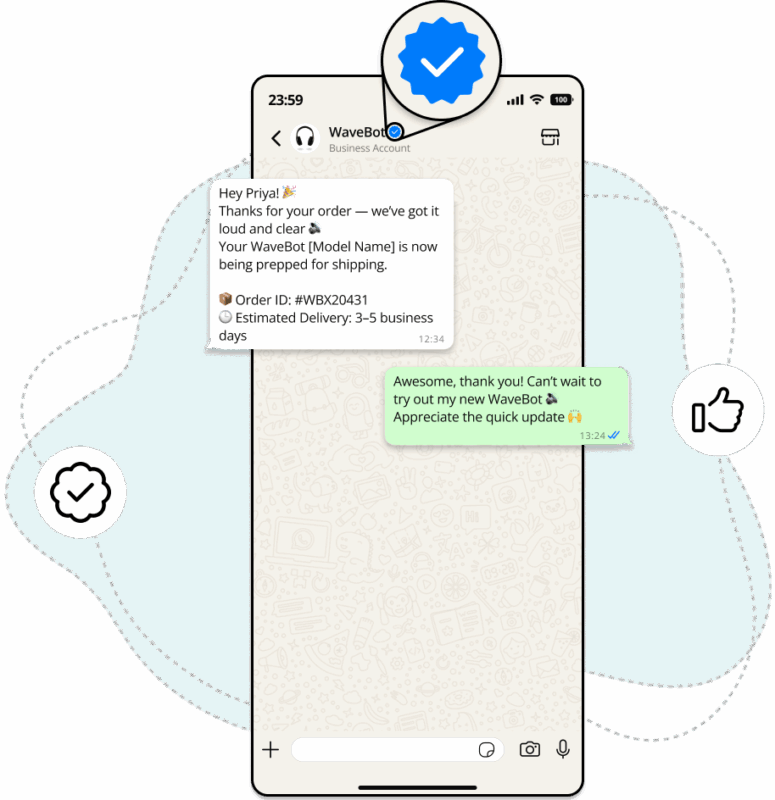
WhatsApp Blue Tick Requirements
Must-have requirements to be eligible to get a free WhatsApp blue tick
Phone Number Setup With the WhatsApp Business API
Your phone number must be connected to the official WhatsApp Business API. You can use WANotifier to complete this setup easily.
Verified Meta Business Account
You must verify your Meta Business Account by submitting valid documents, such as utility bills, a certificate of incorporation (or GST certificate for Indian businesses), and bank statements.
Approved Display Name
Your WhatsApp display name must be approved by Meta. It should clearly reflect your brand and match the name in your submitted documents.
Two-Factor Authentication
You must enable Two-factor authentication (2FA) for the phone number you’re submitting.
Organic Media Presence
Your brand must have at least three pieces of unpaid media coverage, such as PR articles, blog mentions, or features in reputable publications.
WhatsApp’s Business Guidelines Compliance
Your business must not operate in restricted categories such as gambling, adult services, or tobacco, to comply with WhatsApp’s Commerce Policy.
Create your account with WANotifier to connect your number with the official WhatsApp API and become eligible for the blue tick.
Honest Feedback From Some of Our Recent Customers

Product is good. Their service is great. Between product and service, there is good competition. The team surely do take care of customer issues, clarification mails in a jiffy.

WANotifier has completely transformed the way my business communicates with customers. It is super cost-effective and truly lives up to its promises.

WANotifier is a perfect tool for running WhatsApp marketing campaigns and setting up automation. Their support is awesome, much better than others in the market.
Choose the Right Blue Tick Solution for Your Business
Compare the key differences between getting the WhatsApp Blue Tick through the WhatsApp Business App and the WhatsApp Business API.
| WhatsApp Business App | WhatsApp Business API | |
| Eligibility | Available to all businesses via app store download | Requires business registration, API setup, meta business account verification, and media presence |
| Approval Time | Instant upon subscription | Typically 5–7 business days |
| Cost | Monthly subscription (varies by region) | Free (only standard API messaging rates apply) |
| Platform benefits |
|
|
Frequently Asked Questions (FAQs)
While WANotifier does not directly handle the blue tick application, we help you meet all the key requirements, like setting up your number on the official WhatsApp API, enabling two-factor authentication, and managing your display name, so you can apply successfully without relying on expensive third-party API service providers.