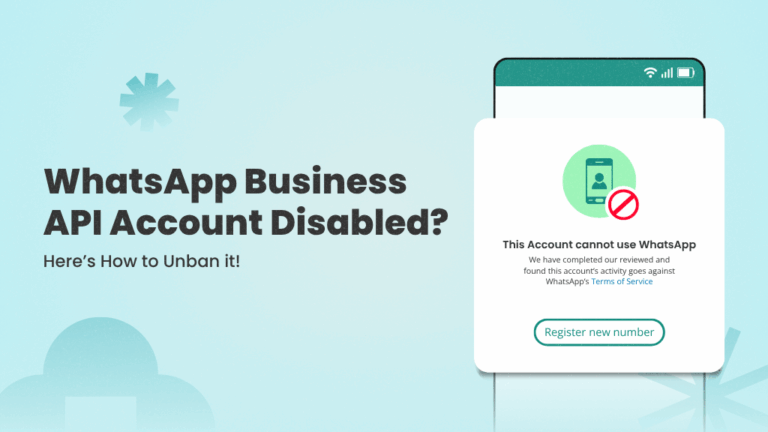Has your WhatsApp Business API account been disabled? Is your phone number showing the dreaded “Banned” status?
If so, don’t panic. While losing access can be a major setback, there are steps you can take to recover your account if you’re eligible.
In this article, I’ll walk you through the exact strategy to recover access. Here’s what we’ll cover:
- The most common reasons accounts get banned
- How to navigate WhatsApp’s review process and restore access
- Best practices to protect your account from future restrictions and bans
Note: This guide covers only phone numbers set up with the WhatsApp Business API, not the WhatsApp Business App.
Let’s get started.
Reasons Why Your WhatsApp Business Account is Disabled
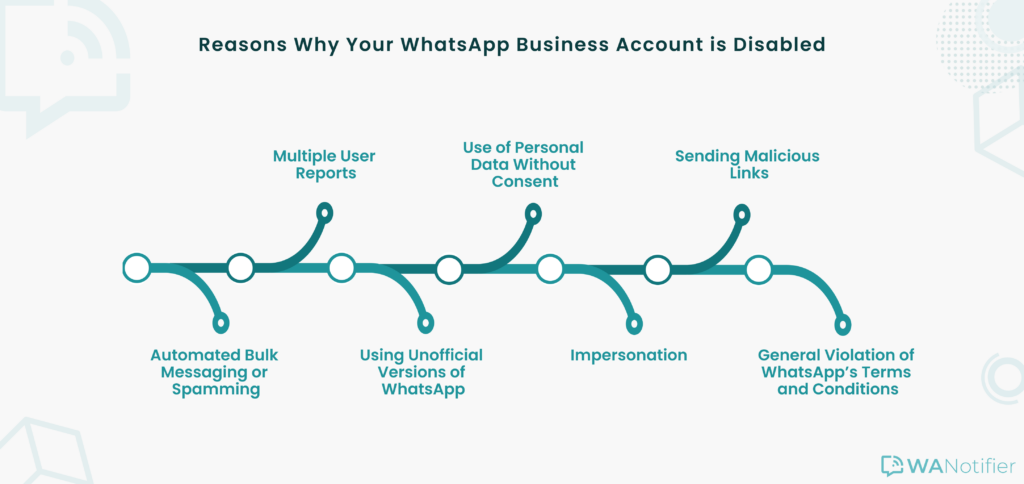
When your WhatsApp Business API number shows the dreaded “Banned” status, it usually means WhatsApp has flagged your account for violating its Business Messaging or Commerce Policies. Sometimes this happens knowingly, but more often than not, businesses trigger a ban unintentionally.
Here are the most common reasons:
1. Spam or Unsolicited Messaging
WhatsApp takes spam very seriously, and your account can get banned if you message people who haven’t opted in to hear from you. To avoid this, always obtain clear consent from your contacts before sending messages and track their opt-in preferences to ensure you only connect with people who genuinely want to hear from your business.
2. Impersonation
If your account pretends to be another business, brand, public figure, or celebrity, WhatsApp will disable it immediately. Your registered business profile must accurately represent your business’s real identity.
3. Malicious or Suspicious Message Content / Links
If you share messages or links that are misleading, unsafe, or contain malware or harmful software, whether intentionally or by accident, your account can get banned. In most cases, if the ban notice mentions the word “SCAM”, this is the reason.
4. Invalid or Inactive Website
When you’re setting up your API account, WhatsApp requires you to provide a link to a live website that accurately represents your business. Later, if they check this link and find that your site is offline, still under development (with a “coming soon” page), or does not properly reflect your business, they may disable your account.
5. Violating WhatsApp’s Terms and Commerce Policy
WhatsApp has strict rules on the type of messages you can send using the Business API, and breaking them often results in permanent bans. This includes sending harmful or abusive messages, promoting restricted products such as drugs, firearms, or adult content, and operating in restricted categories like gambling, crypto, or other high-risk areas. Engaging in any of these activities puts your account at serious risk of being disabled.
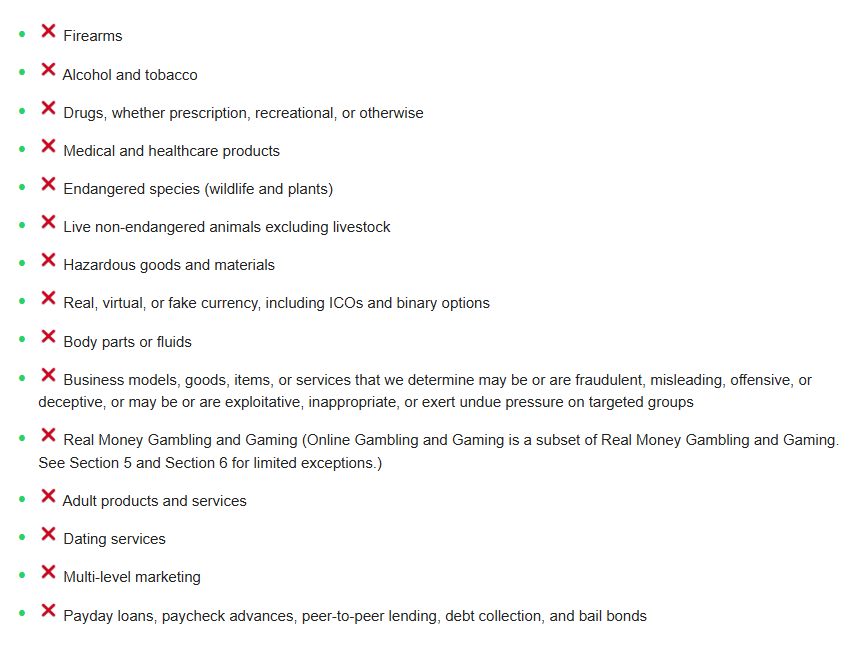
Now that you know all the possible reasons why your account may get banned, let’s walk through the recovery process step by step.
How To Recover Your Banned WhatsApp Business API Account?
There are a few ways to regain access to your account, but it’s important to set the right expectations upfront. Remember, some bans can be reversed once the underlying issue is fixed, while others may be permanent. The key is to understand why your account was restricted, take corrective action, and then request a review.
Here’s how to approach the recovery process:
Check the notice in WhatsApp Manager
Log in to WhatsApp Manager and look for the Account disabled alert at the top of the page. Click the View details in Business support home link to open the account review page.
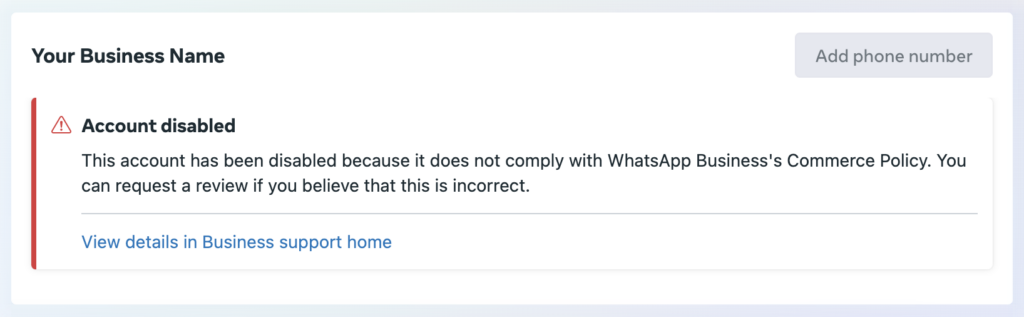
On the account review page, under the Disabled status, you’ll see the reason your account was restricted. Common reasons include:
- Website issues: If the ban is tied to your website, check that the URL you submitted is correct, active, and clearly represents your business.
- Spam: If the notice says “SPAM”, it means that too many users reported your messages in a short period of time. These bans are usually more difficult to reverse, but you can still request a review.
- Business Policy violation: If the notice mentions a policy violation, then it’s likely that your product category, services, or messaging practices are in conflict with WhatsApp’s rules. In such cases, you need to review the rules carefully, fix compliance issues, and remove any restricted content before proceeding with the review request.
Request a Review
If you believe you’ve resolved the issues that caused the ban to the best of your ability, you can proceed to request a review.
To do this, go to WhatsApp Manager, open the Account Review page, and click Request Review to submit your case.
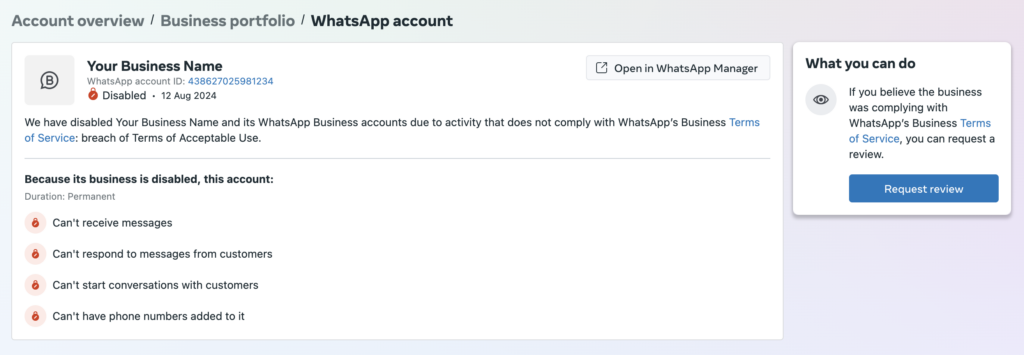
In the pop-up that appears, type in a short, professional message explaining what was flagged, the changes you’ve made, and include any relevant details (like an updated website link or proof of opt-in collection).
Hello,
Our account was disabled for [reason]. We have resolved this issue by [explain fix] and updated our business details to comply with WhatsApp’s policies. Kindly review and reinstate our account.
Thank you.
Reviews are usually processed quickly, sometimes within a few hours, if no additional details are required. If your request is declined, take the time to identify any remaining issues and submit another request with updated information.
Note that in some cases, you may not see the Request Review button at all, or it may appear disabled. Unfortunately, this usually means your number has been permanently banned. If that happens, the only option is to start fresh with a new phone number and a new WhatsApp Business API account.
You can also reach out to your WhatsApp API partner for assistance, but if the ban is permanent, even they won’t be able to reverse it.
When Recovery Isn’t Possible?
If you’ve tried the recovery process and still can’t regain access, it likely means your number has been permanently banned. In that case, the only option is to start over with a new WhatsApp Business API account and a new phone number.
Here’s how to do it:
- Delete the banned phone number from WhatsApp Manager.
- Then, from your WhatsApp Business Accounts page, remove the account that was disabled.
- Start afresh with a new account and phone number.
This is also a great time to switch to a more reliable API partner like WANotifier, which makes compliance easier from day one. The best part is that WANotifier charges 0% markup on WhatsApp’s messaging rates, so you only pay what WhatsApp actually charges. Follow our step-by-step guide to set up your new WhatsApp API account with your new phone number.
Set up your new WhatsApp API account with WANotifier and save instantly with 0% markup on messaging costs.
Conclusion
We hope this guide has helped you understand why WhatsApp Business API accounts get banned and what you can do to recover access if that ever happens to you. Remember, the best way to prevent a ban is to stay fully compliant with WhatsApp’s Terms and Conditions. Take the time to read and understand them, and always message only those customers who have opted in to hear from you.
That said, compliance is much easier when you have the right tools in place. With WANotifier, you can protect your account right from the start with built-in opt-in forms, safe broadcasting features, analytics to track your quality score, and automated safeguards to keep your messaging compliant.
👉 Sign up for WANotifier today to safeguard your WhatsApp API account and strengthen your customer relationships.
Sign up for WANotifier to protect your account and reach more customers with 0% markup on WhatsApp API costs.