If you are looking to incorporate digital marketing or social media marketing into your brand strategy, you cannot afford to miss out on WhatsApp. WhatsApp is the direct messaging platform that has the largest user base in the world with over 3 billion active users.
Consider this: the world population is around 8 billion people and WhatsApp has over 3 billion users which means that with WhatsApp you get access to over 30% of the world’s population. On top of this, the cherry on the cake is the fact that WhatsApp messages have an open rate of 98% making them more effective when compared with any other means of marketing including email marketing.
So what are the possible reasons for this huge success of WhatsApp? What are the features that WhatsApp has which provide a competitive edge over other platforms? One of the main features why WhatsApp is so successful is the ability to broadcast messages to a lot of people at once that directly leads to more conversions and sales.
Let us now take a look at the benefits that come along with using a WhatsApp broadcast.
Table of Contents
Benefits of Broadcasting on WhatsApp
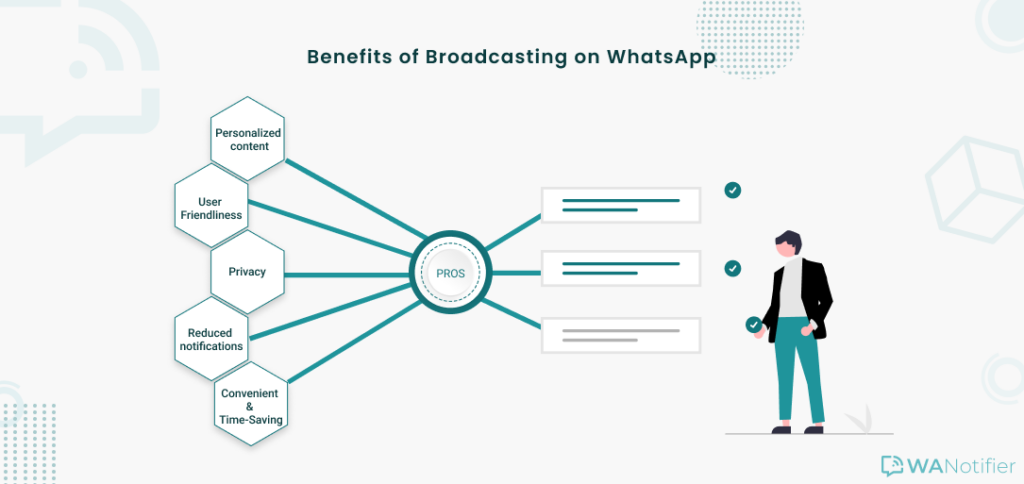
There are a variety of benefits that you or your business can avail by broadcasting on WhatsApp. Let us dive into some of the most beneficial ones:
Personalized content
While using the power of a WhatsApp broadcast, you gain the ability to send messages to multiple contacts simultaneously. However the recipients of these messages receive an individual message that seems to be crafted specifically for them by adding their name and personal details. This provides customers with the illusion of personal attention making them feel validated.
User-Friendliness
With a WhatsApp broadcast, you don’t have to go through the dreadful process of selecting each and every contact you want to send a message to nor do you have to deal with adding them to a group. This ensures you save a lot of time and effort that could have been utilized in a more productive way.
Privacy
Messages sent through a WhatsApp broadcast are received like a personal message which means that individuals cannot see who else has received the same message. This ensures that the conversation between you and your customers remains private.
Reduced notifications
If you have been in a WhatsApp group, you would know that you receive a notification for a message sent by any of the participants of that group. However, your customers will not have to experience being bombarded with so many notifications as sending messages through a WhatsApp broadcast makes sure they receive these messages as personal messages. Which means they only receive notifications for the messages you send them.
Convenient and Time-Saving
Creating a WhatsApp broadcast is a piece of cake as we will soon explore how. As soon as you finish setting it up, sending messages en masse becomes super easy and convenient involving very few simple steps.
How to Broadcast Messages on WhatsApp?
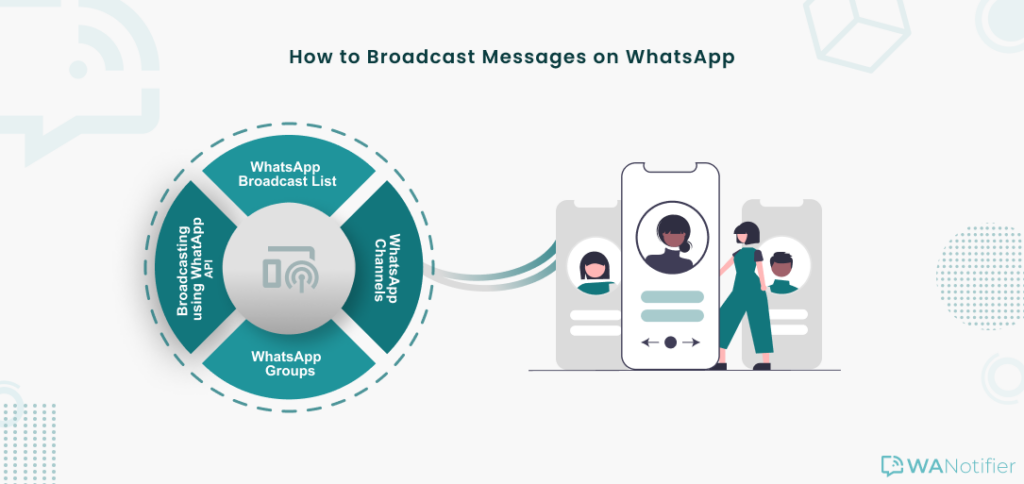
Let’s examine the various methods one can use to broadcast messages to several contacts at once.
WhatsApp Broadcast Lists
The simplest way to communicate with multiple contacts at once is to create a broadcast list. Now, how does one create a broadcast list? Follow these simple steps :
- Open WhatsApp or WhatsApp Business app on your phone and click on the three vertically arranged dots on the top right corner of your screen.
- Click on the New broadcast option.
- Select all the contacts you wish to broadcast to (Note: You can only select up to 256 contacts).
- After you have selected the contacts click on the green tick on the bottom right corner of your screen.
- Ta-da! You have created your first broadcast list.
Click here to read how to use broadcast lists from the official WhatsApp website. The greatest limitation here is the fact that you can only add up to 256 contacts for a broadcast list.
WhatsApp Channels
WhatsApp channels are a relatively new feature launched by WhatsApp in June 2023. If you are a regular WhatsApp user, you must be familiar with them. If not, just open WhatsApp And click on the “Updates” tab and you will find them under the “Channels” section. If you click on the “explore more” button, you will be able to find and follow the channels that you find relevant to you.
Creating a WhatsApp channel is another fantastic way to communicate with your target audience. Hey, and guess what? WhatsApp channels are completely free to create and use.
Woohoo! WhatsApp channels allow you to send text, images, videos, stickers, links, audio and polls to a large number of people. Isn’t that so cool? Wait a minute, but it is not all sunshine and rainbows. Sorry to break it to you but here are the drawbacks of WhatsApp channels:
- No Personalization: The messages you send through WhatsApp channels are exactly the same for all your followers.
- Less Interaction: WhatsApp channels are like a one-way communication tool, the messages you send are visible to all your followers but the only way for them to react to it is through emojis.
- No Analytics: You don’t get access to analytics which means you can’t track performance and monitor results.
- No API Integration: You cannot integrate your WhatsApp channel with WhatsApp API.
- Limited Engagement: WhatsApp channels have less engagement because people need to actively open and view your channel, notifications are not enabled by default and followers can disable notifications with a single click. WhatsApp channels are effective only if you already are well known among the people relevant to your field.
- Reduced Visibility: Channels are available in the “updates” tab which means you don’t appear in the personal chats. Moreover, posts are automatically deleted after 30 days.
WhatsApp Groups
If you are reading this you probably already know what WhatsApp groups are. In case you don’t know, a WhatsApp group is a feature that allows you to chat with multiple people at the same time. To keep it simple, a group chat. Everyone in the group can join in on the conversation and interact with messages however they want. A message sent in a WhatsApp group can be viewed by all the members of that group.
Although WhatsApp groups are commonly used to chat with friends and family, the traditional and trusty WhatsApp group can still be used for marketing purposes. However, this is not recommended as it has a ton of limitations. You can add up to 1024 contacts in a single WhatsApp group. WhatsApp groups can be put together to create WhatsApp communities.
Broadcasting using WhatsApp API
Out of all the methods discussed till now, broadcasting using WhatsApp API is the best of all of them. It solves almost every single limitation that the other methods have. It has numerous benefits including personalized messages, automation, bulk messaging, detailed analytics, chatbots, the ability to send promotional messages and transactional notifications, templates and much more, all while ensuring security and privacy.
In order to get access to WhatsApp API you can either apply through the official Meta developers portal. If you are not tech savvy and don’t want to get into coding and stuff and just want a ready-made solution then you can get access through a Business Solution provider or a tech partner like WANotifier.
At WANotifier, we are official Meta Business Partner and we provide you with an all-in-one WhatsApp marketing software for businesses. We care about you and your customers and work tirelessly to make sure that your WhatsApp marketing strategy comes to fruition and yields exceptional results.
We provide all of the above-described features while charging 0% additional markup charges on top of the standard API charges, unlike several other BSPs. If you are still skeptical about giving us a shot, check out our free forever plan before you make a final decision. No strings attached and no commitments, sign up to try WANotifier for free.
Best Practices for Broadcasting on WhatsApp

Before you begin a broadcast it may be helpful if you plan ahead and consider following some of the best practices below to elevate your customer experience, improve engagement and increase customer retention.
Know your audience
It is very important to keep your customers’ buyer persona in mind when crafting a message to broadcast to your audience. Knowing your audience’s likes and dislikes and understanding what they expect from a message will tremendously improve your outcome. Personalize messages to make them more convincing.
Right message format
Now there isn’t exactly an ideal messaging format but there are some formatting practices that when followed trigger the right results. Be concise and straightforward in your message. Do not send too much information. Do not send large media files.
Avoid frequent messages
Be careful not to annoy your customers with frequent messages. WhatsApp is intended for personal messaging so don’t spam them with too much content. Remember you are one click away from getting blocked by a potential customer.
Consider time-zones
Take note of where your business operates and when your audience is typically active online and available to view messages. This can greatly help improve engagement rates.
Track progress
Take advantage of the analytics tools that you have access to and leverage them to monitor which strategies work well and which don’t.
Segment your audience
Classify your audience into categories and segregate them so that you can create compelling and even more personalized messages with curated offers and promotional content.
Stick to WhatsApp’s broadcast guidelines
Remember to adhere to WhatsApp’s terms and conditions. Keep in mind that users have to opt in to receive your messages and you cannot message unknown contacts at random. Most importantly refrain from the usage of unauthorized bulk WhatsApp senders.
Remember that the ultimate goal here is to maximize customer engagement and retention, so be sure to adhere to these best practices to provide your audience with a high-quality and customer-friendly experience.
Frequently Asked Questions
What is a WhatsApp broadcast?
A WhatsApp broadcast is a feature that is available on WhatsApp and the WhatsApp Business app that enables you to send messages to multiple contacts simultaneously while the recipient receives them as a personal message.
What is the maximum number of contacts that can be added to a broadcast list?
You can add a maximum of 256 contacts to a broadcast list.
How can I create a WhatsApp broadcast?
Open WhatsApp and click on the three dots in the top right corner and click on “New broadcast”. Add the contacts you want to send messages to and then click on the green tick button on the bottom right corner. You have now created a WhatsApp broadcast.
What is the difference between WhatsApp broadcast and group?
Messages sent through a WhatsApp broadcast are received as personal messages whereas messages sent in a WhatsApp group can be viewed by all participants of the group. Furthermore, in a WhatsApp broadcast the recipients are not aware of the other contacts receiving the same message.
Can I send media files in a WhatsApp broadcast?
Yes, you can send media files like images, videos and audio through a WhatsApp broadcast.
Conclusion
So to wrap it all up, WhatsApp can turn out to be a fabulous platform for you to focus your marketing efforts on. WhatsApp broadcasts can be an innovative way to supplement your results.
If you are a small or medium-sized business, broadcasting using WhatsApp API is the most optimal way to reach your customers. If you have a solid comprehensive WhatsApp marketing strategy and if you are persistent, you will eventually make great progress and reap astounding profits.


