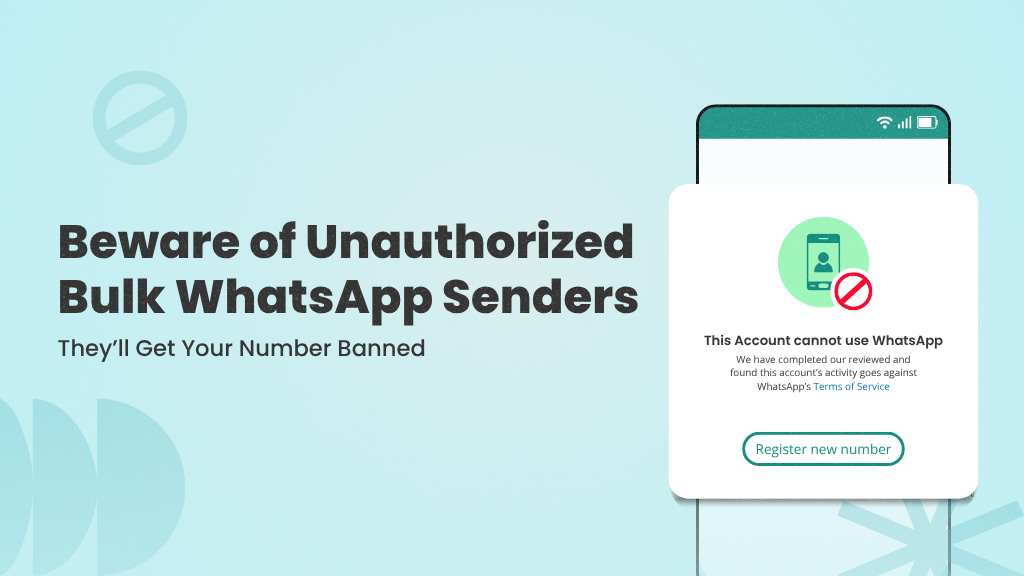Want the WhatsApp blue tick for your business? Here’s everything you need to know.
WhatsApp introduced the blue tick verification badge in July 2024, replacing the green tick, which was only available to WhatsApp API users. With this update, even smaller businesses using the free WhatsApp Business App can now apply for verification.
In this article, we’ll break down the eligibility requirements and the step-by-step process to get verified on WhatsApp, for both the Business App and the official API. We’ll also cover some common reasons that could delay or prevent approval.
But first, let’s look at why getting the blue tick matters for your business.
Why Should You Get The Blue Tick?

The WhatsApp blue tick signals to users that they’re interacting with an Official Business Account (OBA), or a verified business profile reviewed by Meta, and encourages them to open and engage with the messages coming from the verified account.
Here are some other benefits of obtaining the WhatsApp Blue Tick:
- Display your business name in chats: With a verified badge, your official business name appears at the top of conversations, even if the recipient hasn’t saved your number. This boosts recognition and reduces the chances of your messages being ignored or marked as spam.
- Protect your identity from impersonators: Verification ensures only one account can use your business name on WhatsApp, making it harder for scammers to mimic your brand.
- Stand out in a competitive market: A verified badge sets your business apart from competitors using a regular account and makes it easier to win customer trust and drive more conversions.
- Access advanced business features: As a verified business, you can create a detailed profile with your business hours, location, and a short description of what you do or offer.
Now that you know why verification matters, let’s look at the eligibility criteria for getting the WhatsApp blue tick.
Use WANotifier to connect your number with the official WhatsApp API and get the blue tick for Free!
How To Get WhatsApp Blue Tick Verification?
There are two ways by which you can get access to the blue tick. It depends on how you’ve currently set up your phone number with WhatsApp. It would be either of the following two:
- Number added on the free WhatsApp Business app
- Number setup with the WhatsApp Business API
Depending upon how you’ve set up your number, we’ve shared steps below for both of these methods.
1. Get Blue Tick for Number Added on the WhatsApp Business app
Applying for the WhatsApp blue tick verification via the WhatsApp Business App is pretty straightforward. But before you begin the application process, make sure you meet Meta’s eligibility requirements.
Let’s take a quick look at the criteria.
Eligibility Criteria for WhatsApp Business App Verification
To apply for the WhatsApp blue tick via the WhatsApp Business App, you must be:
- Be over the age of 18
- Have a phone number in a country where Meta verified for businesses is available
- Follow Meta verified for business terms of service, as well as WhatsApp Business terms of service.
Additionally, your business account must meet the following requirements:
- Have a presence on the WhatsApp Business app for a certain number of days.
- Have recently sent a message
- Be located in a country where Meta Verified for WhatsApp Business is available.
- Have a profile name and profile picture.
- Not have an active subscription to WhatsApp Business Premium.
- Not have an active Meta Verified subscription through Meta Business Suite.
You can learn more about the eligibility criteria from the official WhatsApp website by clicking here.
Steps to Apply for the Blue Tick
Once you’ve confirmed your eligibility, follow the steps below to apply for verification:
- Open the WhatsApp Business App and go to Tools.
- Tap “Meta Verified.” If you don’t see this option, it may not be available to you yet. You can join the waitlist to be notified when it becomes available.
- Choose the verification plan that fits your needs.
- Select the WhatsApp account you want to verify. You can also bundle it with your linked Facebook or Instagram accounts and verify them together.
- If your business account is eligible, you’ll be prompted to select a payment method and make your first payment. Tap “Pay” to complete the transaction.
- Select your business account and tap “Next.”
- Choose a verification method and continue.
- Enter the required details and tap “Next” or “Submit.”
- Tap “Done.”
That’s it. Your application for the WhatsApp blue tick has been submitted!
It typically takes up to three business days for Meta to review your blue tick application. However, during periods of high submission volumes, the review process may take longer. If Meta is unable to verify your business, your payment will be refunded.
2. Get Blue Tick for Number Setup with WhatsApp Business API
Applying for Blue Tick verification through the WhatsApp API is a little more complex than doing it through the WhatsApp Business app. However, the advantage is that Blue Tick verification via the API is completely free and does not involve any additional charges.
Here’s a complete guide to help you through the process:
Must Have Requirements
Before diving into the application process to get the blue tick, let’s look at the must-have requirements and eligibility criteria to get it:
- WhatsApp API Setup – Your business must have completed the setup of the WhatsApp API with your phone number. This step is crucial as it forms the foundation of your application for the blue tick.
- Meta Business Account Verification – You need you have your Meta business account verified. This verification is required to show the legitimacy of your business on Meta’s platforms.
- Display Name Approval – Your display name on WhatsApp must be approved. This name is the identity of your business on WhatsApp and should be recognizable and relevant to your brand.
- Two-step Verification – You should also have two-step verification enabled for your phone number from Phone Numbers > Settings > Two-step Verification tab.
- Media Presence – You must have presence online and have at least 5 pieces of organic content like PR articles, blog posts on major publications, covered by news/media outlets, etc. Paid PR articles do not count.
Once you have these things ready, you can move ahead with the application process.
Steps to Apply for the Blue Tick
Step 1 – Go to the Phone Numbers page
Open the Phone Numbers page on your WhatsApp Manager. You might need to choose the correct business account in case you have multiple accounts. See to it that you choose the right one to proceed to the Phone Numbers page.
Once you are on this page, your interface should look like the image below. Click on the settings icon next to your phone number.
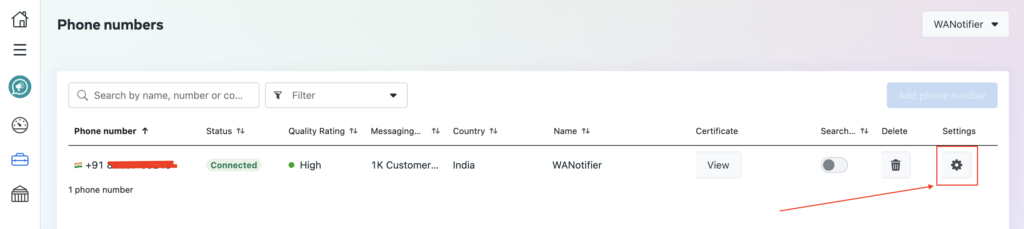
Step 2 – Navigate to the Profile page
Once you are on the “Phone number settings” page, click on the Profile tab. Your screen should look like something similar to the reference image below. On this page, click on the Submit request button after you have filled in all the required details.
If the “Submit request” button is disabled, there might be a few steps that you might have missed out on or failed to update. Complete filling in those details and make sure nothing is left out before coming back to this page and continuing the application process.
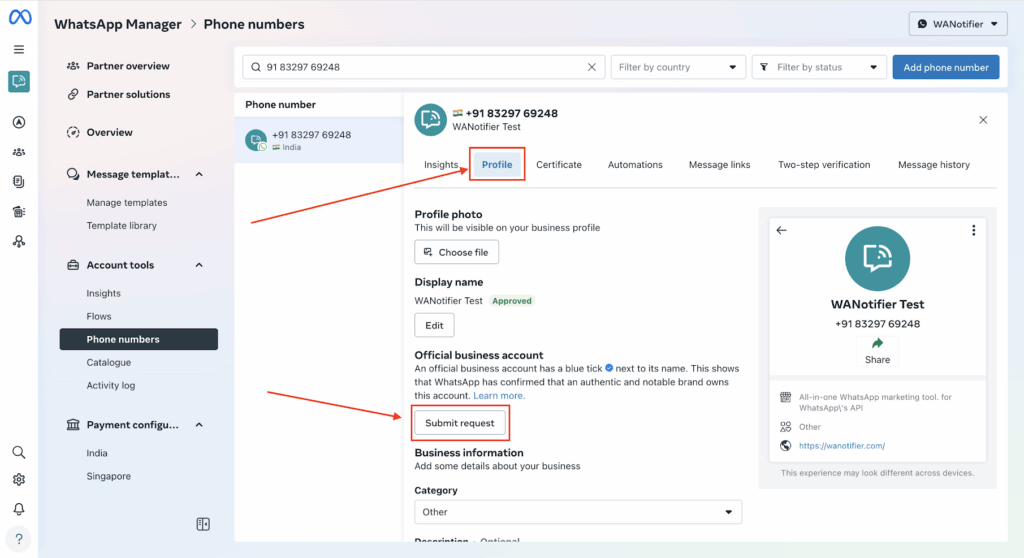
Step 3 – Submit Request for Blue Tick Verification
When you click the Submit request button, a pop-up will appear requesting you to fill out some additional details. These include:
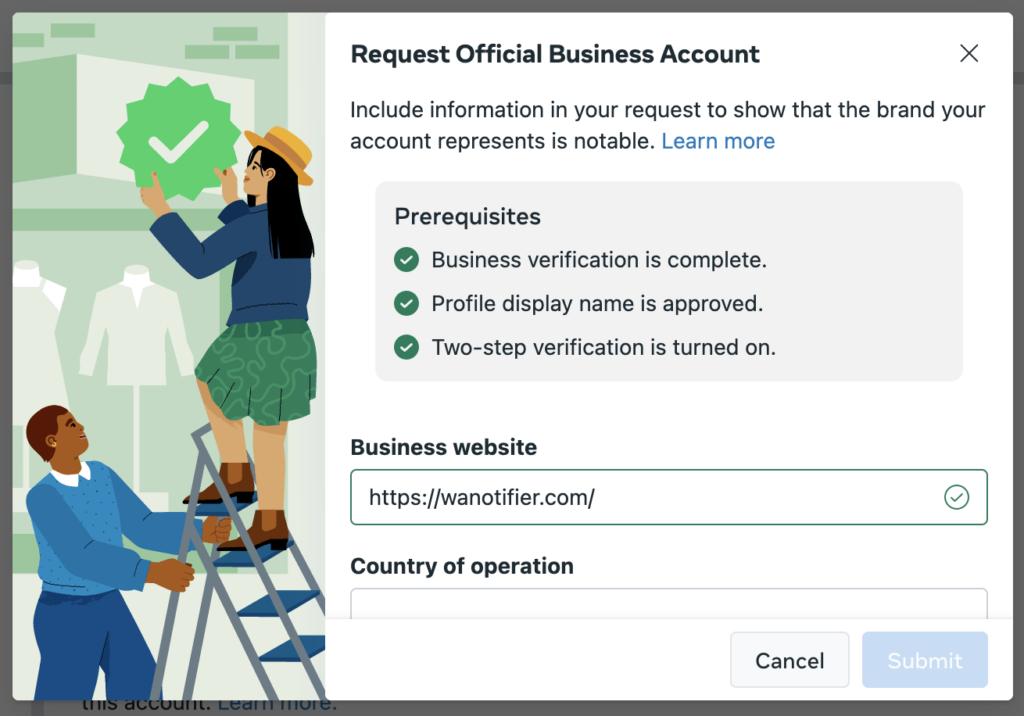
- Business website: This section displays your business website URL that you added earlier during your WhatsApp Business API. Ensure that the URL displayed directs to your business website and not any random URL from Instagram, Facebook, or other third-party websites. In case you need to edit this section, you need to do it from your Business info settings page since you won’t be able to do it from here.
- Country of operation: Enter the country in which your business is located and registered or where you operate primarily.
- Primary language: Enter the primary language that you will be using to communicate with your customers.
- Parent company: If the name of your company is different from that of the brand name that is displayed to your audience, then enter the name of your company here and not the brand name that is displayed to your customers. For example, our brand name is WANotifier, and our parent company’s name is Fantastech Solutions so we put the display name as WANotifier and our parent company name “Fantastech Solutions” in this field.
- Support links: Under this field, add 3-4 links to articles, blog posts, or independent reviews that talk about your brand and showcase that your brand is well-known and recognized by customers. Your business website, social media handles, self-published and paid or promotional content must be strictly avoided.
After you have filled in all these fields, hit the “Submit” button to submit your application. After submission, your application is reviewed by WhatsApp officials and needs to be approved by them for your application to be accepted, so that you get that pretty and alluring blue tick for your business.
Note that the approval is subject to WhatsApp’s discretion, mainly based on your brand’s popularity and media presence.
Another thing to keep in mind is that once your application gets rejected for any reason, you can reapply only after 30 days, so make sure that you keenly fill out all the details and attentively follow the instructions above and double-check everything before you hit that submit button.
How Much Does the WhatsApp Blue Tick Cost?
The cost of getting verified on WhatsApp depends on which platform your business is using, the WhatsApp Business App or the WhatsApp Business API. Here’s a breakdown of both:
Cost of Blue Tick on WhatsApp Business App
Meta offers four subscription plans for businesses that want to verify their account through the WhatsApp Business App, ranging from ₹639 to ₹18,900 per month. Each plan includes a verified badge with in-app support, impersonation protection, and additional features that scale with higher tiers.
| Plan | Cost | Benefits |
| Business Standard | ₹639 per month | – A verified badge – Impersonation protection – Meta Verified Support (in-app support) – One verified channel – A business web page – Link up to four devices |
| Business Plus | ₹1,399 per month | – A verified badge – Impersonation protection – Meta Verified Support (prioritized in-app support) – Three verified channels – A business web page – Link up to six devices |
| Business Premium | ₹4,199 per month | – A verified badge – Impersonation protection – 10 Protected business accounts – Meta Verified Support (prioritized in-app support) – Five verified channels – A business web page – Link up to eight devices |
| Business Max | ₹18,900 per month | – A verified badge – Impersonation protection – 50 Protected business accounts – Meta Verified Support (prioritized in-app support) – 10 verified channels – A business web page – Link up to 10 devices |
Source: Meta
Note: Once you purchase a subscription, your profile is locked for 20 days, during which you won’t be able to make any changes to it. After that, if you update key profile details, such as your business name, address, or category, you will lose the verified badge and will need to resubscribe to restore it.
Cost of Blue Tick on WhatsApp Business API
If you’re using the WhatsApp Business API, the blue tick verification is completely free. You don’t need to purchase a Meta Verified subscription to apply.
However, the API doesn’t come with a built-in interface like the business app. To access its features and apply for verification, you’ll need to either build your own tool or use a third-party platform like WANotifier.
Connect your number to the WhatsApp API with WANotifier and get the blue tick for free!
4 Common Reasons for WhatsApp Blue Tick Rejection (API Users Only)
If you’re applying for the blue tick for your phone number setup with the WhatsApp Business API, keep in mind that approval isn’t guaranteed. Many businesses have their blue tick requests denied due to simple, avoidable reasons. Below, we’ve outlined the four most common ones:
- Incorrect or inconsistent documents: Your application may be rejected if you submit incorrect or invalid documents. Acceptable documents include official business licenses, tax registrations, or certificates of incorporation (GST in case of Indian businesses). Additionally, your business name, address, and contact details must be consistent across all submitted documents. Any discrepancies or mismatches can lead to rejection.
- Restricted business category: Businesses that fall under restricted categories, such as drugs, tobacco, alcohol, gambling, weapons, live animals, or dating services, are not eligible for verification and will be automatically rejected.
- Non-compliance with WhatsApp’s policies: Failure to follow WhatsApp’s Commerce and Business Policies, or any region-specific rules, can lead to rejection. Make sure your business fully complies with all relevant guidelines before applying.
- Lack of online presence: A weak or limited online presence, such as minimal press coverage, few website mentions, or inactive social media accounts, can hurt your chances. Meta looks for public visibility and signs of credibility when evaluating applications.
If your application is rejected despite avoiding the above mistakes, you can contact Meta directly for support. If the rejection stands, you can reapply after 30 days, and in the meantime, review all the requirements and make any necessary updates or improvements.
Conclusion
Earning the Blue Tick on WhatsApp is a strong signal of your company’s credibility. It reassures customers that they’re engaging with a legitimate business and encourages them to open your messages more readily.
You can apply for the blue tick verification status in one of the following ways:
- WhatsApp Business App: Suitable for small businesses, this option offers basic features like limited broadcast (256 contacts at once) and automation capabilities. You must also pay for the blue tick if you select this option.
- WhatsApp Business API: Best for growing and established businesses, the API provides robust features like unlimited broadcasts, advanced automations, chatbots, comprehensive analytics, and the ability to integrate with various business tools. The Blue Tick is also free for numbers set up on the API.
You can learn more about the benefits and downsides of the WhatsApp Business App and WhatsApp Business API here.
If you want to scale your customer communication on WhatsApp, the API is clearly the better choice. However, you either need to build your own tool or use a third-party platform to access the API and all its features.
Now, most API providers charge anywhere from a 12% to 35% markup on API costs. But with WANotifier, you get 0% extra markup on API charges, plus the ability to:
- Send bulk WhatsApp broadcasts to thousands of opted-in contacts
- Trigger transactional messages from your website for user actions like order placements or form submissions
- Capture leads from Facebook and Instagram ad clicks into your contact list
- Implement drip sequences to onboard, nurture, and re-engage users over time
- Use WhatsApp Flows to collect information and guide users through structured tasks within the chat
- Integrate WhatsApp notifications with your CRM, e-commerce platforms, and other third-party apps using our REST API
- Set up chatbots and automation to handle FAQs and provide 24/7 customer support
- Manage conversations from a shared team inbox and assign chats to specific team members
- Monitor message delivery, open rates, and engagement metrics in real time
And much more…
Set up your number on the WhatsApp API with WANotifier today to get the WhatsApp blue tick for free!
Unlock advanced WhatsApp marketing features and get the Blue Tick for free with WANotifier.
Frequently Asked Questions (FAQs)
1. How long does the WhatsApp blue tick verification process take?
The time taken for your blue tick application to be approved can vary depending on how widely known your company is, the completeness of your business profile, and your company’s online media presence. Usually, it takes less than a week to get the blue tick for your phone number setup on WhatsApp API if all details are added correctly.
2. What to do if my application gets rejected?
If your blue tick application gets rejected, you need to wait for a period of 30 days to reapply. During this time,e make efforts and take coordinated measures to increase your brand’s media presence and visibility. If you want to know the reason for rejection, appeal to reconsider the decision, or just speed up the process, you can reach out to WhatsApp via their Direct support channel.
3. What are the business categories that cannot obtain the blue tick?
Certain businesses that come under the below-mentioned categories are restricted from obtaining the official Meta verification badge. This is done to ensure that WhatsApp remains a safe messaging platform for people of all ages to use.
- Drugs
- Tobacco items
- Alcohol brands
- Gambling businesses
- Weapons and ammunition
- Live animals
- Adult products and services
- Medical and healthcare products
- Dating services
- Cryptocurrencies
4. Can I use my phone number without a blue tick?
Absolutely. You can use your WhatsApp Business or API account without getting access to the blue tick. There is no compulsion to get the blue tick as it is not mandatory in order to use WhatsApp Business or WhatsApp API. However, getting access to the blue tick greatly enhances your profile, making your business professional and improving your chances of making more sales or getting more leads.
5. Can I get the blue tick for free on the WhatsApp Business app?
No, in order to get the blue tick on the WhatsApp Business app, you need to subscribe to one of their plans, which does cost money. However, using the WhatsApp API, you can get it without any additional charges besides the standard API charges.