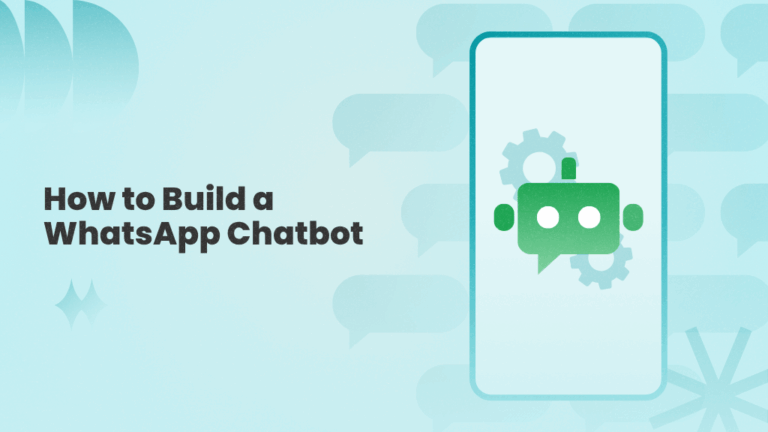More and more of your customer conversations are happening on WhatsApp, which isn’t surprising, given how fast, familiar, and convenient it is. However, as the volume grows, relying on your sales or support team alone can become costly and difficult to scale.
Your team also ends up handling the same queries day after day, spending far less time on complex issues or leads that actually require attention.
This is exactly where WhatsApp chatbots can help.
They can automate conversations, improve response times, and keep your team focused on what matters most. In this blog, we’ll walk you through how to build a WhatsApp chatbot for your own business. But before we get into that, let’s explore what a WhatsApp chatbot really is and how it can benefit businesses.
What is WhatsApp Chatbot?
A WhatsApp chatbot is an automated system that can interact with customers on WhatsApp using a set of predefined rules and triggers. It can handle tasks like answering common questions, guiding users through bookings or purchases, collecting information, and sending confirmations or reminders, without needing human intervention.
WhatsApp chatbots run 24/7 and can handle multiple conversations simultaneously, making them a valuable tool for businesses looking to improve response times and reduce the workload on their sales or support teams.
However, to build a WhatsApp chatbot, you’ll need access to the WhatsApp Business API. You can’t create or run a chatbot using the standard WhatsApp or WhatsApp Business mobile apps (see this full comparison between the API and the mobile apps).
Why Build a WhatsApp Chatbot?
Building a WhatsApp chatbot offers a range of benefits for businesses of all sizes, including:
- Enhanced customer support: A WhatsApp chatbot responds to customer queries 24/7. It also ensures faster resolutions, improves satisfaction, and keeps customers from waiting in long queues for basic support.
- Increased sales and engagement: Chatbots create a smoother buying experience by guiding users through product options, answering questions in real time, and sending timely nudges. For e-commerce businesses, this means fewer drop-offs and more completed purchases.
- Operational efficiency: By automating routine tasks and responses, chatbots free up your team to focus on more strategic initiatives, optimizing resource allocation.
- Wider reach and accessibility: A chatbot helps you stay connected with customers across different regions and time zones. It also enables you to stay responsive and available, without needing a team online at all hours.
- Lower operational costs: Chatbots help reduce the cost of customer service and lead management by handling high volumes of queries without needing a large team. This is especially helpful during off-hours, vacations, or seasonal sales (when your team has too many messages piled up).
Now that we know the benefits of building a chatbot, let’s look at how different industries are using them to improve customer experiences.
Connect your number to the WhatsApp API using WANotifier and deploy your first chatbot in minutes!
WhatsApp Chatbot Use Cases
The possibilities that a WhatsApp chatbot offers are endless. Let’s take a look at some scenarios in which they can prove to be extremely beneficial.
Healthcare
WhatsApp chatbots can greatly improve the patient experience for hospitals, clinics, and private practices.
They can help patients schedule appointments directly on WhatsApp. They can also send automated consultation reminders, medication alerts, and general health tips to keep patients informed and on track.
In addition, chatbots can handle frequently asked questions related to health services, insurance, and hospital policies, reducing the need for staff to answer repetitive queries.
E-commerce and Retail
WhatsApp chatbots have a wide range of applications in retail and e-commerce businesses. This includes sending curated product recommendations and offers to customers.
Chatbots can also be used to assist with pricing and delivery questions and help customers track their orders in real time. They can also share reviews and detailed product information to help shoppers make confident decisions.
Beyond support, they can be effective for collecting post-purchase feedback and handling returns or disputes (by providing structured assistance on the next steps).
Real Estate
Real estate businesses use WhatsApp chatbots to engage prospects and simplify communication.
Chatbots can schedule site visits, share new property listings, and answer basic questions about pricing, location, or availability. They can also collect buyer preferences that can help real estate businesses personalize outreach and ensure that leads are qualified before reaching their sales team.
Finance and Banking
WhatsApp chatbots can be used in a variety of different scenarios when it comes to banking and finance-related services. For example, chatbots can be utilized to deliver instant transactional notifications to customers via WhatsApp whenever they transfer money.
WhatsApp chatbots can also be used to send regular financial tips and investment advice. They can also answer relatively simple customer queries related to investment options, banking policies, and the onboarding process.
Banks can also give customers the option to check their account balance by texting a chatbot on WhatsApp. Chatbots may also be leveraged to deliver promotional messages for financial products and schemes.
Beyond these sectors, WhatsApp chatbots can be used in logistics, education, travel, hospitality, telecom, and public services industries.
Now that you know how different industries can leverage WhatsApp chatbots to serve their customers, let’s look at how you can build one for your own business.
How to Build a WhatsApp Chatbot in 3 Simple Steps
Let’s look at how to build a WhatsApp chatbot to automate customer interactions using our tool, WANotifier (other tools may follow a similar process).
Step 1 – Create Your WANotifier Account and Set Up the WhatsApp API
As mentioned earlier, you can’t build chatbots using the free WhatsApp or WhatsApp Business mobile apps. To enable chatbot functionality, you’ll need access to the WhatsApp Business API, which is Meta’s official solution for business messaging and automation.
You can use the API in one of two ways:
- Build a custom tool yourself, which requires coding knowledge
- Use a ready-made platform like WANotifier, which lets you access the API without writing any code
In this guide, we’ll walk you through the no-code method using WANotifier.
To get started, create your WANotifier account using this detailed setup guide.
Once your account is connected and the API setup is complete, you’ll be redirected to your dashboard. From there, you’re ready to move on to the next step.
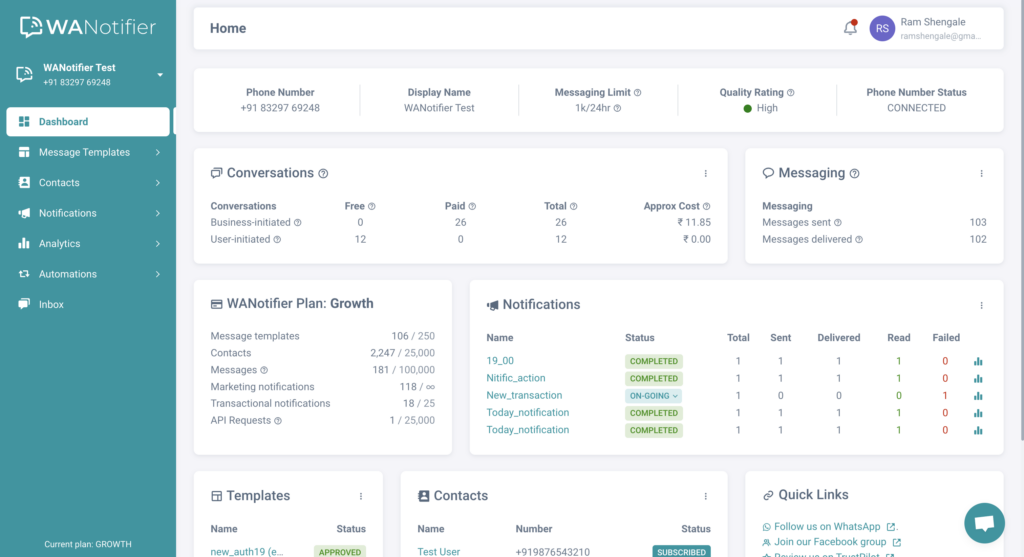
Step 2 – Build Your Bot
From the Dashboard sidebar, go to Automations > Bots page and then click the Add New button to start creating a new bot. You will land on a page similar to the following:
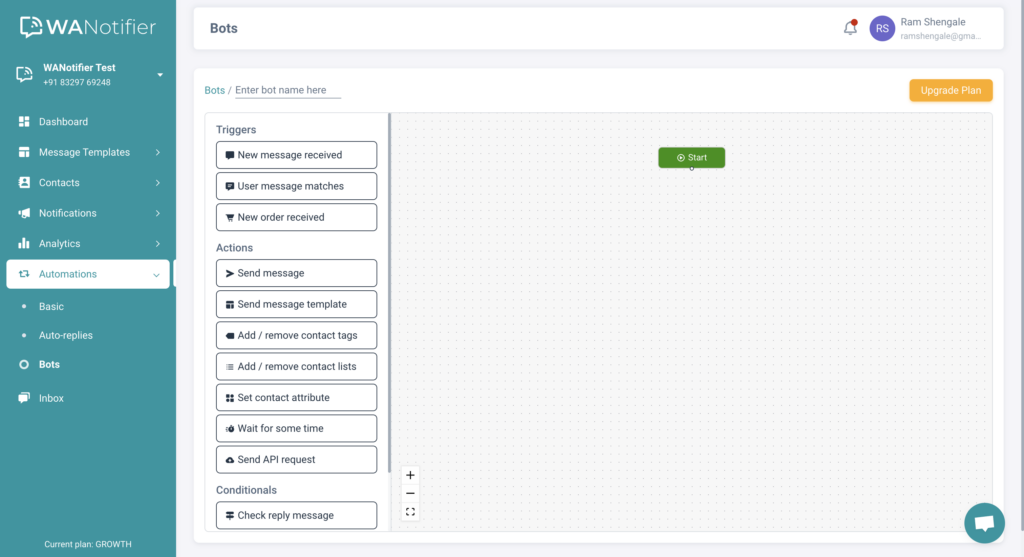
On this page, you will find an intuitive, easy-to-use drag-and-drop bot builder that you can use to build complex WhatsApp chatbots with no coding knowledge required. Before we start building a bot, let’s understand a few basic components of the bot builder:
1. Nodes
These are the building blocks of your bot’s logic, representing different actions or decisions your bot can make. In our chatbot builder, there are 4 different categories of nodes:
- Start and End Nodes – Your flow should have a clear starting point and an endpoint to define the conversation’s beginning and closure. For these, you need to use the Start and the End nodes. A bot must always start with a Start node and end with an End node.
- Trigger Nodes: These nodes wait for user input and trigger your chatbot if certain conditions are met. For example, the New message received trigger node would trigger the chatbot when someone messages you for the very first time. Similarly, the User message matches node would trigger the chat when the user message matches one of the configured trigger words/phrases.
- Action Nodes: These nodes perform specific actions like sending messages or message templates, updating contact information like tags, lists, or attributes, adding a delay, or sending custom API requests to your API URLs.
- Conditional Nodes: These nodes help you to direct the flow of your chatbot based on certain conditions or user inputs. For example, you can wait to check the user’s response and then direct the bot to one or the other action nodes.
2. Edges
These are the connecting lines that you use to connect various nodes. They’re used to illustrate the path your bot should take based on certain conditions or actions.
3. Handles
These are the connection points where edges connect to nodes, determining the flow’s direction.
To understand these components further in detail, you can refer to the image below.
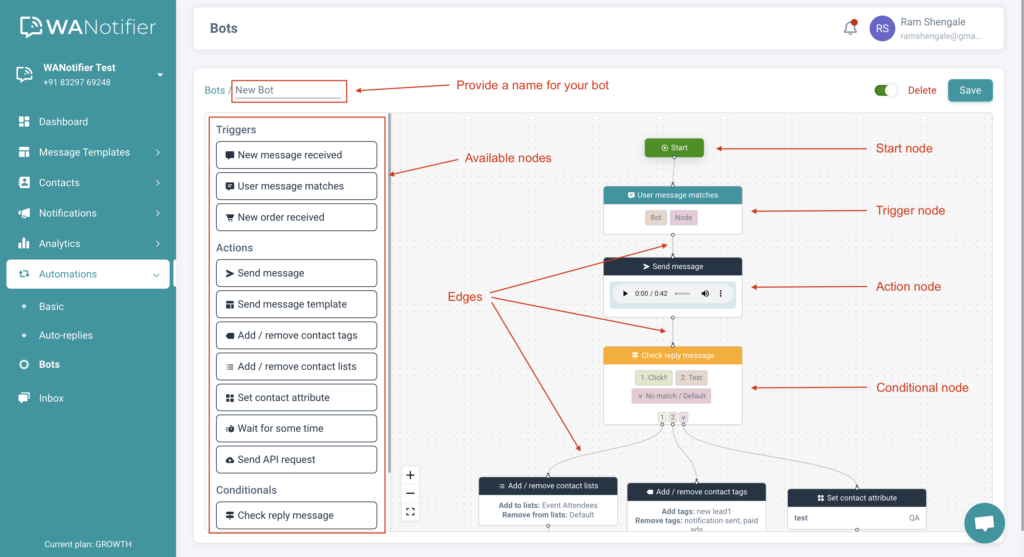
Now that you understand the different components of bot builder, let’s build your first bot.
Putting it all together
- Begin by adding a Trigger node to the Start node. This trigger node will be responsible for starting the chatbot on user action.
- Progressively add other Action and Conditional nodes, connecting them with edges to define your bot’s behavior.
- Customize each node by clicking on the edit icon according to your needs, specifying messages, conditions, or API endpoints.
- Add an End node at the bottom and connect all the open handles to this node.
Once you’re done, save the bot, enable it using the toggle, and then save it again. Your bot is now live.
Step 3 – Test Your Bot
After saving your bot, test the bot flow thoroughly to ensure it behaves as expected, making adjustments as necessary. Try triggering the chatbot from various WhatsApp numbers and with different combinations of messages to check if the flow happens properly for each condition.
Once tested, your bot will be ready for prime time!
Use WANotifier to create your own WhatsApp chatbot in less than 20 minutes!
Best Practices for Building a Powerful WhatsApp Chatbot
Building a WhatsApp chatbot requires careful planning, especially if it’s the first way customers interact with your business. A well-designed chatbot should feel like a natural extension of your brand while guiding users quickly to the help they need.
Keep these best practices in mind to create chatbot flows that are user-friendly, helpful, and on-brand:
Humanize Your Chatbot
Most people are not excited to chat with a robot, and that’s understandable. Bot conversations can often feel cold or robotic, which is why it’s important to make your chatbot feel more natural.
Give your chatbot a name. Use a friendly, conversational tone. Add small human touches that reflect how your brand communicates. These choices make your bot more approachable and improve the overall user experience.
Be Transparent
Even if your chatbot sounds human, users should know they are interacting with an automated system. Being upfront builds trust and sets the right expectations.
Incorporate Your Brand Personality
Your chatbot should speak in a tone that reflects your brand identity. A luxury brand might benefit from a more formal, polished language, while a fast food chain can sound casual and fun.
Think of your bot as a brand ambassador. Make sure it sounds like your business and reinforces what you stand for.
Automate Effectively
Focus on automating the most common and repetitive queries first. This could include questions about pricing, delivery, availability, or bookings. If needed, you can integrate AI to help the chatbot respond in a smarter and more personalized way.
Create User-Centric Flows
Your chatbot should make it easy for users to get the answers they need. Keep the conversation flow simple and intuitive. Avoid long or confusing sequences that require too many steps.
Provide a Human Gateway
Chatbots are great for routine interactions, but they can’t solve everything. Always offer users an option to speak with a real person. Make this option easy to find and quick to access.
Update and Improve
Your chatbot is not a one-time setup. Use feedback, performance data, and support logs to keep improving it over time. Add new responses, refine flows, and test different approaches to make the chatbot more effective as your business evolves.
Prioritize Security and Privacy
Ensure that conversations are encrypted, stored securely, and handled in accordance with relevant data protection laws. A secure chatbot builds confidence and reinforces your brand’s credibility.
Wrapping Up
Managing customer conversations on WhatsApp can get overwhelming when you rely solely on your sales and support team. WhatsApp chatbots can help you solve this problem by automating repetitive interactions and only routing queries to live agents when they require more care and attention.
However, chatbots can only be built and deployed using the WhatsApp Business API. And there are only two ways to use the API: either build your own tool or choose a third-party tool that simplifies the process.
WANotifier offers a no-code solution that lets you build and deploy chatbots in minutes. Its drag-and-drop chatbot builder is easy to use and requires no prior technical experience.
Apart from creating chatbots, you can also use WANotifier to:
- Broadcast WhatsApp messages to thousands of opted-in contacts at once
- Trigger transactional messages for orders, form submissions, and callback requests directly from your website
- Capture leads from Facebook and Instagram ads and automatically add them to your contact list
- Run drip campaigns to onboard new users, nurture leads, and re-engage inactive contacts
- Use WhatsApp Flows to collect details and guide users through structured interactions
- Send automated WhatsApp notifications by integrating with your CRM, e-commerce platform, or other tools via our REST API
- Track message delivery, open rates, and engagement metrics in real time
- Manage all customer conversations from a shared team inbox with assignments and full message history
What sets WANotifier apart from other tools is that we charge 0% markup on API usage. Most other platforms add a 12%-35% markup on API charges, which means, with WANotifier, you only pay for what you use.
Ready to build your first WhatsApp chatbot and streamline your customer communication?
Elevate your WhatsApp marketing with WANotifier. Easy to set up. Built to scale. No hidden costs.
Frequently Asked Questions
What is a WhatsApp chatbot?
A WhatsApp chatbot is a software or system that can be used to automate the process of communication with people on WhatsApp. Chatbots can be used to assist people by providing information, guidance, and timely responses without the need for human support staff.
Can I use WhatsApp chatbots for free?
No. To build and deploy WhatsApp chatbots, you need access to the WhatsApp Business API, which is free to set up. However, using the API to send messages or auto-replies through the chatbot incurs charges based on WhatsApp’s per-message pricing.
Third-party tools may also charge you for access to their chatbot builder and restrict the number of chatbots you can deploy under a subscription plan. Building and deploying additional bots may require upgrading to a higher-tier plan or paying usage-based fees.
How much does a WhatsApp chatbot cost?
The cost of a WhatsApp chatbot depends on whether you’re building your own solution or using a third-party platform to access the Business API (which, in turn, enables you to build chatbots). Most providers charge for access to their tool and add a markup to WhatsApp API messaging costs (usually 12% to 35%).
With WANotifier, you get 0% markup on WhatsApp API charges, plus a transparent pricing model that scales with your business.
Are WhatsApp chatbots safe?
Yes, using WhatsApp chatbots is completely safe and secure. Although chatbots can read and interpret messages sent to them, all personal messages sent to them are end-to-end encrypted, so no one, not even Meta, can view those messages.
What are the disadvantages of using a WhatsApp chatbot?
The only main disadvantages are the initial setup costs and the lack of a human touch in certain interactions. However, for many businesses, the efficiency, scalability, and 24/7 availability of chatbots far outweigh these limitations.