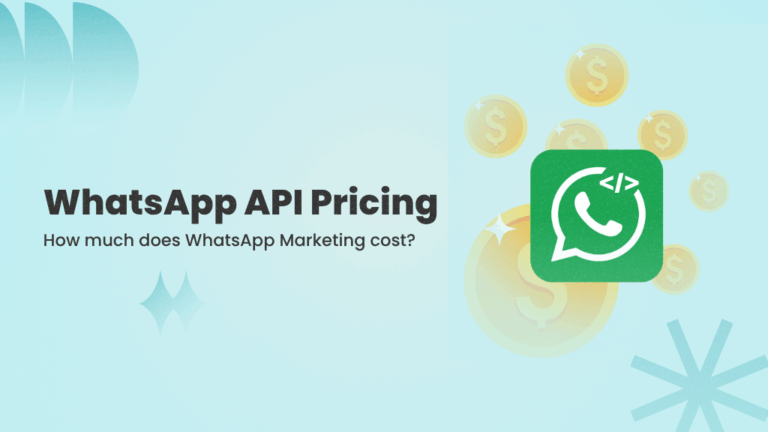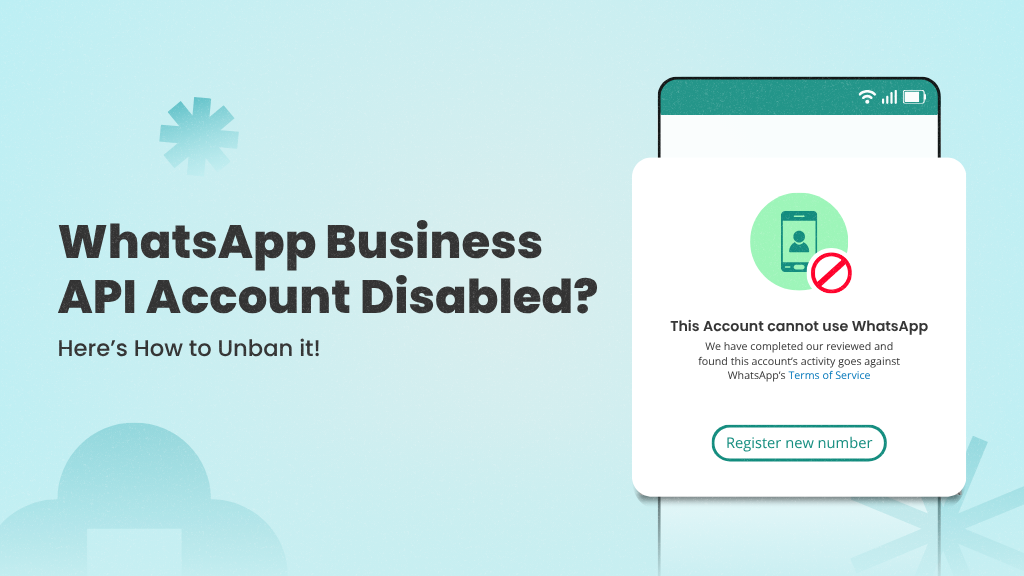WhatsApp marketing offers a powerful way for businesses to engage with customers, but understanding how it’s priced is key to doing it right.
In this blog, we’ll break down how WhatsApp API pricing works. You’ll learn what businesses are charged for sending different types of messages, how costs vary across regions, and what additional platform fees to expect from third-party tools or API providers.
You’ll also find a WhatsApp marketing cost calculator to help you estimate your campaign budget more accurately.
WhatsApp Business API Pricing Explained: Meta + Tool Charges
When using the WhatsApp API, businesses incur two types of costs: the charges for the tool that facilitates API usage (such as our platform, WANotifier) and the charges for sending messages via the API.
Understanding both is essential to correctly estimating the total cost of WhatsApp marketing.
1. Charges for the Tool
WhatsApp only provides the API, not the actual software tool to use this API for sending messages, managing contacts, scheduling notifications, creating and deploying chatbots, automating replies, and so on.
For these capabilities, you can either build your own tool from scratch, which can take months, or use a ready-made platform like WANotifier and start sending messages using the API from day one.
That’s where the charges for the software tool come in, and they vary from one provider to another.
In our case, we offer three paid subscription plans and charge a small monthly or annual fee to give you access to our platform. You can explore our subscription plans here. We also offer a 7-day free trial, so you can test WANotifier and see if it’s the right fit for your business.
No code. Minimal setup. Launch your next WhatsApp marketing campaign in minutes!
2. WhatsApp API charges
Understanding how WhatsApp charges businesses for messaging is key to managing your marketing costs.
Starting July 1, 2025, WhatsApp offers a per-message pricing model, which means businesses are charged on the basis of per-delivered template message.
Note that WhatsApp allows businesses to send different types of messages through the API, including free-form text, media, interactive messages, and templates.
However, if a business wants to start a conversation with a user, it can only be done using a Message Template. These templates must be approved by WhatsApp, and the category selected for each template will determine how it will be priced.
The actual cost of sending a message depends on the following key factors:
- The category of message template you’re sending (marketing, utility, authentication, or service).
- Whether it’s sent within a messaging window, which can make it free.
- The recipient’s country.
- Your monthly messaging volume, which can unlock lower rates through volume tiers.
Let’s explore each of these in more detail.
1. Message Types
There are four types of messages on the WhatsApp Business API. Each type serves a different purpose and has its own pricing:
- Marketing: These are promotional message templates meant to drive awareness, conversions, or re-engagement, such as limited-time offers, product announcements, or cart reminders. These are always charged per delivered template, unless sent during an active Free Entry Point (FEP) window (we’ve explained what this is below).
- Utility: These are transactional message templates, usually triggered by user actions, such as order confirmations, delivery updates, or payment reminders. These are charged per message, unless they fall within an open customer service window (more on this in a bit) or FEP window, in which case they are free.
- Authentication: These are authentication message templates that are used to verify a user’s identity, typically through one-time passwords (OTPs) during login, sign-up, or account recovery. These are typically charged, but are free if sent during a 72-hour FEP window.
- Service: These are free-form messages that are sent by the business during an active customer service window (more about this below) to their contacts. As of November 1, 2024, WhatsApp allows businesses to send an unlimited number of service messages at no cost, provided the 24-hour messaging window with a user is open.
Here’s a quick overview of how the charges work for each category
| Message Type | When You’re Charged | When It’s Free |
| Marketing | When a marketing template message is “delivered” | Free during the 72-hour Free Entry Point window |
| Utility | When sent outside a customer service or free entry point window | Free within customer service or a free entry point window |
| Authentication | When an authentication template message is “delivered” | Free during the free entry point window |
| Service | Not charged | Always free within a 24-hour customer service window |
2. Messaging Window
WhatsApp uses the concept of messaging windows (or timers) to determine whether certain messages are billable. There are two types of messaging windows during which you can send any type of message to the user for free:
- Customer Service Window (CSW): Whenever a user messages your business on WhatsApp, a 24-hour timer called a customer service window gets triggered (or refreshed if it was already active). During this time, you can send any type of message to the user for free, except the Marketing templates as described above.
- Free Entry Point Window (FEP): This kicks in when a user contacts you through certain entry points, like a Click-to-WhatsApp ad or a Facebook Page button, using the WhatsApp mobile app. If you respond within 24 hours, you activate the FEP window for 72 hours. During this time, you can send any type of message to the user at no additional charge.
3. Country of Recipient
WhatsApp’s message rates also vary by the recipient’s country. Pricing is based on the country code of the user’s phone number and reflects regional market conditions.
Each message type, marketing, utility, and authentication, is priced differently in each region. For instance, sending a marketing message to someone in India typically costs less than sending the same message to a user in the UK or Germany.
You can view the full list of country-specific rates in various currencies here.
4. Messaging Volume
WhatsApp offers volume-based discounts for Utility and Authentication messages to help businesses reduce costs as they scale.
If you send a high number of chargeable messages in either of these categories, your per-message cost automatically decreases based on how much you send in a given month. This pricing structure is known as volume tier pricing.
But you need to keep a few things in mind:
- Only chargeable Utility and Authentication messages count toward your volume tier. Utility and Authentication messages sent during a free window (like CSW or FEP) don’t count toward your volume tier.
- WhatsApp tracks your message volume separately for each category (Utility and Authentication) and each market (like India, Brazil, etc.). So, you must reach a high volume within the same message type and country to unlock discounts. For example, if you send 1 million Utility messages in India and 1 million in Brazil, they will be tracked separately, and neither would qualify for a higher tier unless each crosses the required threshold for that market.
- If your business uses multiple WhatsApp Business Accounts (WABAs), the message counts from all of them are added together for each market and category when calculating your monthly volume.
- The message count resets at the beginning of each month, so you start fresh every month.
Here’s a simplified look at how volume tiers work.
| Tier | Monthly Messaging Volume | Utility Message Discount | Authentication Message Discount |
| 1 | Base volume | 0% | 0% |
| 2 | Mid-volume | – 5% | – 5% |
| 3 | High volume | – 10% | – 10% |
| 4 | Very high volume | – 15% | – 15% |
| 5 | Extremely high volume | – 20% | – 20% |
Source: WhatsApp
Note that these are indicative figures. Actual tiers and thresholds vary by region. For more details, refer to WhatsApp’s documentation for the current published rates.
So, essentially, here’s what your total WhatsApp messaging cost looks like:
Total effective cost = Tool charges + WhatsApp API charges
Breaking Down WhatsApp API Platform Fees
The API charges outlined above are set by WhatsApp, and there are two ways businesses can pay them:

- Through a tool provider, or
- Directly to WhatsApp on their own.
Most popular WhatsApp tool providers, such as WATI, Interakt, and AiSensy, require you to pre-pay for WhatsApp API usage through them, and typically add a 12% to 35% markup on top of the official API rates.
While this is a common practice, it effectively increases your WhatsApp marketing costs without offering any additional benefit, especially considering that you’re already paying separately for access to their tool.
With WANotifier, it works differently. We do not bill you for WhatsApp API usage. Instead, you pay Meta (the company that owns WhatsApp) directly through their official billing portal.
This means 0% markup, and the amount you save can go right back into your marketing budget, helping you reach more customers at no additional cost.
The table below compares the official WhatsApp Cloud API pricing with the prices charged by popular tools in the market. It highlights the cost of marketing template messages (in INR) to show what each provider adds on top of the official rates.
| Marketing Messages | Markup | |
|---|---|---|
| Official Pricing | 0.7846 | – |
| WANotifier | 0.7846 | 0% |
| WATI | 0.94152 | 20% |
| QuickReply | 0.963 | 23% |
| DoubleTick | 0.8855 | 13% |
| Interakt | 0.882 | 12% |
| AiSensy | 0.88 | 12% |
Provider markups on WhatsApp marketing messages
Switch to WANotifier and only pay for what you use. No API markups or hidden costs!
WhatsApp Marketing Cost Calculator
Let’s calculate the exact cost of WhatsApp marketing using our handy cost calculator. Enter details in the form below to calculate the exact monthly cost of marketing on WhatsApp using the WhatsApp API & our tool WANotifier.
Tips to Reduce Your WhatsApp API Costs in 2026
Now that WhatsApp charges per message, reducing costs is less about sending fewer messages and more about sending them at the right time, to the right people. Here are a few smart ways to stay efficient and keep your API costs under control.
- Get customers to message you first: Encourage users to start conversations via Click-to-WhatsApp ads, QR codes (generate one here), or website chat widgets. Since these are user-initiated, you won’t get charged for responding
- Make the most of free service messages: Respond quickly to customer-initiated messages using chatbots or auto-replies. Replies sent within the 24-hour service window are free, so resolving issues during that time helps you avoid unnecessary charges.
- Focus on targeted campaigns: Use a third-party CRM or WANotifier’s built-in CRM to segment your audience and send promotions to the right groups. Targeted campaigns help reduce costs and perform better than sending generic messages to your entire list.
- Choose a platform with transparent pricing: As mentioned earlier, many platforms impose a markup on the official API rates, which can drive up your costs over time.WANotifier charges 0% markup, so your budget goes directly toward customer engagement, not platform fees. Sign up for a free trial today!
Wrapping Up
Understanding how WhatsApp API pricing works is key to planning your marketing budget. One way to control costs is by using the API strategically, as outlined in the tips above.
Another is choosing a platform with transparent pricing that gives you full control over your budget. That’s where WANotifier comes in.
WANotifier gives you access to the WhatsApp API with 0% extra markup and a full suite of features that let you:
- Send WhatsApp broadcasts to thousands of opted-in contacts at once
- Trigger transactional messages for order confirmations, form submissions, and callback requests directly from your website
- Capture leads from Facebook and Instagram ads and automatically add them to your contact list (learn more about it here)
- Run drip campaigns to onboard new users, nurture leads, and re-engage inactive contacts
- Use WhatsApp Flows to collect details and guide users through structured in-chat interactions
- Send WhatsApp notifications via integrations with your CRM, e-commerce platform, or other third-party tools using our REST API
- Monitor message delivery, open rates, and engagement metrics in real time
- Set up chatbots and automations to answer FAQs and provide 24/7 customer support
- Manage all conversations from a shared team inbox (assign chats, track history, and respond in real time)
If you’re looking to manage costs without compromising on results, WANotifier is the right fit for your business.
Elevate your WhatsApp marketing with WANotifier. Easy to set up. Built to scale. No hidden costs.
Frequently Asked Questions (FAQs)
1. Is the WhatsApp API free to use?
The WhatsApp Business API is free to access, but you’ll be charged per message when sending template messages. Pricing depends on the type of message (marketing, utility, or authentication) and the recipient’s country.
2. How does the 24-hour conversation window work?
When a customer messages your business, a 24-hour customer service window opens. During this window, you can reply at no cost using free-form (or service) messages or utility templates.
Once the window closes, all template messages, including utility, will be charged based on their category rates.
3. What is the cheapest way to use the WhatsApp API?
The most cost-effective way to use the API is to get customers to message you first. These user-initiated chats qualify as service conversations, and you don’t get charged for responding to them. It also helps to choose a platform like WANotifier that charges 0% markup on WhatsApp’s API rates, so you only pay what Meta charges, with no added costs.
4. Can I use the WhatsApp API without a BSP?
Yes, you can use the WhatsApp Cloud API directly from Meta, but you’ll have to build your own interface or tool to access its features. If you want a simpler option, tools like WANotifier let you use the API through a user-friendly interface without writing a single line of code.