WhatsApp Coexistence: Upgrade Your App Number to the WhatsApp API
Unlock the power of the WhatsApp Business API for your existing WhatsApp Business App number without losing chats, contacts, or functionality with WhatsApp Coexistence.

Trusted by 5,000+ established brands globally

Use Your WhatsApp Business App Number with the WhatsApp API
The WhatsApp Coexistence feature lets you use the WhatsApp Business App and WhatsApp API together on the same phone number, without removing it from the app first.
With WANotifier, you can connect your existing Business App number to the API in just a few minutes and:
- Access the WhatsApp Business API without disconnecting from the app
- Sync up to six months of chats across both platforms
- Continue using app features like catalogs, voice/video calls, and groups while unlocking API features like broadcasts, chatbots, and third-party integrations
- Maintain continuity across campaigns and conversations without losing chat history or context
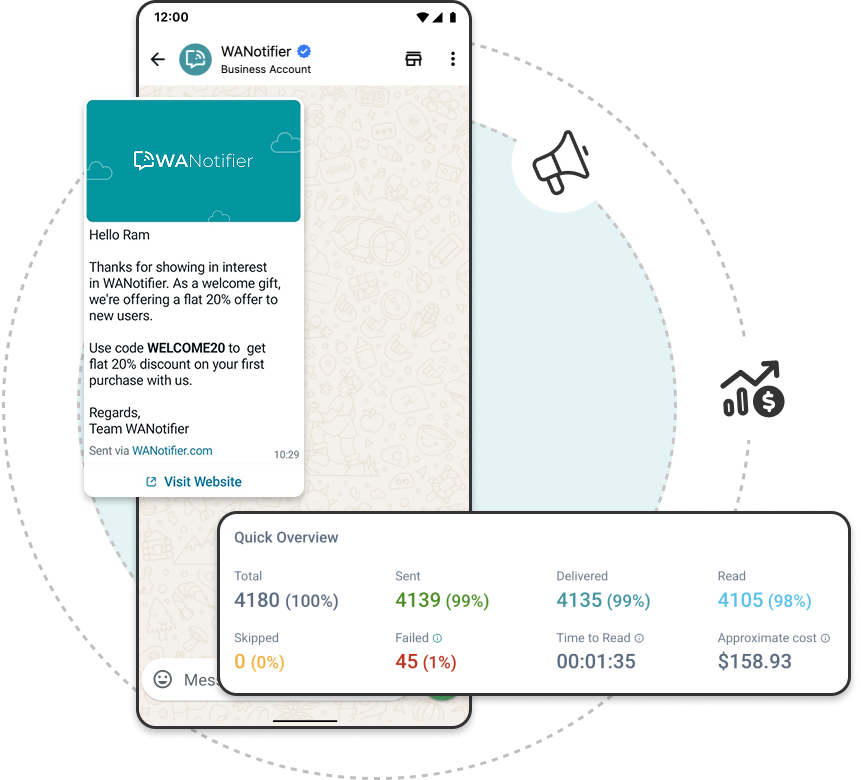
Explore What’s Possible with WhatsApp Coexistence
See how WhatsApp Coexistence helps you scale your customer engagement.
Run Campaigns Without Breaking Conversations
Use the Business App for 1:1 conversations while leveraging the API for sending campaigns, automation, and performance tracking.
One Number. One Continuous User Journey.
Keep chats, contacts, and context synced across both platforms to ensure continuity across campaigns and user interactions.
Maintain Continuity Across Journeys
Integrate your third-party apps with WhatsApp, collaborate on chats, and run campaigns at scale, all while keeping the simplicity of the Business App for direct messaging.
Unlock the full potential of WhatsApp by onboarding your WhatsApp Business app number to the WhatsApp API without the need to disconnect it from the app or buy a separate number.
Here’s What Other Businesses Have to Say About Us

The best tool for WhatsApp marketing! It’s simple to set up and incredibly reliable. The support team is outstanding. After trying other platforms, nothing else compares.

Product is good. Their service is great. Between product and service, there is good competition. The team surely do take care of customer issues, clarification mails in a jiffy.

WANotifier has completely transformed the way my business communicates with customers. It is super cost-effective and truly lives up to its promises.
Frequently Asked Questions (FAQs)
You’ll need the latest version of the WhatsApp Business App (v2.24.17 or above) and a phone number from a supported country (business app phone numbers with country codes from Nigeria and South Africa are currently not supported). After that, you must go through the Embedded Signup process to enable coexistence for your phone number.